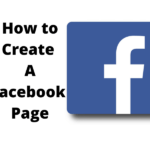Facebook has now infused what could make you stay for hours on the social media app catching feelings – a Facebook dating app.
The Facebook dating app was launched on the 5th of September 2019 and it is a perfect combination of dating services like Tinder, Hinge, Bumble, and all the dating apps you know.
Because Facebook is undoubtedly the best and most used social media platform, its dating app is bound to take over when finally enrolled worldwide.
In this article, we will learn how to activate the Facebook dating app, find matches, and more. But before that what is Facebook Dating?
What Is Facebook Dating?
This service helps connect or locate lovers over the social media app globally or locally ( that will depend on your location settings ).
You don’t have to create another page or profile, and it is also free of charge, unlike other dating apps or services, there is no special feature behind any paywall.
How To Activate Facebook Dating App.
1. Launch your Facebook app.
2. Tap on the three-line menu at the upper right of your Facebook profile. That will lead you to the All shortcuts section.
3. Look through the shortcuts to see Dating. If not found, tap on more.
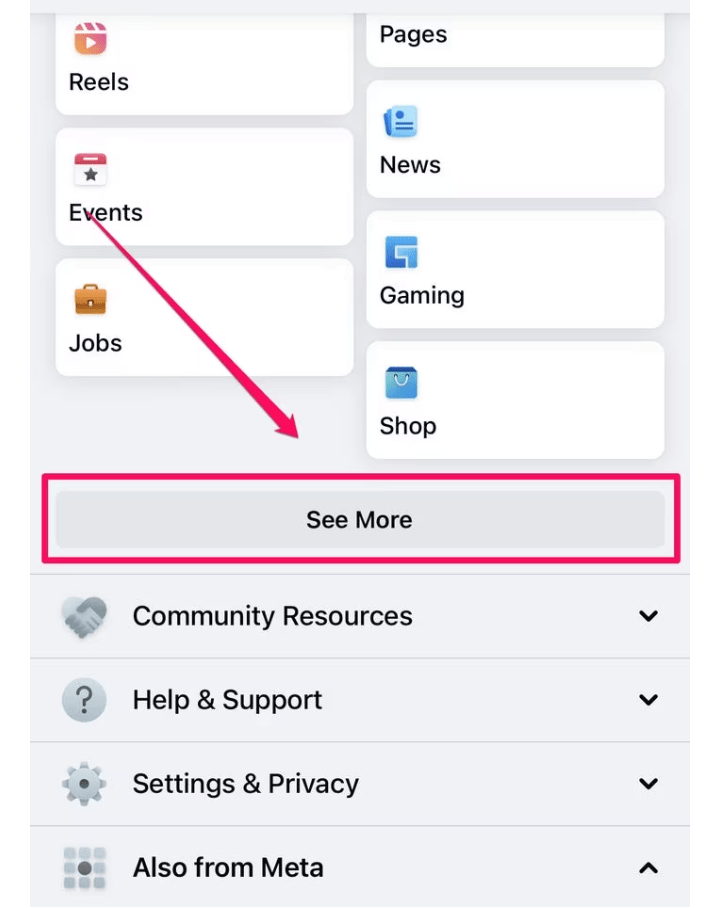
4. Tap on the Dating button and proceed by tapping Get started.
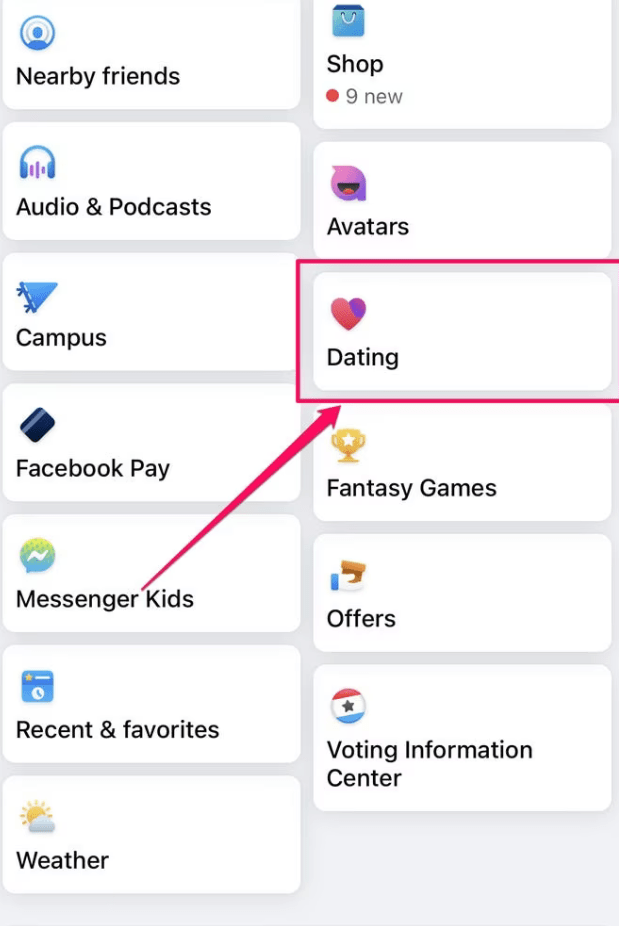
5. Follow instructions and prompts to help Facebook create your Dating profile for you. Details will be automatically imported from your main Facebook account to set up the Dating profile for you but you can choose what to keep or remove ( edit ).
You can edit an item by tapping the pencil icon or remove an item by tapping the X.
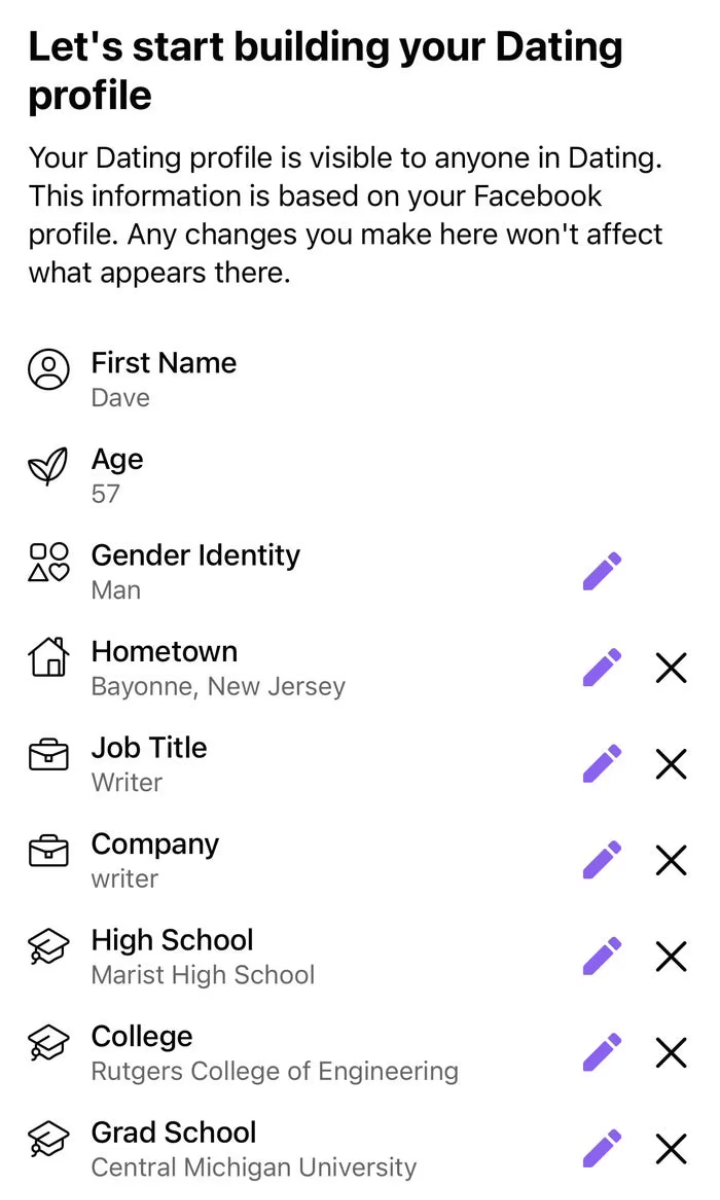
6. Continue by following the prompts to finish your account by adding, height, married/divorced/ single, whether to use Facebook locations ( Note, this will match you with more local people ), etc.
7. Tap Confirm to finish the setup when done with the settings.
Is Facebook Dating App Available On Play Store or Apple Store?
The Facebook dating app is not on the play store or the apple store and the service can only be accessed on mobile – both android and iOS. You cannot access it on a computer or browser.
How Does Facebook Dating Works
The Facebook dating app is integrated into Facebook hence you don’t have much to fill when creating the Dating profile. With that, a non-Facebook user can’t have access to the Facebook dating app.
Also, the content you share on your dating app won’t appear on your main Facebook profile and vice versa. The same applied to messages and conversations had on the dating app. If you become a Facebook friend with someone after matching on Facebook Dating, you can still be their profile.
How To Use The Facebook Dating App.
This mustn’t be rocket science if you have experience with any dating app or platform. As it is all about who liked you, your matches, messaging, and connecting from there.
On Facebook, you can get back to the app by using the same steps used in locating it – tapping the three-line menu at the upper right corner.
At the top of your Facebook dating profile, you will see buttons just as you see on any other dating app.
- Profile
- Matches
- Liked you
- Settings
Profile – Tap on the profile to customize your account preferences – uploading photos, adding texts, adding hobbies and interests, etc.
Liked You – If someone likes your profile, it reflects here and you can also dismiss or reject them fork here. If you like him or her back, it ends in matches and you will be able to message each other.
Matches – As said above, if both liked each other, the other user appears at the top of this page. Tapping his or her photo opens a conversation. And you will see active conversations shown in the lower half of the page.
Settings ( gear sign ) – Customise who you would like to be your ideal match. This can have living distance, age, height, race, language, and more.
You can tap the heart icon to like a profile or X to dislike it. Or swipe left to dislike, right to like.
Facebook Dating App More To Explore Section.
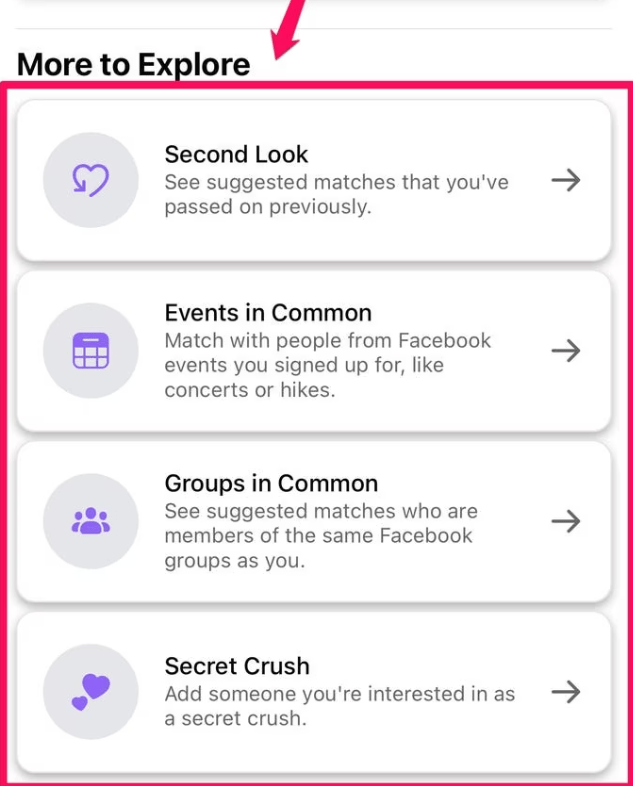
Second Look – Facebook Dating app gives you the second chance to look at previously disliked profiles, perhaps you should change your mind.
Events In Common – This helps in finding matches between people who have sighed up for a particular event.
Groups In Common – Facebook dating can help you find dates in groups you both are members of.
Secret Crush – This helps to send hidden romantic signals to that person you are crushing on. If he sends it back, your identities will be revealed.
How Many Countries Have Facebook Dating App?
Facebook dating is available in 52 countries after it was expanded to parts of Europe to add up to its first 20 testing countries.
These countries are; Austria, Belgium, Bulgaria, Cyprus, Czech Republic, Denmark, Estonia, Finland, France, Germany, Greece, Croatia, Hungary, Ireland, Italy, Lithuania, Luxembourg, Latvia, Malta, Netherlands, Poland, Portugal, Romania, Sweden, Slovenia, Slovakia, Iceland, Liechtenstein, Norway, Spain, Switzerland, United Kingdom, Argentina, Bolivia, Brazil, Canada, Chile, Columbia, Ecuador, Guyana, Laos, Malaysia, Mexico, Paraguay, Peru, the Philippines, Singapore, Suriname, Thailand, the United States, Uruguay, and Vietnam.
How To Delete Facebook Dating App.
1. Tap the gear sign on the right top of the Facebook Dating page
2. On the new page, tap General.
3. Tap Delete Profile
4. This is optional: Tell Facebook your reason for quitting Facebook Dating or tap Skip and tap Next to delete your Facebook dating profile.
It is very easy to delete a Facebook dating profile but deleting your main Facebook account will remove your dating profile.
And that is how to activate, configure and use the Facebook daring app. Thanks