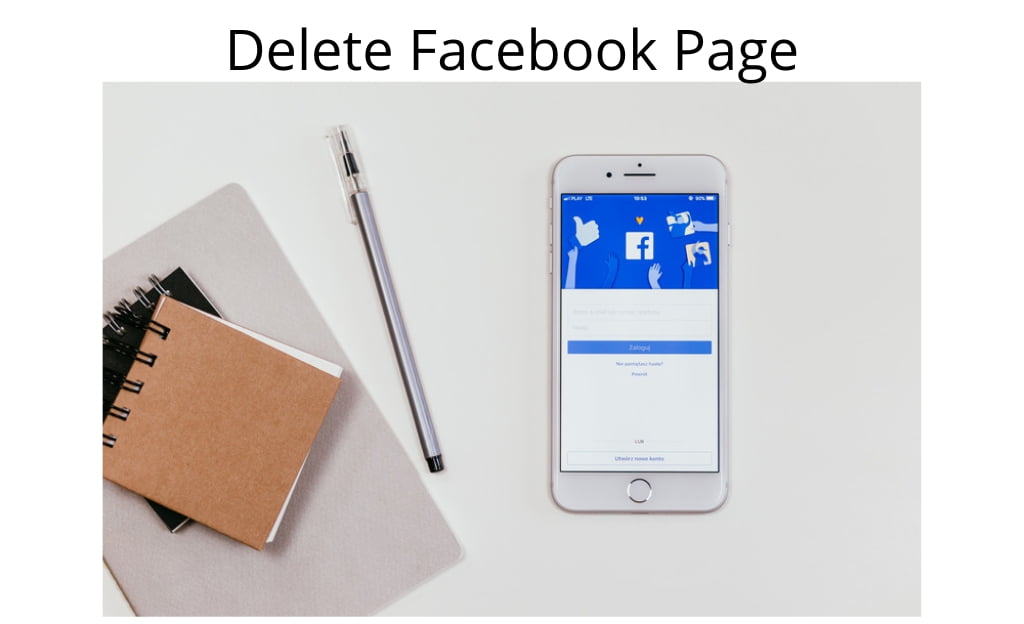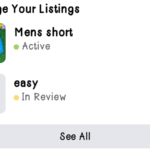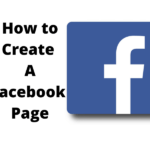How to delete a Facebook page or how to delete a Facebook business page is simple and easy as how to create one. Note the two are the same, you label a page on Facebook business, personal, community, etc depending on what you are using it for. Hence the procedures in deleting any page on Facebook will be the same but will differ depending on the device in use – mobile or laptop.
Another thing is you cannot delete a Facebook page that you are not an admin to or the admin hasn’t given you that role.
How To Delete A Facebook Page On iPhone And Android ( Mobile Devices )
1. Log in to your Facebook account.
2. Use the search button to search pages ( type pages into the search bar, this is a shortcut and it is easier. Every mobile device has it)
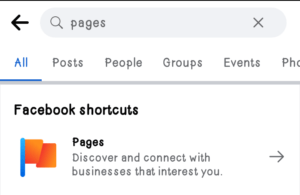
3. Facebook shortcut for pages will appear as a search result, tap on it and you will be taken to your pages menu.
4. Select the page you want to delete. On the page, tap on the settings wheel at the top right corner.
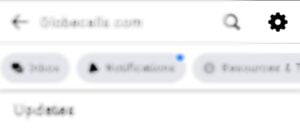
5. On the settings page, tap General.
6. Look for Remove page, under which you will see Delete… ( your page name )
7. Click Delete Page to finish the process. Your page will be archived for 14 ( a grace period within which you can restore your page ). After 14 days, your page will be permanently deleted.
Remember in publishing a page is the best way to keep it out of public view in case you want to do touches or finish setting up.
How To Delete A Facebook Page On Laptop.
1. Go to www.facebook.com and log in to your account.
2. From your homepage, navigate to your pages by clicking pages on the left menu bar. You will see all the pages that you are eligible to take action on.
3. Select the page you want to delete and click Settings on the left menu bar again.
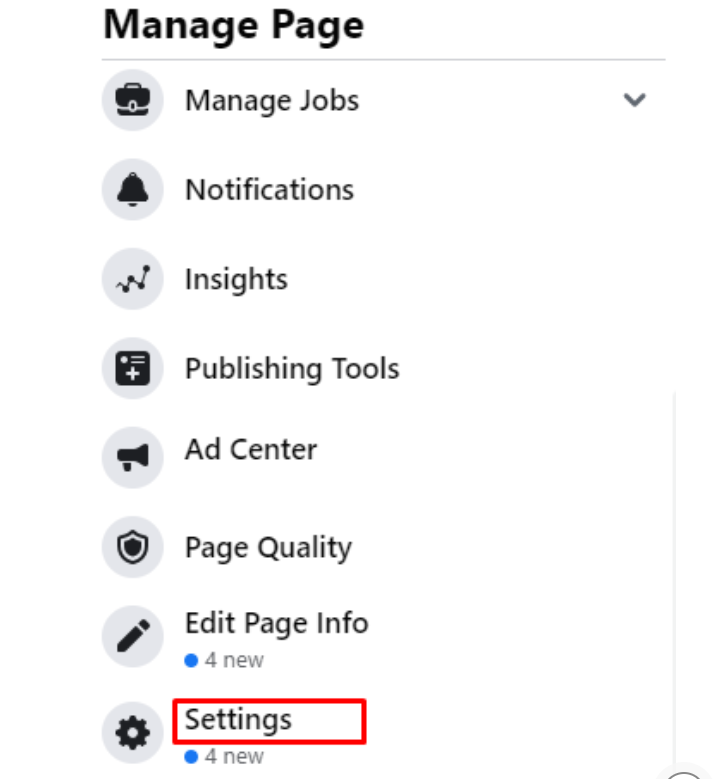
4. You will be settings subsections with General leading the list, tap on it >> scroll down to the bottom of the opened section and tap Remove Page and tap on it.
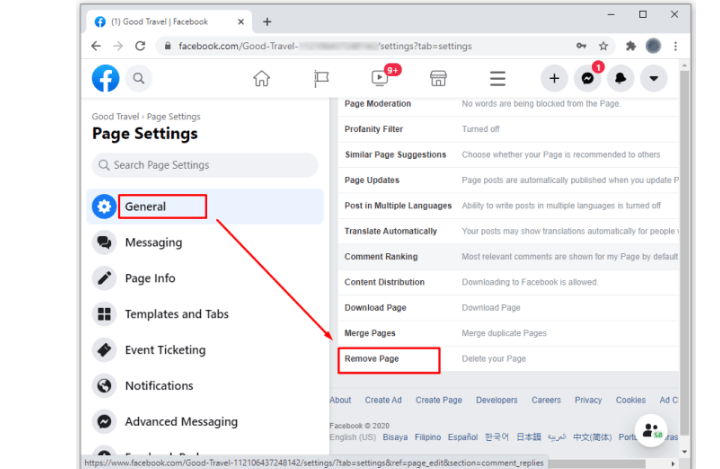
5. Click on “Edit” in the far right and select “Permanently delete.” This will launch a small pop-up window where you’ll be asked to confirm whether you want to proceed with the deletion. In the left bottom corner of that pop-up window, you will see unpublish this page ( in case you change your mind at the point of deletion, click on that to hide the page for public view )
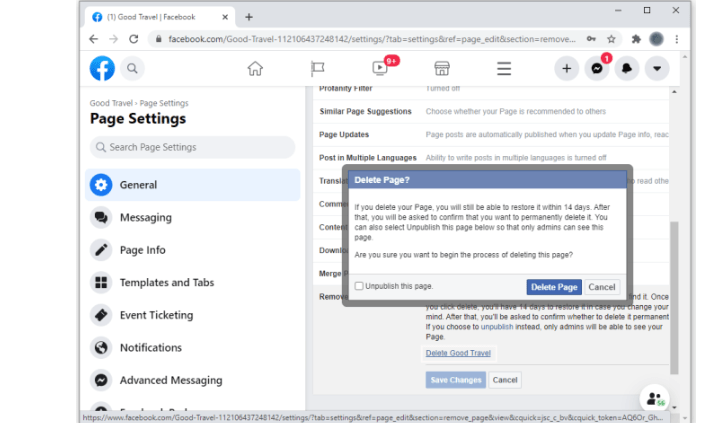
6. But if you still hold on to your plan of deleting the page, tap the Delete Page blue button to complete the task.
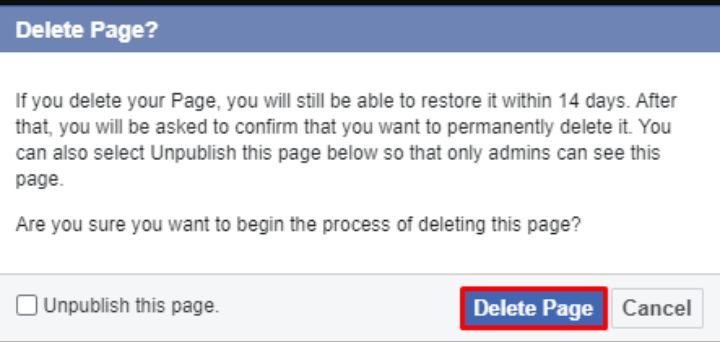
And that is how to delete a Facebook page whether a business Facebook page, community, content creator, government, etc. on phone and laptop. Drop your comments below if you followed the process and did it.