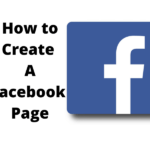On how to go live on tiktok, this article helps you do that like a pro. Get to know what to do and what no to do below.
Going live on TikTok may be as simple as tapping the (+) icon and the big red Go Live button at the bottom of the screen and having your followers see you after 3 seconds countdown but that won’t set you up for the best TikTok live session you’d want to have.
TikTok live has a lot of benefits such as boosting your account reach through interactions, making money through gift points. But the feature is not available for all creators until you meet certain requirements.
What Are The Requirements To Go Live On TikTok?
To go live on TikTok, you must be at least 16 years of age and have a minimum of 1000( 1k ) followers to go on live.
Getting gifts or money through gift points is for creators who are 18 years and above.
And note: you cannot use TikTok live stream to appeal for funds or donations. That will be against the TikTok community guidelines and can cause your live session disrupted.
However, you can support nonprofits ( you don’t get the choice to add your personal nonprofit but there are tonnes of them to select from ) and it depends on which country you are having the live session from.
How To Go Live On TikTok The Best Way.
1. Open your TikTok app and log in.
2. Tap on the plus (+) sign located at the bottom center of the screen.
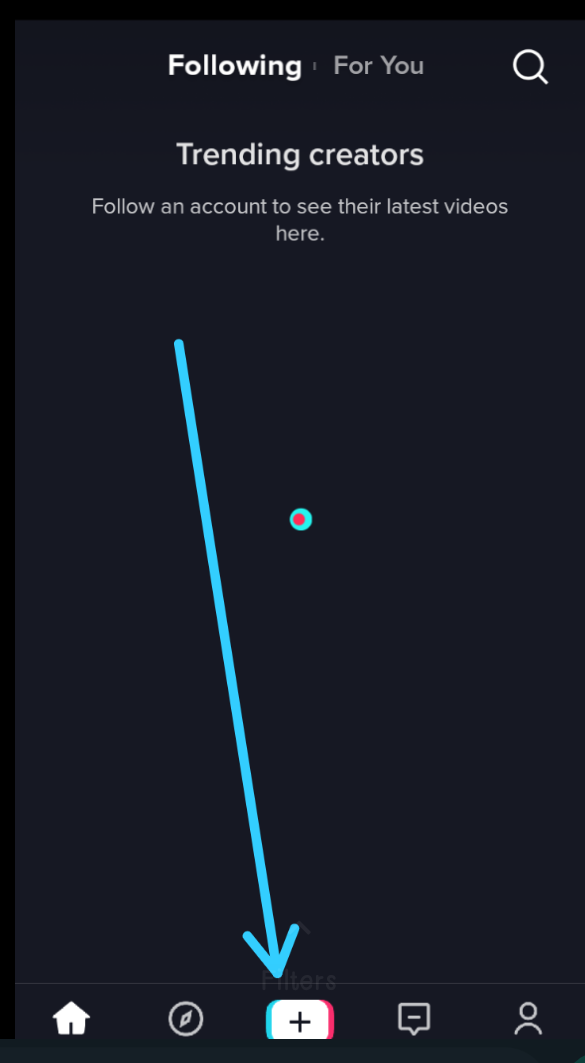
3. Type in the title of your live session ( this must be short and direct e.g chats, good morning, checking up, etc ) and select the topic you’d want to talk about.
4. Tap on the big red Go Live button when you are set to go.
However, that is not all it takes to have a super good TikTok live stream. So check out some great tips on going live on TikTok.
Note: If you don’t see the big red Go Live button on your screen, that means your account hasn’t met the live requirements.
Top Tips On How To Go Live On TikTok For The Best Result.
1. Have a good setup – Get a tripod, ring light, and professional background ( background depends on what the live session is about ) to set the good tough to your audience.
You can even strap your phone in two books or lean it on a drawer so you have the flare to express yourself. About the light, you can also open your window curtains for the natural sunlight.
2. Ensure the sound is good – There are several good quality microphones you can purchase at very affordable prices such as the BOYA BY-MI and also RODE VideoMicro to make sure there is noise distraction.
3. Get The Right Time – The right time to go live on TikTok is when most of your followers are online. Get to know when your followers are online. You can conduct a test by making a usual post on TikTok to check if there are online and grab their attention.
4. Watch The Length – TikTok advises that you execute your live session plans wishing 30 minutes times. This is somewhat professional but a tiktok live can stream for 8 hours long.
5. Have A List of To-Do ( or let me say a To-Say list ) – To prevent a long duration of unnecessary talks and dead air, you can plan what you want to discuss or say to your listeners.
6. Get A Stable Internet connection – To prevent cracking and drooping off your live stream, get and double-checked your internet connection.
7. Interact With Your Viewers – This is one of the most important tips. Replying to comments under your live session increases the bond between a creator and the viewers, and this guarantees retaining most viewers on your platform. You can add moderators in your settings tab to handle that while you do the talking.
8. Make Use Of The Settings tool – With this, you can book some keywords in the comment section from the viewers, mute some of them, get help from friends, activate the Q&A feature to make your live stream the be at experience.
And those are some great tips for having a good TikTok live session experience like a pro.