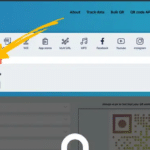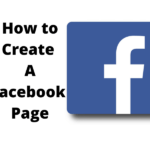Building the Instagram castle is one of the toughest things, so why ‘how to delete an Instagram account ‘ instead of how to deactivate.
Do you want to take a break from Instagram like Britney Spears or do you want to get rid of it completely?
All social media can become addictive, especially Instagram, where the things you see are people flaunting their beautiful selves, achievements, wears, vacations, and many more. Very fascination until you released that your time for another task has been eaten into.
That may not be your reason to want to delete an Instagram account, yours may be the fact that it has become too ‘toxic ‘ for your underage daughter or son or you are just craving for more time with the family and loved ones with nothing distracting you.
How to delete an Instagram account shouldn’t be the only option when you find yourself in this situation, you can also deactivate your Instagram account and come back for it later. And even in doing the above, you must get your data saved elsewhere.
We will treat all three below for your perusal.
How To Delete An Instagram Account.
You can delete an Instagram account on the app, so head for your browser and type in Instagram.com.
1. On your Instagram homepage, head to the delete page ( you can do that via this link Instagram delete )
2. Select why you want to delete your account in the dropdown provided. If the options in the drop-down are not satisfying, you can select ‘something else.
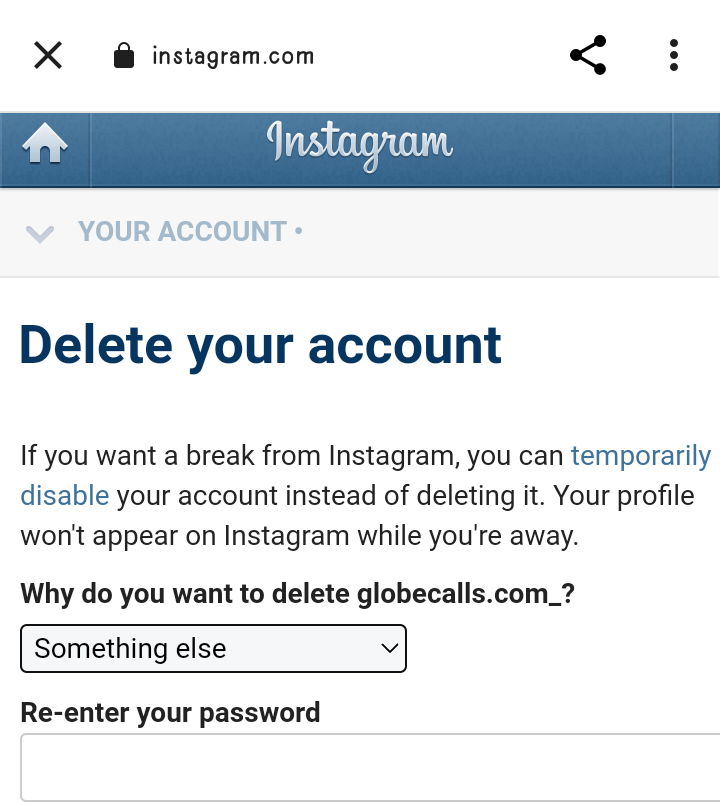
3. Insert your password to confirm the deletion request. Note: it will take Instagram 30 days to permanently take off your account, but within that period, your account won’t be accessible.
After that, your Instagram will be gone for life.
How To Deactivate An Instagram Account.
To deactivate an Instagram account is like putting yourself on hold from it and coming back later. To do that, follow the steps below:
1. Log in to your Instagram on app or browser, and tap on your profile image, the one in the bottom right corner.
2. Tap on edit profile.
3. Scroll to the bottom of that page, you will see ‘Temporarily disable account’ and tap on it.
4. Select your reason for deactivating your account and enter your password. Just login back into your account when you are done with the break to activate your account.
How To Download Instagram Data On Mobile App.
1. Log in to your account, head to your profile by tapping on your profile picture and tapping on the 3 horizontal lines at the top right corner.
2. Next tap on Settings >> Security >> Download Data.
3. After tapping on Download Data, your available email will be set to receive the link to download your data.
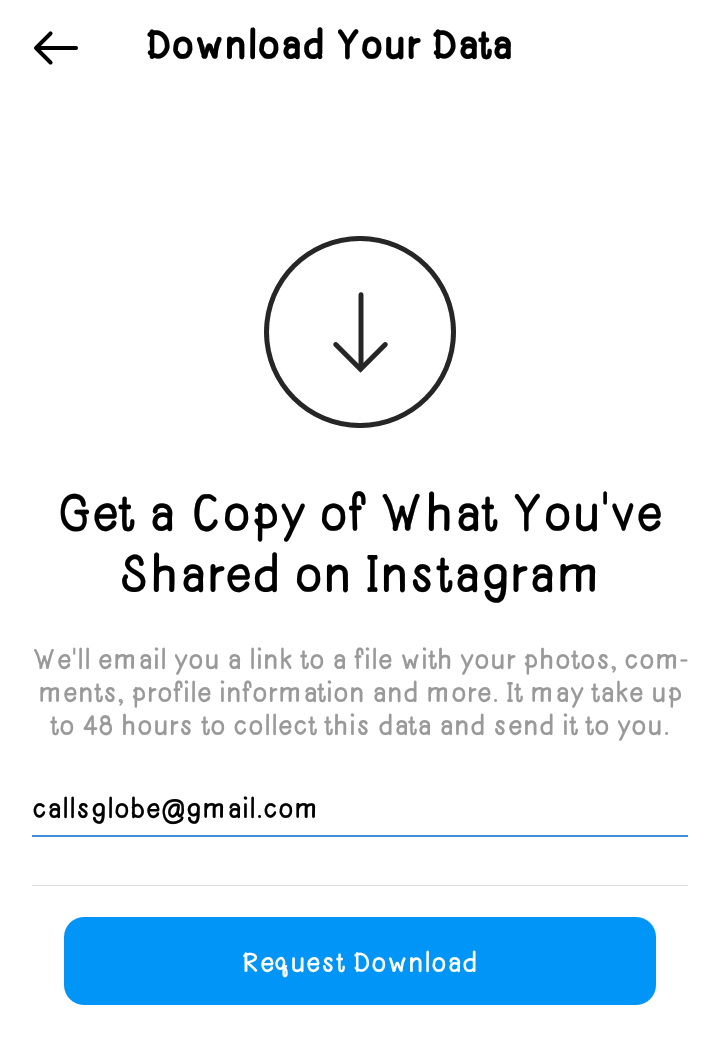
4. Click ‘Request Download’ >> Enter your password >> Done. And wait for the link to download your data. Follow the instructions in the email to complete your download.
On all devices, browsers, app, or laptops, just look for the settings on your Instagram account and proceed from step 2 in the procedure stated above.
And that is how to go about in how to delete an Instagram account. I hope it answers you well and helps you delete that account or deactivate it. Drop your comments below for me. Thanks.