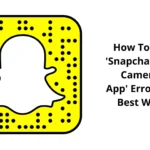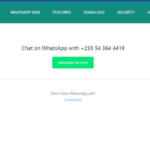Snapchat now allows you to change your username as well as the display name – cry users have cried over the years have finally been heard. So I am about to show you how to change your username on Snapchat.
The reason Snapchat limits changing of the username may be for security reasons such as preventing switching of accounts which helps them in keeping and protecting your data with more confidence. This also helps prevent transferring account data, memories and snap streaks to another user.
What To Know Before You Change Your Username On Snapchat
When you create your Snapchat account, the original name remains on the account for a year and then you have the chance to change it once and that lasts for another year. This means you can change your username once every year.
In addition to that, your Snapchat username cannot be the same as an old one that has ever been used on the platform. In other words, you cannot use your old username if you lost your account and created a new one. Or a username that is no more active.
Monetize Your TikTok Account [ 7 Best Ways To Make $1000 ]
Sadly, for whatever reason you will love to change your username on Snapchat, the only purpose is the name’s sake. This means the action doesn’t affect your account, snap code, snap score and data.
How To Change Your Username On Snapchat
1. Launch your Snapchat app, and tap on the bitmoji in the upper left-hand corner.
2. Tap on the Settings icon on the top right-hand side of the screen
3. Tap on the username on the settings page. This is under My Account
4. Now put in a unique username.
5. Tap Next.
Best Way To Permanently Delete Your Snapchat Account 2022
Now if your new username is unique, you will access to the next page and continue your settings but if not, you will get stuck until you provide a unique and available one.
6. Enter Your Password to confirm that you are the owner of the account.
7. Hit Continue after inputting your password and you are set to enjoy your new identity on Snapchat.
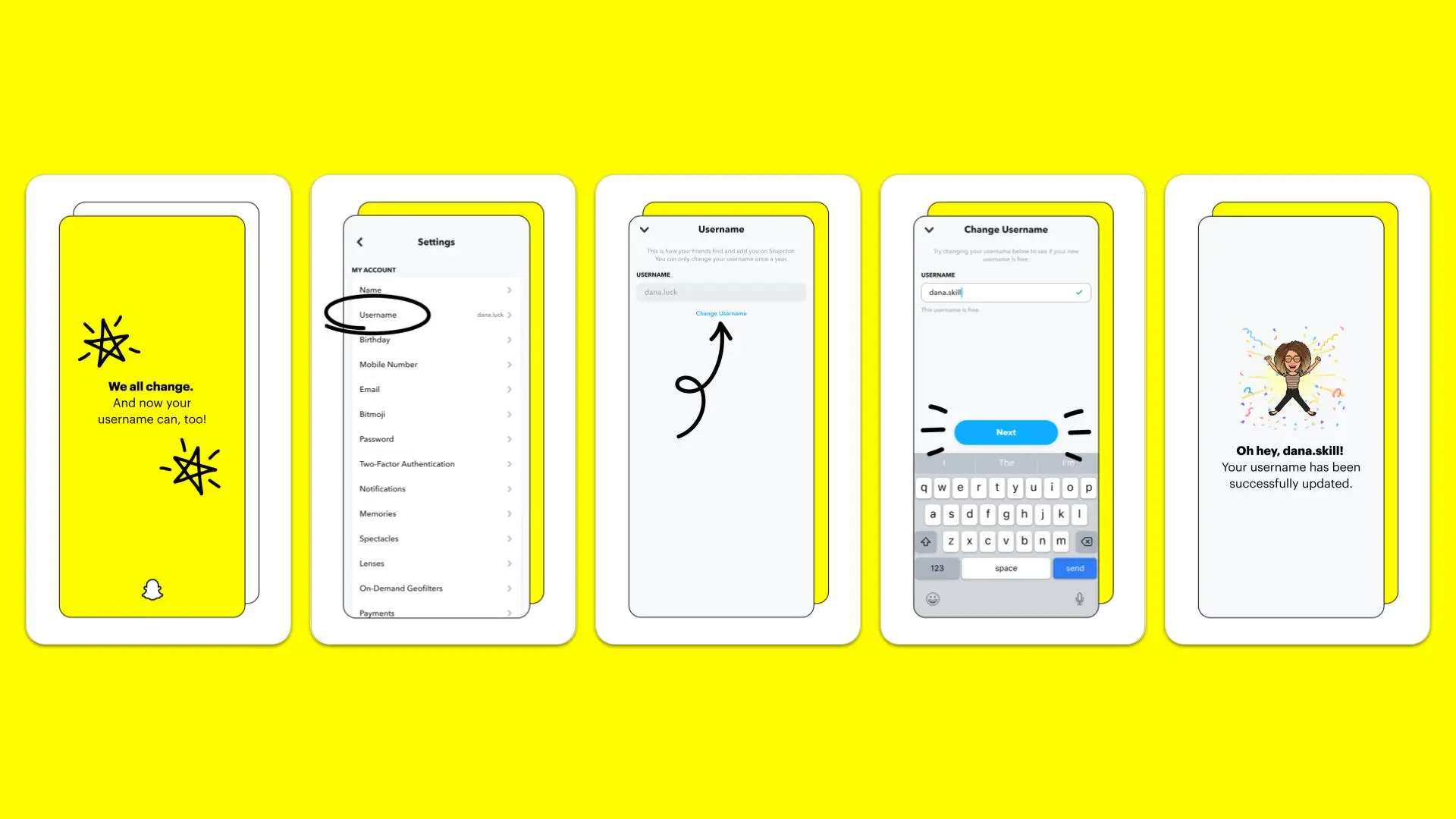
How To Change Your Username On Snapchat Before One Year – On Android & iOS
As l said earlier, you can change your Snapchat username once a year, this means you have to go for a name you will not regret after creating your account. But what if the wrong has been done, and you can’t wait up to one year to change your Snapchat username? then you will have to delete and create a new Snapchat account.
Bear in mind that there will be no relationship between your old account and the new one as you are not allowed to transfer data from the old one to the new one or use any relevant credential like the phone number or email of the old account to create the new one.
With that out of the way, this is how you can create a new Snapchat account in minutes.
1. After successfully deleting your unwanted account, click on the ‘Sign Up’ option from your home screen. Then fill in your first name and the last name and click the ‘Sign Up & Accept’ button which turns blue after you fill in the first name and the last name.
A Get Started notice screen will inform you to tap ‘allow’ anytime there is a prompt, this helps the account creation faster. Prompts such as access to your camera roll, location, and contacts help the app to function better.
2. The next page demands your birthday with a date picker to make work easier and faster for you. Input your date of birth and tap Continue.
3. Enter your desired username and a password. Don’t forget to think through it before picking a username as that will take a year to be able to undergo any tweak.
4. Now enter your email address to finish the process of creating a new Snapchat account. You can also use your mobile number to complete the sign-up and that will be used to authenticate the account as a code will be sent to the said number and Snapchat will synchronise automatically without you having to type it in.
To safeguard your account and be able to recover your account in case of hack attempts, it is best to verify your email via the confirmation link from Snapchat in your email inbox and also activate your two-factor authentication.
How To Change The Display Name Of Your Snapchat Account
Firstly, the Snapchat display name is what will appear on a profile to other users, hence the name is self-explanatory, your display name is the same as someone’s but what makes the difference is the username. Now how can you change this display name on your Snapchat account?
1. Upon launching your app, tap the bitmoji icon [ your bitmoji, if you set it ], which takes you to your profile, proceed by tapping on the settt=ings icon at the top right corner.
2. On the settings page under My Account, tape Name [ the first on the list – this is the difference between changing username and the display name ]
3. Now your name is modified and you can type in your preferred display name. Press the green Save button at the bottom of the page when done. And that is how to change your display name on your Snapchat account.