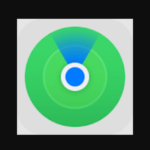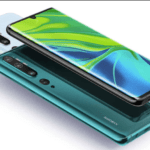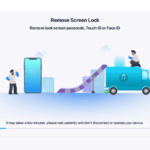I present to you a list of some cool hacks for Android that has been working and still working in 2022 until android extinct. If it ever will.
The utmost purpose of smartphones is to make life simpler. For example, you don’t need to walk to a neighbor’s door to call his or her attention to something, confirm payment, researching, etc all you need is a call or a message through.
Aside from those, globecalls.com has discovered the following cool hacks that make the use of the android smartphone faster in its job of making life simpler. Stick through and let’s dive!
8 New Cool Hacks For Android Phones In 2022.
1. How To Block Ads And Trackers Without Downloading Apps.
Head to the Settings type the word ‘Private DNS’ into the search bar or proceed by tapping on Network & Internet and looking for Private DNS.
In the DNS, just type dns.adguard.com and that will block ads and trackers on sites you visit on the net from your browser.
2. Previewing A Page On Google
You don’t always have to click through all the pages you see anytime you are on Google search results. You can just preview to check if that is what you want and if not, you can just go back to your main search page with one click. How do you do that?
After typing your query, long press on any of the result links, there will be a pop-up, and in the list of suggestions, you will see ‘preview page‘. Click on it and have the previewed page without having to visit the main site or the URL.
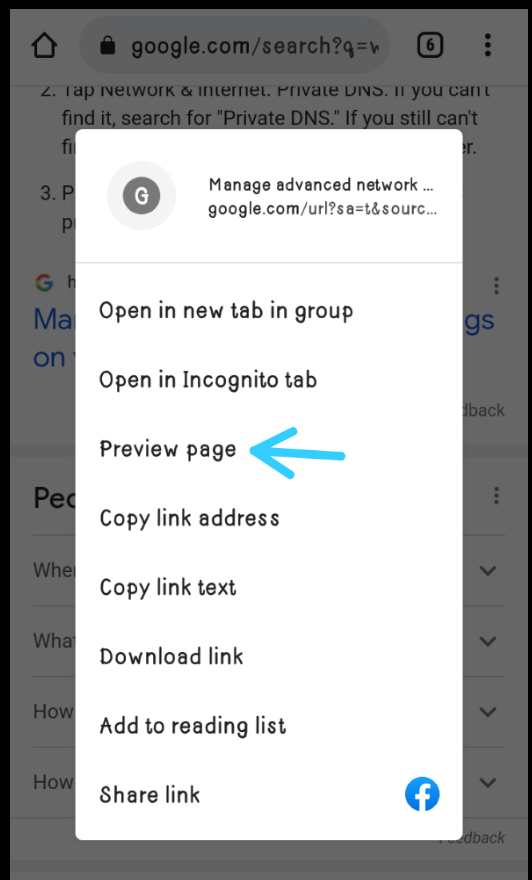
And by just tapping on the ‘X’ on the top right corner of the preview page, you are back to your main query page on Google. And this is for chrome users
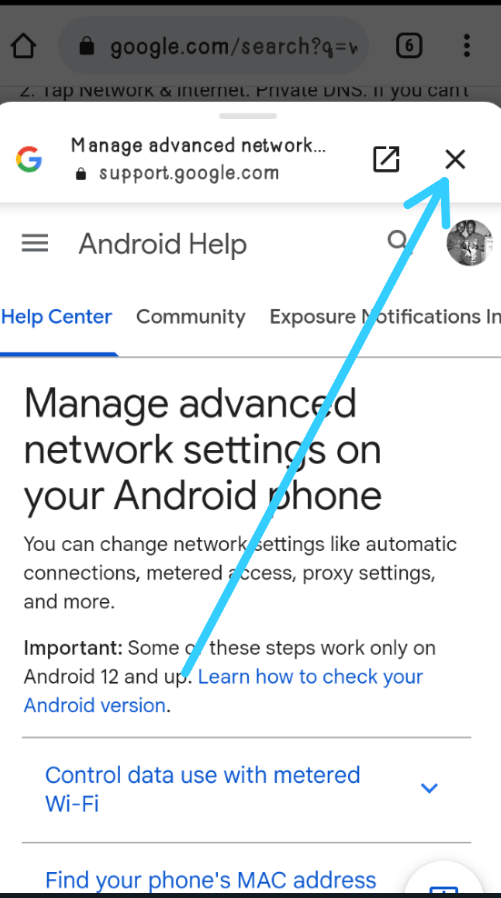
3. Shuffling Between Chrome Tabs
If you have multiple tabs opened in the chrome browser, you don’t need to always go from tab to tab when switching. You can use your finger to swipe across the opened address bar and have the next tab displayed. Just swiping on the address bar.
4. Playing Youtube Videos In A Pop-up Or Background Without The Premium Subscription.
Well, we all know that to be able to play a YouTube video in the background requires a premium subscription. But let me show you how you can enjoy it without the subscription.
First, you will need a VLC player, go to the play store and install that. After that, go to the YouTube video you want to watch and tab the ‘share‘ button under the video to select ‘play with VLC’.
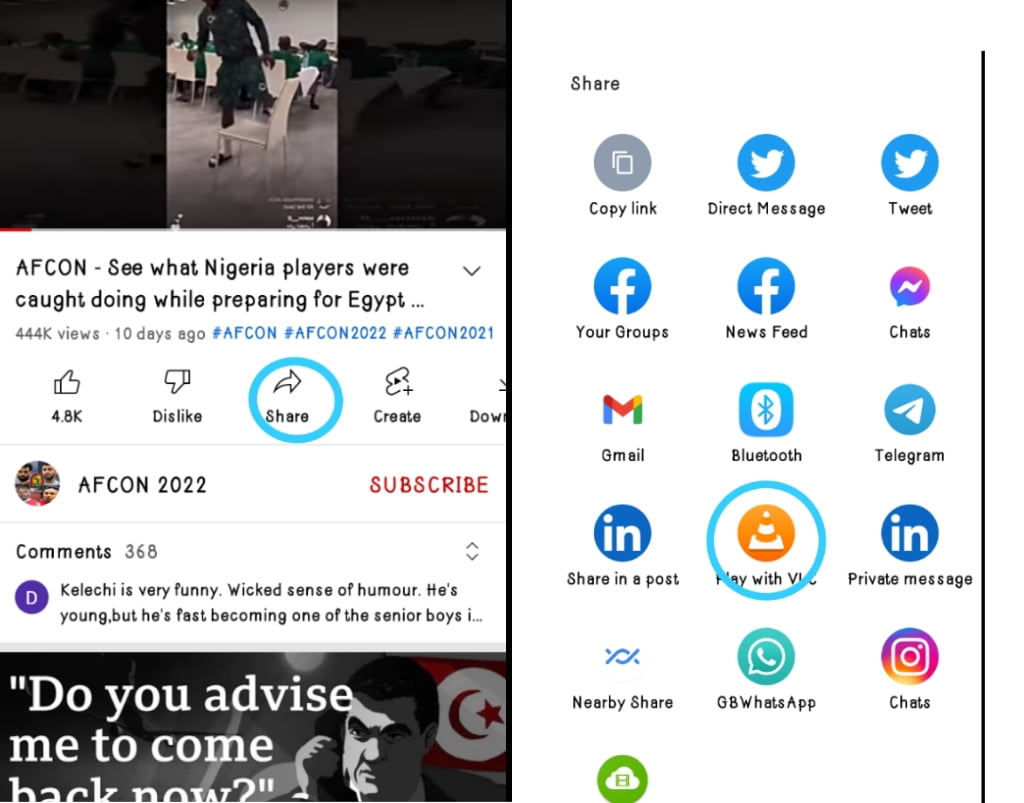
2. Select ‘play with VLC Player
After, you will be taken to your VLC player, tap on 3 dots in the right bottom corner to reveal options, and select ‘Pop-up player‘
Voila, you have your video overlaying other apps as you can go around Facebook, Twitter, or Instagram while enjoying your YouTube video.
5. Navigating Google Map With Street Split View
So let me just imagine you still go chasing new pubs and hideouts to chill as if we are still in normal times ( wear your mask bro! ).
Let me show you how you can navigate the route to that new destination you are trying to locate on the map with a real street view in real-time so you know where to take turns.
On your map, type in your destination, proceed by tapping on the layers to activate street view.
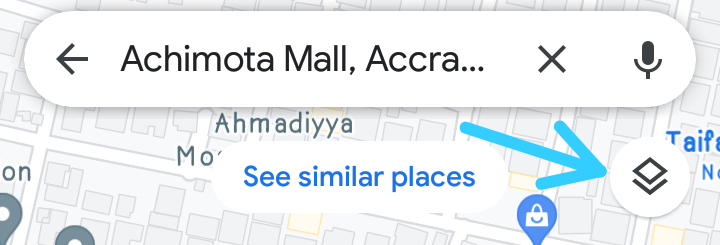
Now after activating the street view, you will see colored lines on your map, tap on the lines to have the real street view of the location you are and where you are heading. Note: The street view feature only shows you more info about where you are and where to head per the map directions a few meters ahead.
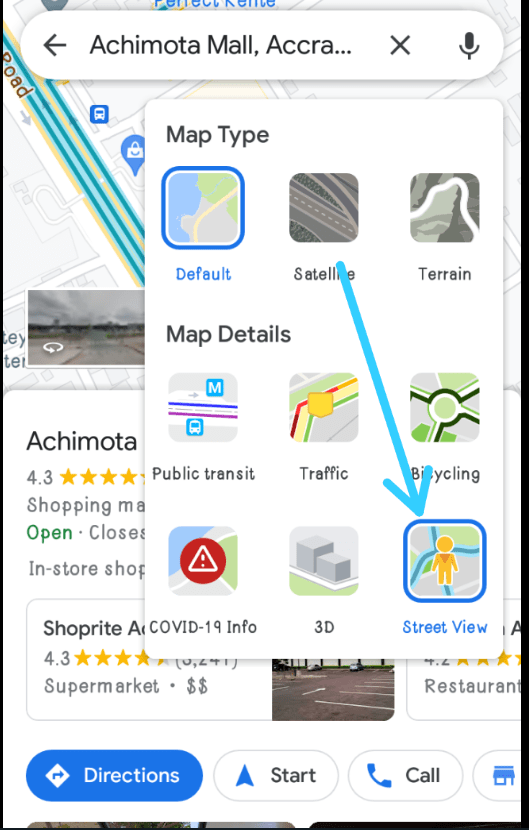
6. Discovering Songs Around You Without Shazam.
This is a quickie. Anytime you are out and there is this song playing around that you want to know to go stream, you don’t need to download shazam anymore.
With your google voice search, just wait for Google to fish out the song for you or on your Google app, tap on the microphone and say ‘ which song is playing? Google will take a minute to listen around you and get the song for you. Better still, you can hum the song while the microphone is on.
7. Stop WhatsApp Messages Temporarily.
You may think the best way is to off your data connection but what about other apps?
Go to Settings or battery settings and look for background processes. You will have a list of apps active on background usage and can turn it off for WhatsApp or any other app you want. So, until you open WhatsApp again, the app will not be on the lookout for new messages.
8. Real-Time Text Translating.
Do you have google lens? You can light it up and use it to translate any text that is not in your language.
All you do is point the lens camera to the text, select translate at the bottom of the screen and wait for the app to do its job.
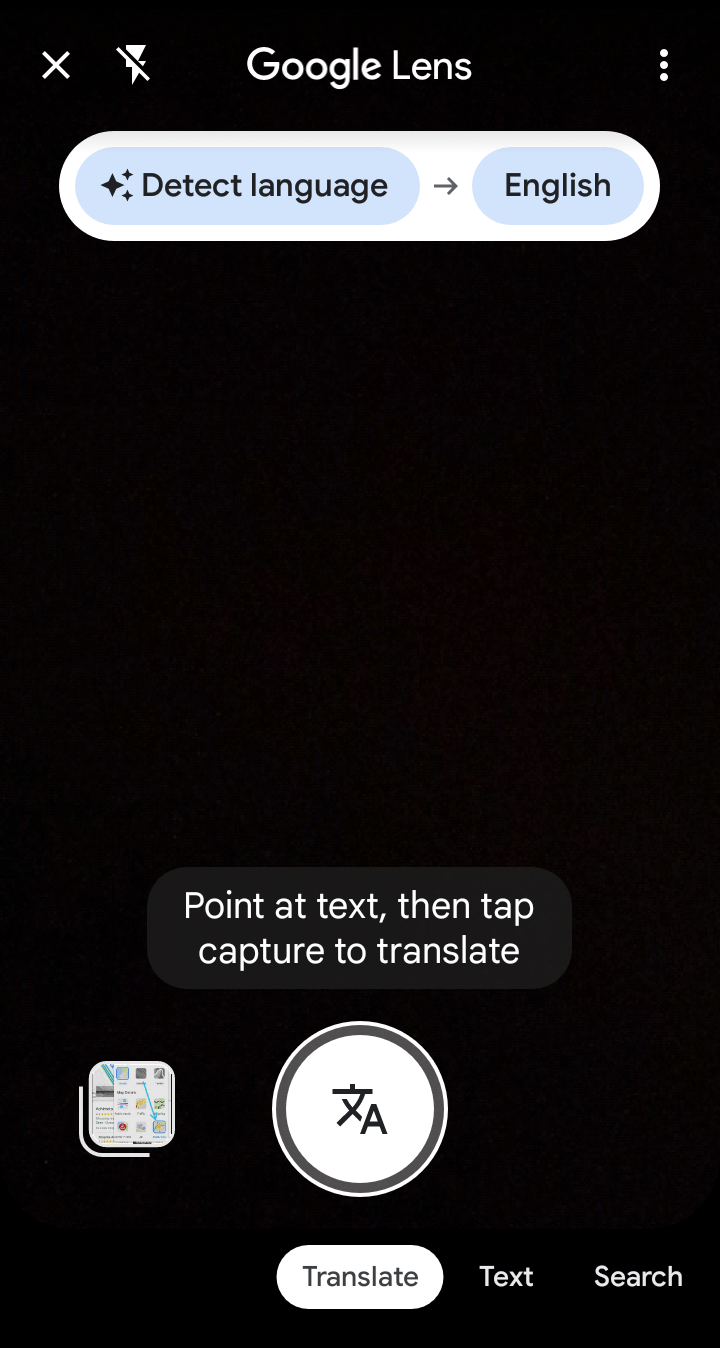
And those are some cool hacks for your android phone. I hope you love them. Do you know of any that we haven’t listed here? Feel free to hint us on it in the comment section.
Read: 7 Simpler Ways To Get More YouTube Subscribers