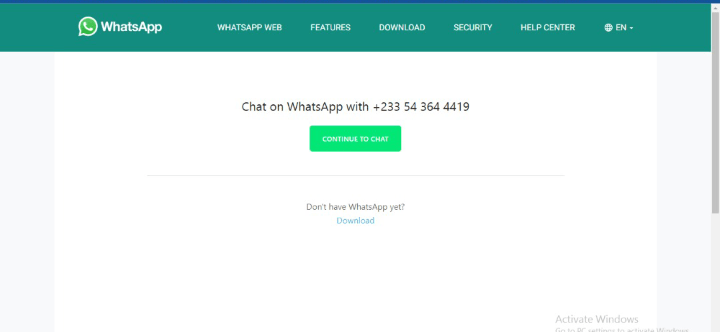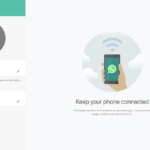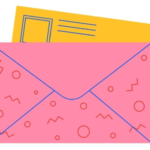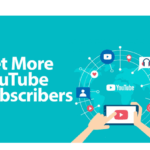WhatsApp’s feature called “click to chat” [ how to message yourself on Whatsapp ] allows you to send any piece of information in an audio, picture or written form to yourself.
Now you know you can WhatsApp yourself any vital vocal or written information for notes if you find it hard to use your phones notebook or the diary? I will teach you how to do that in the simplest term right now.
This feature only works on the browser [ what that means is that you use the feature on the browser and get the information saved on your app]. So basically, they work hand in hand but have to use a browser to start the process and you will be automatically connected to the app. Mostly, this feature is employed during online classes where you can type everything onto your WhatsApp message inbox for notes. Let’s hop into it.
Recommended article: WhatsApp Testing Feature To Convert Voice Notes Into Text
HOW TO MESSAGE YOURSELF ON WHATSAPP FOR NOTES
- Open any browser on your phone or computer. All you need at this is an active internet connection.
- Now, you would have to simply type “wa.me//[ country code, your WhatsApp number ]. Follow that format to insert your country code followed by your active WhatsApp number. So let’s say mine is “wa.me//2335436444..”
- By the click of enter or search, you will be redirected to a WhatsApp page where your phone number provided will be at the top with an instruction box that reads “continue to chat”. Click that box to continue.
- The final phase displays your chats as well as your chat window. So you can then begin to chat yourself with notes and other things that you want to keep a note of on your WhatsApp.
- Now, you are done, but for extra security for your notes, you can go ahead and star the message by pressing and holding onto it until the features appeared at the top. if the browser didn’t redirect, it will provide a link as a result where you can click and go to the WhatsApp page.
Hope you are able to do it on your browser. If the article is informative enough for you, give us a share and drop more queries about this or any other topic for us in the comment section.