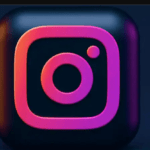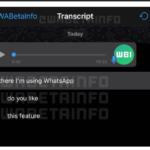A shot to your boss of the ongoing project is not something you should keep in your phone storage. For reasons like these, you can send them as disappearing messages. Disappearing messages on WhatsApp is a new feature so you have to have the latest update.
Just as you already do on Snapchat and Instagram, WhatsApp now makes it easier for you to make your sent messages or files disappear. Or let’s call it a ‘view once’ mode because as soon as the receiver receives, view and navigate away from it, the message deletes PERMANENTLY.
Now, one thing about this feature – a reason why WhatsApp is not promoting this feature – is, it is not the safest to send some delicate messages, unlike Snapchat, Whatsapp will not even notify you if the receiver of the message you sent in the ‘view once’ mode took a screenshot of it. And also can one use another phone to take a shot of the screen, and your secret disappearing message is no more a disappearing one but a photo one can watch any time he/she can.
Now let’s get to it HOW TO SEND A DISAPPEARING MESSAGE ON WHATSAPP.
As said earlier, the app must be the latest version, that, I am very sure you will see this new feature available on it. Then, either you send from the gallery or take a new shot, when previewing, you will see a little circled “1” in the caption box, press it to activate the view once. [ This is after you’ve TURNED ON disappearing messages for the particular contact ].
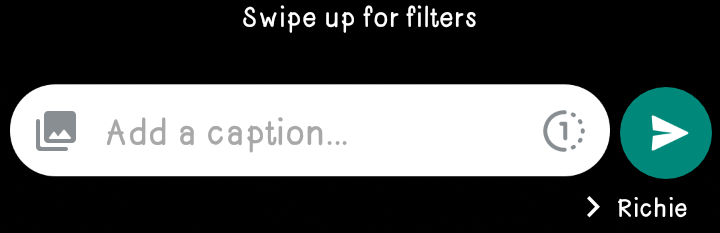
To TURN ON a disappearing message for a receiver, visit the receiver profile where you will see the Disappearing messages OFF by default. Turn it on.
When you receive a photo using the View Once feature, you’ll only see the word “Photo” in it, no preview. Tap the Photo button to see the media.
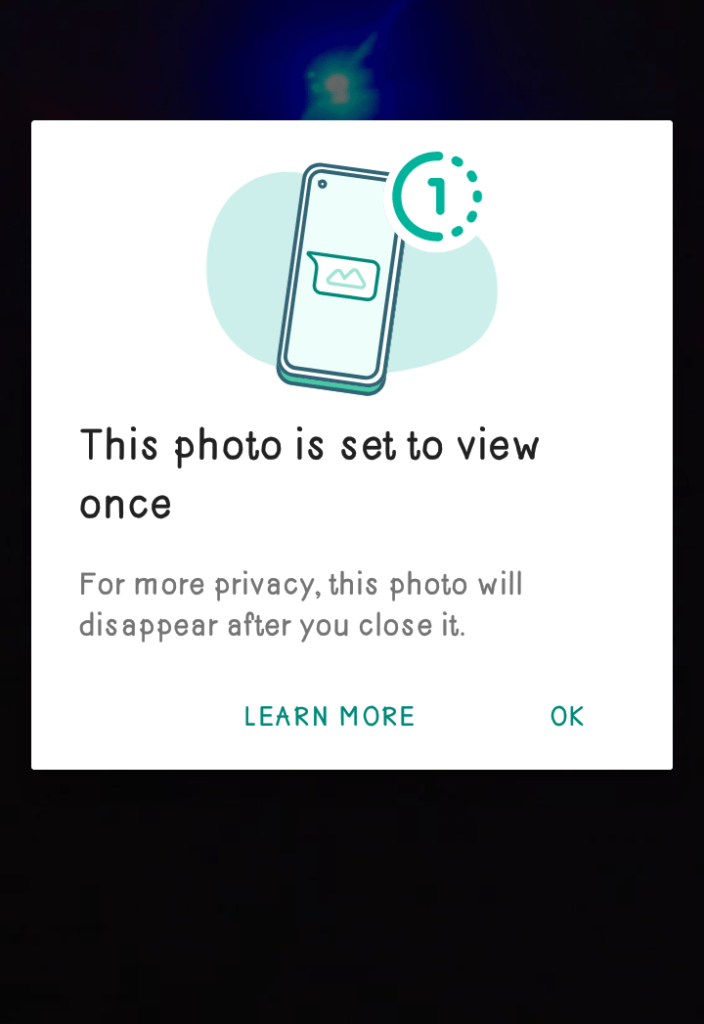
There won’t be a Snapchat-style timer counting down your window to view the image; you can keep staring at it as long as you like. But once you hit the back button, there’s no way to see it again.