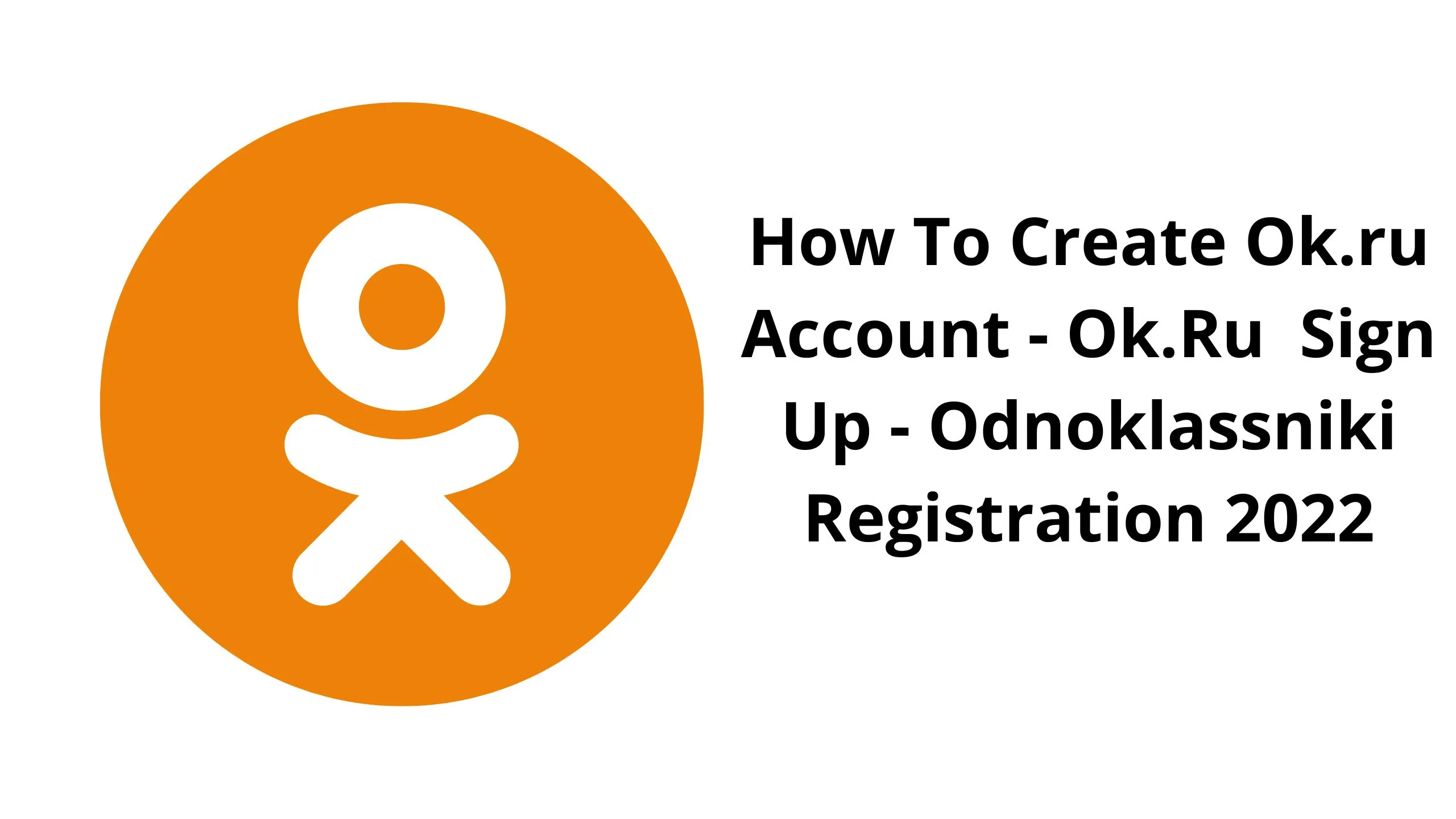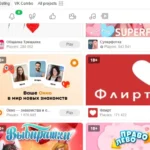How To Create Ok.ru Account. Ok.ru is one of Russia’s oldest social networks, it was launched in 2006 alongside its other primary network Vkontakte which is owned by Mail.ru worldwide under my.com. The service is accessible both on the web and app.
The word ‘Odnoklassniki’ translated ‘classmates’ so you can tell the motive behind this social service – to connect old friends. The Facebook-like motive for Russians to have their own ‘Facebook’. We would have said Mark Zuck drew inspiration from there if had been created before Facebook but since opposite is the case, we will call ‘Russian Facebook’.
Just as simple creating Facebook account, so is how to create ok.ru account on mobile [app] and laptop [ web ]. So let us get in to it.
How To Create OK.ru Account On Laptop
1. Go to ok.ru [ the ‘ru’ is just a country domain extension for websites mainly targeted at Russia, so Russians are predominant on this service. ]
2. Click Register under the ‘Login into OK’ button to start your registration process.
3. Input your mobile number and country and click ‘Next’
4. A call will be placed to your mobile and the last five digits of the number that called will be requested o prove that the mobile number you insert is active.
5. Create a password of more than 6 characters.
6. On the next page, input your name, date of birth, and gender and you are set to have access to the platform.
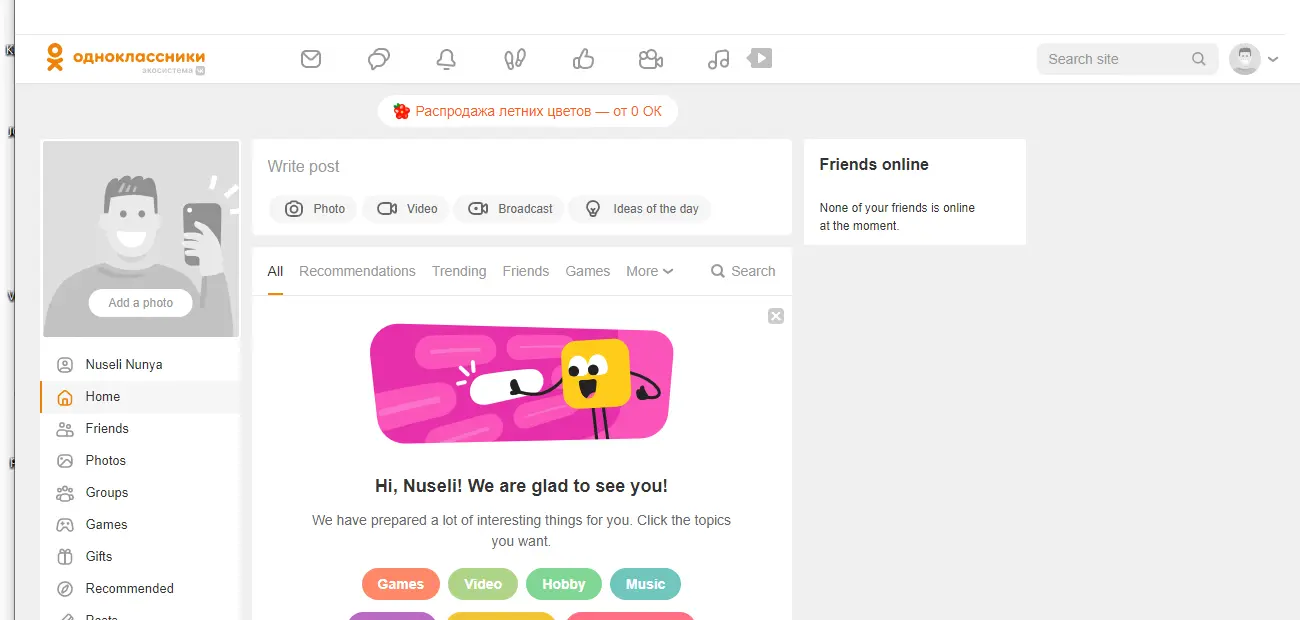
How To Create Ok.ru Account On Mobile
1. Go to the Play Store and download the Ok.ru app.
2. After successful download and installation, you can tap on any of the log-in options – Google, Apple, Vkontakte ID, Yandex – under the register button and your details will be picked automatically and you are registered on the service.
3. Better still, you can use the same processes on how to create the ok.ru account on a laptop to set it up on mobile.
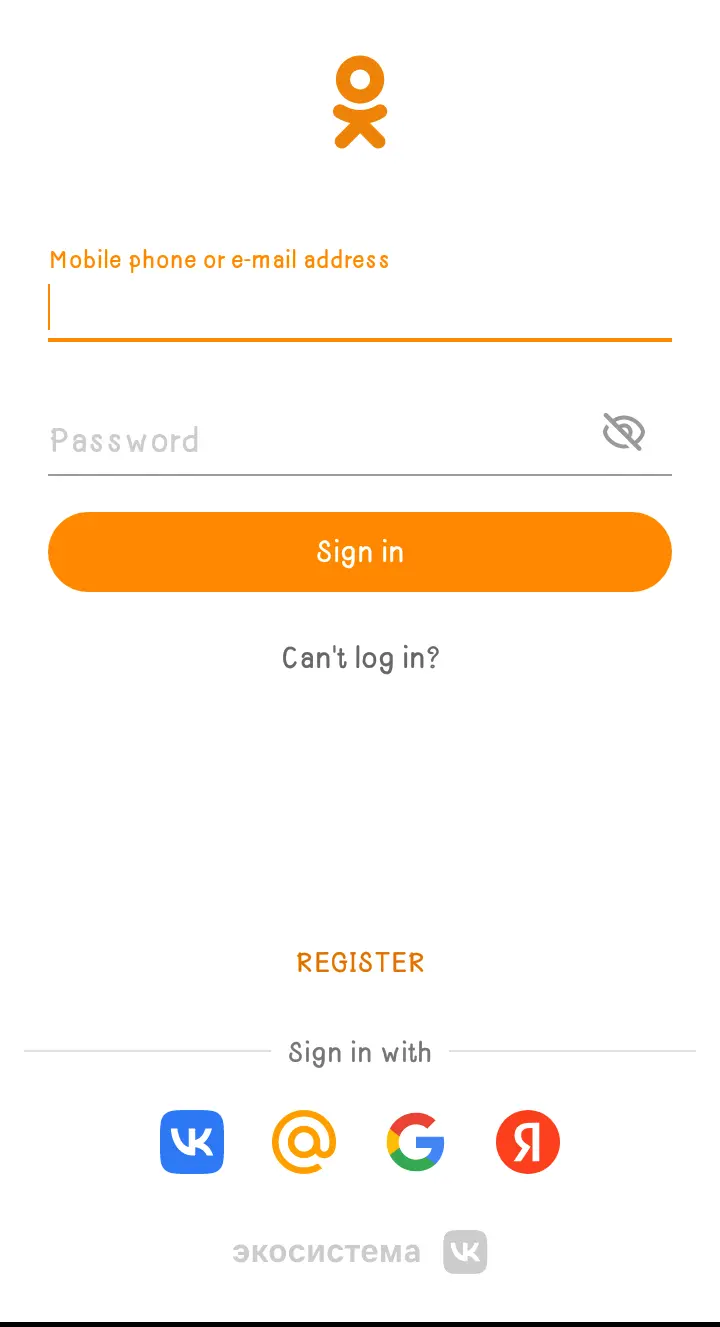
Winning Facebook Hook-Up Text Messages – Facebook Hook Up Near Me 2022.
How To Change Language To English On Ok.ru
Should you not understand Russian and want to have everything on your ok.ru feed in English, there are simple options to go with.
1. If your browser’s default language is English, you must see a pop-up demanding a translated version of the website for you. Click English to have it done.
2. The second option is, after successfully creating your account, click on your profile icon at the top right corner, in the dropdown menu, click on English.
3. To change the language on ok.ru on mobile or app, tap on the
- 3 horizontal lines menu at the top left corner,
- On the next page, tap on the Settings icon
- Tap on Profile Settings right under your username and profile image.
- Finally, on your profile page, tap Change Language and select your preferred language
And you are done with changing the language on your ok.ru feed or account. Note, not everything will be translated, users names and some pages and groups’ names may remain unchanged.
OK boasts of more than 1.5 billion monthly with over 200 million registered users and an average visit duration of more than 25 minutes. It is quite a market for mainly Russian brands just as Facebook to the world of creatives.
How To Login Snapchat With A Facebook Account The Best Way In 2022