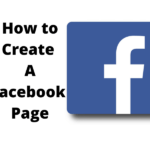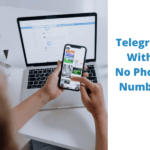Until you find yourself in the space where much is demanded of your under very little time, you will not know how apps for social media marketers can be of great help. That job/career is stressful when left on a single shoulder in busier firms.
Information is now like an edible fruit, ready to go and always coming. You jump on it and make the most of it as long as it lasts. But do you still do that the archaic way when things are rapidly evolving with people doing it with just taps and clicks in their comforts zones?
The job of a social media marketer to promote and advertise the products and services of his or her company on its social media platforms sounds simple but tedious. This, you need second hands to help execute in a first-class way, and those are the apps and platforms l am about to list for you.
Life is bound to become more flexible and mobile as every employer is facing the growing reality that remote and hybridized work is now in the highest demand. And every social media marketer must be a part graphic designer, copywriter, editor, videographer, photographer, etc.
The following social media apps listed below will help you in your marketing job to create beautiful content and manage your social media campaigns on your mobile phone no matter where you are.
Best Apps For Social Media Management On A Smartphone
- Boomerang for Instagram
Boomerang takes a series of photos and makes them into a mini video which is looped continuously. Instagram boomerang and GIFs are not the same, in the sense that, GIF plays the mini video over and over again whereas boomerang plays the video forward and backward. A pretty cool app to help share shorter clips as you go around.
It is available on the play store and apple store.
- VSCO
VSCO, formerly known as vsco cam helps you to capture, edit and share photos right from the app to all social media platforms. It has a bunch of high-quality filters to help get the image you want, with a load of free tools like tint, saturation, sharpen, temperature, and more with easy adjustment.
- MuseCam
MuseCam is for IOS. It is very good at shooting and editing your photos. It features a bunch of professional camera presets, manual camera controls, and advanced tools such as HSL and curves.
- Manual
Customization of your shots while maintaining high quality is the greatest thing in manual. Manual lets you adjust the shutter speed, ISO, and exposure values to attain the quality you are after with ease.
With manual, you can capture images in RAW format, JPEG format, or both. If you chose the RAW format, you will be saving all your images uncompressed, hence in top quality.
- Hyperlapse
This is by Instagram, it helps you create tracking shots and fast, time-lapse videos which were previously impossible due to ‘heavy’ tripods and other expensive equipments required.

It is a very easy-to-use app that requires only tapping to record when you are ready to go and tap to stop when you are done. You don’t need to log in to use the app. Simply put, shoot, speed up, and share.
- Camera FV-5
This is one of the best cameras you can just download on the play store. Camera FV-5 is based on a similar approach to DSLR cameras putting photographic settings like ISO, white balance, exposure compensation, and metering at your fingertips.
Download Camera FV-5 on Android for $4.99 or free for the lite version.
- Spark Camera
Spark Camera is a fun way to capture photos and video in full 1080p HD for Instagram Stories and IGTV. It also features easy access to advanced camera controls for FPS and stabilization, over 20 filters, and the ability to trim, reorder and delete clips within a simple interface.
Download Spark camera for IOS at $2.99 and enjoy.
All the above-mentioned apps are easily used on mobile but their outputs can be compared to a well set up and organized marketing work on a heavy machine.
However, we have more social media apps for marketing that go the extra mile making your work look more decent. The following apps give you more about and for your work. Most, l recommend using on PC or laptops though they all have mobile versions. That is just for you to have a full feel of them as you work.
Best Apps For Social Media Management On Laptop And Smartphones.
- Hootsuite
This app or platform qualifies to be called a social media platforms annex. It is very popular in its feed of specialty – social media management. It gives you the ability to create, plan, publish and monitor your posts and contents on Twitter, Facebook, LinkedIn, Pinterest, Instagram, Youtube, etc.
Hootsuite is free for those who can’t go premium but that comes with a connection to only two social media platforms. The remaining can only be unlocked in the paid version.
You can download the android version, iOS version, and easily usable on the laptop.
- Buffer
Another among the best app for social media apps for marketers. It has made its name with a tool of analytics that helps measure performances with many others that help you schedule and make posts on Twitter, Instagram, Facebook, LinkedIn, and Pinterest.
It has free and paid versions. You choose according to your business.
- Later
This has an Instagram business profile integrated as it was purposely designed for Instagram but expanded to Facebook, Twitter, LinkedIn, and Pinterest. It also previews your feed with drag and drops functionality.
And when you decide to go for the paid version, you will have access to pro features like scheduling your hashtags in the first comment to avoid hashtag clusters in the caption, publishing multi-photo, and scheduling videos on Instagram.
- Plann
Just as the name says, plann helps you with when to post and auto post on Instagram. It is also used for scheduling posts, editing posts, and creating beautiful templates with canva stories.
- Facebook Ads Manager
If you want to play, sometimes you need to pay. And if there’s one thing you have to sit down in an office for, it’s running ad campaigns, right? Wrong.
Every part of a Facebook ad campaign, for example, can be done from mobile through their Ads Manager apps.
Optimize copy or adjust budgets from anywhere since every minute is crucial. Or upload media from your phone to use in future campaigns. And watch your ads run smoothly while you monitor the results on your phone via this app.
- Facebook Business Suite
Facebook has branched into an expansive network of content (Groups, Marketplace, Watch, etc.). It can be difficult to manage everything on top of your business page.
The Facebook Business Suite (formerly the Pages Manager app) helps you streamline everything in one place – posting, commenting, reacting, replying to private messages, updating page settings and images, and tracking statistics.
And the best part? This app is free on the play store and apple store.
- Smarp
Thanks to brand trust challenges and increasingly stingy newsfeed algorithms, peer-to-peer social shares are becoming all the more important aspects of your content distribution plans.
And if you’re going to get your whole company in on the effort, you’ll need to make it easy for team members to share brand assets on the go.
Smarp’s online employee communication and advocacy software make it easy to turn everyone at your company into a brand ambassador and share content on social media.
With Smarp’s mobile app, all team members can easily view, publish, and suggest curated content to share on social media.
Available on Apple store and the play store.
- Filmora
Filmora is a free powerful video editor that doesn’t put a watermark on your videos or limit the length of your videos. It comes with all the professional video editing features such as picture-in-picture, reverse play, slow/fast motion, and more. It is available on both Android and iOS devices.
This group of apps, as explained, has different and way super features compared to those under the smartphone only category.
Do well to share your experience with us in the comment section on which of the apps or software you have used and how good or bad it worked for you. Thanks.