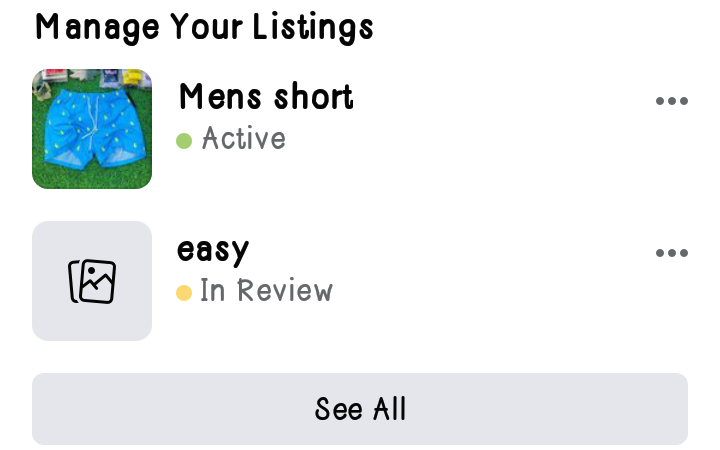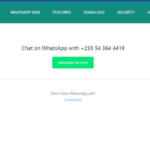How to post to Facebook marketplace has ‘dos and don’ts’ if you want to post a product there for more eyes and potential customers. Perhaps you will like to know those before learning how to post to the Facebook marketplace for sale.
You will need to know what to post, how to post it, and the language in which to post all for your good. They are prerequisites you make for Facebook to fast review your list and approve it.
How to post items on the Facebook marketplace comes in two ways. Thankfully, the marketplace icon has been moved to the top menu on Facebook in their latest update. That means you don’t need to go into your profile looking for the marketplace menu anymore.

With that said, let us move to the main point of discussion here.
When you login into your Facebook account, head straight to the top menu and click on the marketplace icon. You will be presented with a list of items that people close to you, those that are related to your viewed items( Facebook uses an algorithm in detecting items that will show on your marketplace, depending on your profile setup, location, and friends list ).
Now, to post items on the Facebook marketplace, you either hit the ‘sell’ button you see on the page or hit the commerce profile icon to post from your marketplace profile. I always recommend posting from the marketplace commerce profile. This gives you options for the languages you want your product to reach, product approval is faster from the profile ( this is according to my experiments ). And also, it shows you products or items that are on higher patronage or demand in the Facebook marketplace in descending order. Hence giving you a hint on whether you should be expecting a higher view on list insight or not.
On the other hand, posting from the sell button is faster and easier but could have you wait a bit longer for the post approval than from the profile. Its only advantage is, it is quick and easy.
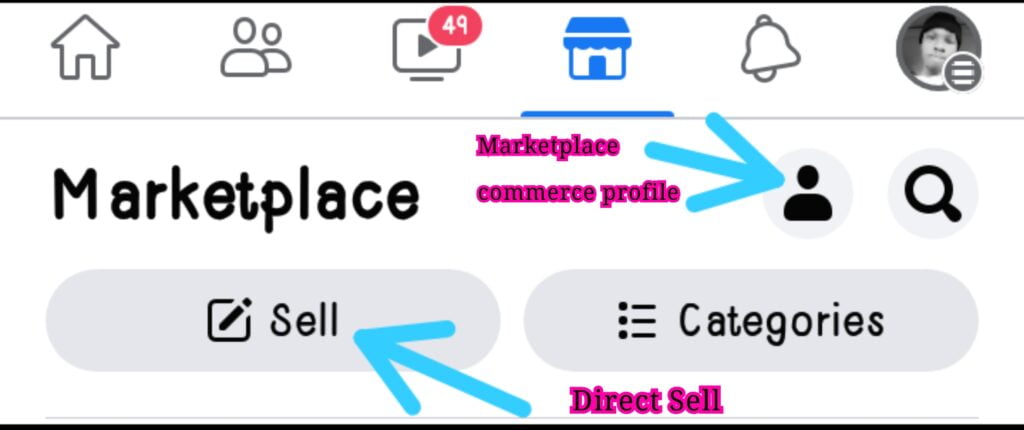
How To Post To Facebook Marketplace.
From the marketplace commerce profile or sell button, select the product or items category and add photos up to 10 ( Note: the more the number of photos of the product you add, the higher the likeliness of getting more viewers hence bidders.) And remember to choose the best photo to be number one of your selection because that is the photo Facebook will use on the marketplace for a display to the viewers. So make sure it is the best shot among the shots.
Continue by adding a title, price, category, condition ( whether new or used ), and description ( be detailed enough with the description, it helps ) to the items you uploaded.
Click publish when you are done and wait for approval which will not take long if you follow the right steps and rules in lining up your items.
For the record, items like animals ( pets ) drugs, weapons, counterfeits, and many more which you can check here will not be approved on the Facebook marketplace so you shouldn’t waste your time. You will see your approved post and at the top and of your marketplace page and the insights on your commerce profile.