How to stream Starz on Android TV – STARZ is an American cable and satellite streaming platform with exclusive traditionally on-demand shows and movies subscription-based after a seven days trial for its new users. You can access the Starz streaming platform on almost every device. From TVs to mobile devices.
In this article, our primary focus will be on how to stream STARZ on Android TV. We have already covered how to stream on almost all devices you can imagine in our previous article. Read here Best Ways On How To Activate STARZ On Any Device 2022
You can stream Starz content on 1080p HD resolution by browsing movies in most searched genres such as sci-fi, horror, thriller, romance, fantasy, adventure, war, etc on your Android TV. But before that, you must know Android TVs that support Starz.
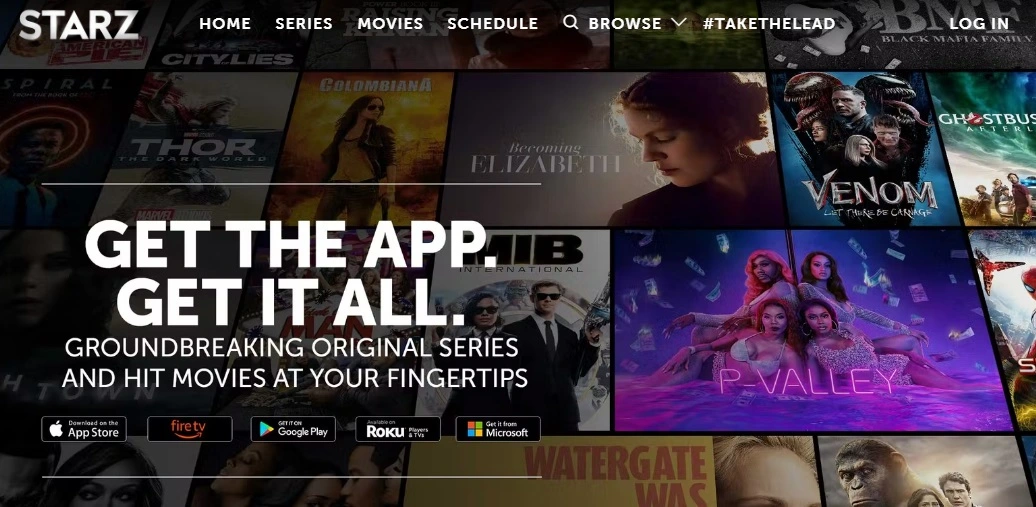
Android TVs That Support Starz Service.
1. Hisense Smart TV
2. TCL Smart TV
3. Philips Smart TV
4. Sony Smart TV
5. Samsung Smart TV
6. Sharp Smart TV
7. MI Smart TV
8. Sky Smart TV.
Stars Supported Android TV Box
1. Nvidia Shield TV
2. DirecTV Stream Box
3. MI Box 4k

How To Stream Starz On Android TV.
1. Switch on your Android TV and ensure it is connected to a safe internet connection.
2. Go to Google Playstore and use the search bar to search the word ‘Starz‘
3. Choose the Starz app from the suggestion list and click install
4. Launch the Starz app from your TV home screen after the successful installation and login with your Starz account username and password.
5. You will receive a code on your device, visit activate.starz.com from your browser, log in with your details and insert the received code.
6. Click submit to activate your device for the Starz streaming service. If successfully done, your TV screen will refresh with your available content ready to watch. And voila! you are ready to stream Starz on your Android TV.
Alternatively, you can cast your smartphone or tablet screen to your smart Android TV to avoid the hurdles of installing Starz on your TV if you already have it on your smartphone. To get Starz on Android TV by casting, follow the steps below.
How To Cast Starz To TV
1. Ensure that both devices – smartphone/tablet and the Android TV – are having internet access.
2. Install the Starz app from Google PlayStore and log in with your credentials.
3. Start streaming any movie you want to watch. Let it start streaming.
4. Pull your notification panel down and tap the Screencast icon. You can also do this in your Settings >> Connection Preferences >> Cast. This feature may not be available on your phone. There are third-party apps you can use to cast your screen to a Television. Some of those apps are here
Note: Screencast may not be the name on your device, it depends on the manufacturer and model you are using. Some named it screen mirroring or mirror cast
5. Select your Android TV from the list of devices available on your cast list.
6. You will see a popup notification, click Start Now to mirror your device screen to your Android TV. And that is what it takes, Now you can enjoy the movie streaming on your portable device on a bigger Android TV screen.






![Monetize Your TikTok Account [ 7 Best Ways To Make $1000 ]](https://globecalls.com/wp-content/uploads/2021/09/Screenshot_20210925-012615-e1632533302974-150x150.png)
