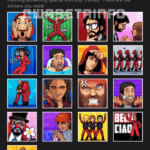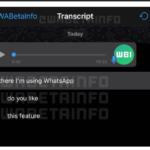You can let someone sleep on your deaf side on WhatsApp while you continue to enjoy your chats without necessarily blocking him.
Oh yes, it doesn’t take any specialisation or technicality.
Social media is meant to be a place where you can feel at home when on the go. That is why owners of these media giants are putting in a lot of regulations and settings that you configure on your space, to feel safe.
One of the most asked questions about that is how to do it on WhatsApp without wadding off the person he/she finds out that he has been blocked.
Well, it Is either you block the person or you mute, but so far you don’t want the sender to know he/she has been blocked, you have only one option left. That is to mute him.
When you mute a sender, he will still see his message through to you but can’t tell whether you have read it or not, that is because the two grey ticks will not turn blue [ read receipts ] as long as you don’t open the message. Also, when muted, Whatsapp doesn’t notify of the muted contact’s new messages for however long you set it. [ You have your privacy protected somehow ]. How is that done?
You just have to press and hold on the sender’s name and options will pop at the top of the name, then you choose mute and set the duration. Don’t tick ‘show notification’ if you don’t want to see the sender’s messages alerting you.
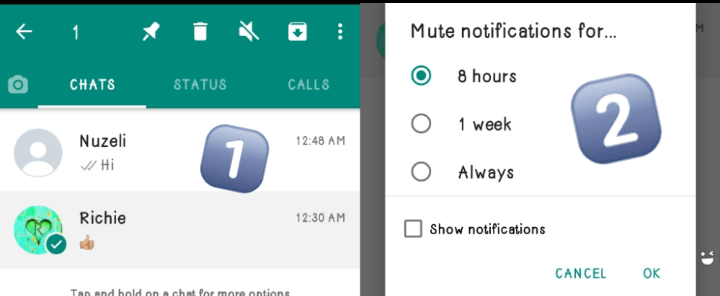
More also, you can turn off your read receipts in privacy, so if the sender sends a message and you see it, you can decide not to reply because he/she will not know whether you have seen it or not. You go to Settings – Account – Privacy – Read receipts and toggle it off.