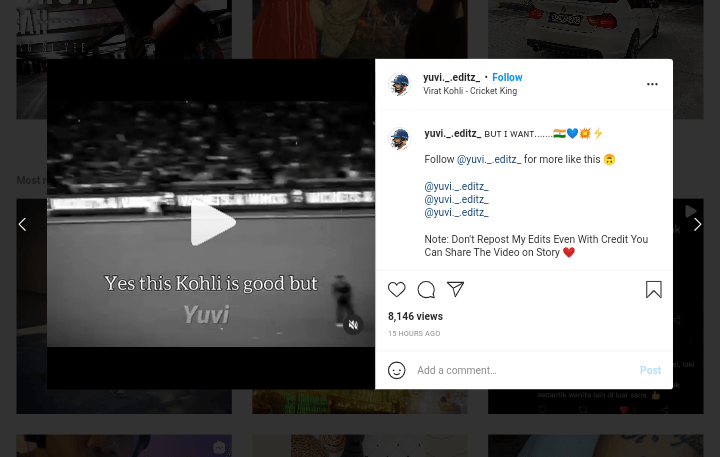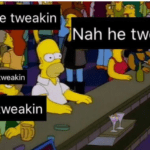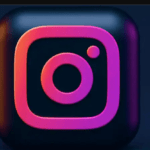Have you ever tried to pause an Instagram reel and had it all wrong ( only turning on and off the volume?)
Since the introduction of reels on the photo-sharing platforms, one problem people faced and still face is how to pause a reel when watching one on a phone or laptop.
In August 2020 Instagram introduced reels feature on the platform to combat the fluency facilitate how viral videos should go on the platform. The purpose of this reel feature was motivated by TikTok after the latter overtook Instagram and many more apps as the most downloaded and used video-sharing platform. Hence drawing more internet users.
Tip: You can use this perfect anonymous Instagram viewer to view private stories. Get it Instagram Anonymous Story Viewer
Now, I have also had the problem with pausing the reels on the platform but l never thought of it as something that huge until someone hit my DM asking how to pause an Instagram reel. Then l realized there must be more people out there finding it difficult with the feature.
That is how this article you are about to read was born. In case you also have that problem. Read through to the end and you will know how to pause an Instagram reel on phone and computer.
HOW TO PAUSE AN INSTAGRAM REEL ON PHONE
Formerly, pausing a video ( not reel ) on Instagram is just by tapping on the video or the pause sign which always displays at the bottom of the videos everywhere.
But since the introduction of the reels, you have to tap and hold onto the video to pause it and at the lift of your fingers from the active screen, the video continues to play. Yes, it is that simple. Tap and hold on to the screen and have your video pause. Release if you want the video to continue rolling.
Note: Instagram has removed the native rewind ( fast forward / backward ) feature from the reels, they believed it is too short ( 15secs ) to have a winding feature. But you can do it for live videos or longer videos on Instagram by tapping and holding then dragging backward or forward.
Also, there is this way another personally intuited way of pausing way of paying an Instagram reel on phone. That is by tapping the 3 dots at the lower right bottom of the video. Though pausing the video is not its natural function as it presents you with options of reporting, remixing, and removing the reel from your feed, you can use it to pause the video and keep the screen alive as long as you want and by tapping on the screen again, your video resumes play.
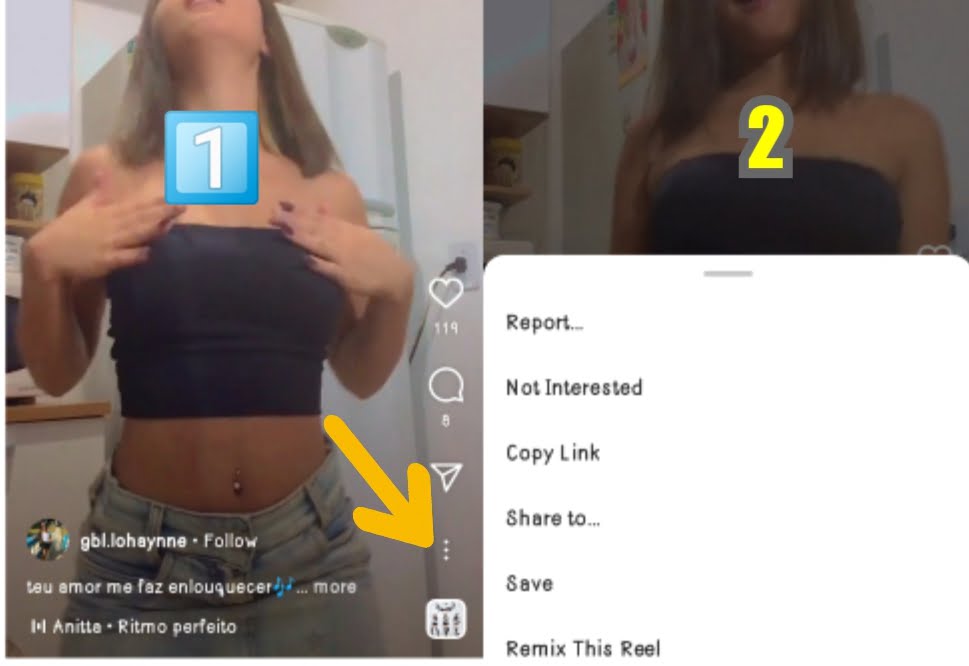
HOW TO PAUSE AN INSTAGRAM REEL ON PC
Interestingly, pausing an Instagram reel on a laptop is very simple than you can imagine. It works just like a video on a phone. Whilst a tap on a reel mutes or unmutes it on phone, it pauses it on the laptop. You just drag your cursor onto the video and click it. That’s all, your video is paused. Giving you the mute and unmute button with a speaker sign at the bottom right corner.
Thanks for reading on globecalls.com. Keep us on for more tech updates globally and locally. Drop your topic suggestions below
IGTV Ads: How To Make Money With Instagram Monetization 2021.