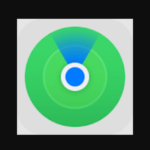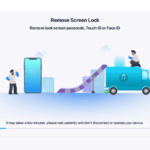You must have tried the manual, direct, and automatic update of your apple watch to no avail hence the quest to find your apple watch update problem.
Having to fix your apple watch update problem can be a bigger problem if you don’t know what is to be done and how to do it right.
Let’s take, for example, your iPhone can not be operating on older software updates and you expect it to be able to update your apple watch with it. It must be updated to carry out such an operation.
Just like iPhones, Apple watches also receive periodic software to have bugs fixed and get you, the user presented with the new features.
With that said, the first thing to know or do before even thinking of updating your apple watch is, watchOS 8, the latest Apple watch software can only be installed on Apple watch series 3 or later, and watch SE while using iPhone 6s or later with iOS15 or later software system.
Now if you are facing an apple watch update problem, the following procedures are a must-take before trying again.
1. Make sure the devices are on charge and are connected to Wi-Fi.
2. Restart your watch by long-pressing the sleep/wake button until you see the Slide To Power Off slider on your screen. Slide the slider to power off. To power on, long-press the button to power on again.
3. Restart your iPhone too.
4. Now, try the update again.
If the update won’t start after this, go to the apple watch app on your iPhone, tap General >> Usage >> Software Update and delete the update file. Download the WatchOS again and try the update once more.
Now let’s see how to update your apple watch manually and automatically.
How To Update Your Apple Watch Automatically ( Using Your iPhone )
1. Your apple watch notifies you of a new software update anytime there is any. If you want to do that automatically which is by your iPhone, you tap on update tonight and confirm the action on your iPhone.
2. Make sure you leave both devices on charge and connected to Wi-Fi overnight for the update to be carried out.
Now, you can also update your apple watch manually using your iPhone. You do this by launching your apple watch app on your phone, go to My Watch >> General >> Software update. Download the available update, enter your iPhone or Apple Watch passcode if demanded.
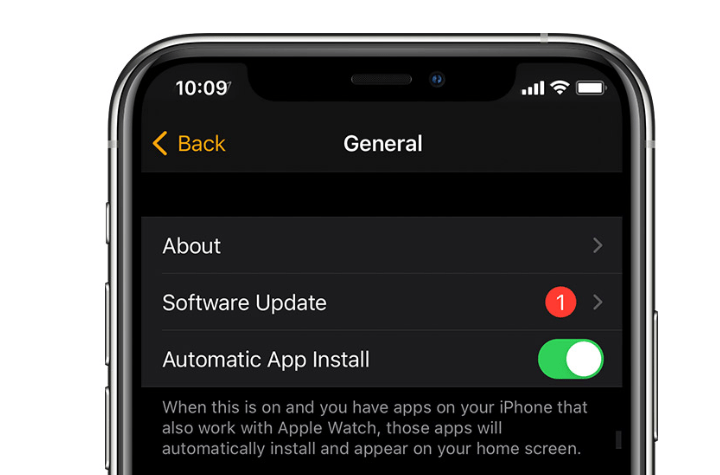
Wait for the in-progress wheel to appear on the apple watch. This can take up to an hour for the update to be complete. Make sure it is connected to the charger and on Wi-Fi.
Note: Don’t restart your Apple Watch and iPhone nor quit the app. Your Apple Watch will restart as soon as the update is complete.
How To Update Your Apple Watch Directly ( On The Watch )
1. On the watch, open settings>> Tap General >> Software Update.
2. Tap install if a software update is available. Follow the screen instruction to complete the process and wait for the watch to be updated and make sure it is connected on charge.
So if you find yourself in a situation involving your apple watch update, just refer to the first few points made at the beginning of this article and have it solved, and continue your update with any of the procedures listed above.
Tip: Not all apple watches are compatible with every iPhone. So you have to know which iPhone is compatible with your apple watch.
Best Way To Use Third Party Accessories For Find My, On iPhone / IPad