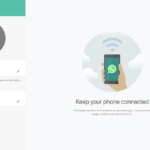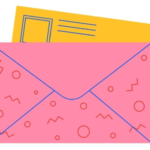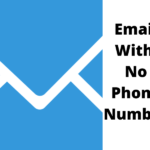Do you want to connect TikTok to Facebook and have your friends on the latter connect with you on the former, then this is the guide. Connecting TikTok to Facebook is quite easy, with no hard configurations that you cannot do.
With TikTok being the app most people are using for almost everything, including marketing, business, branding up, and building fame over the shortest possible time, leveraging other social media platforms to build your TikTok account is a must-do. Without further a do let’s hope in.
How To Connect Instagram With Facebook
How To Connect TikTok To Facebook
1. Open your Facebook app and tap on your profile image to open your profile.
2. On your profile, you can use the ‘Edit public details‘ button or the ‘edit profile‘ button to edit your account setup.
3. Using the ‘edit public info’ button – on the laptop, the ‘edit profile’ button does the same job as the ‘edit public info’ button on a mobile device. Now on whichever device you are using to edit, click the ‘edit public info, button.
4. On this page, you will see fields that can be edited such as bio, details, hobbies, links, etc, click on links.
5. On the links page, scroll to the bottom to see ‘social links’ and ‘website’. Click on ‘Add social link‘.
6. Tap on the social link box to choose the social media platforms you want to add, here we a choosing TikTok from the dropdown menu.
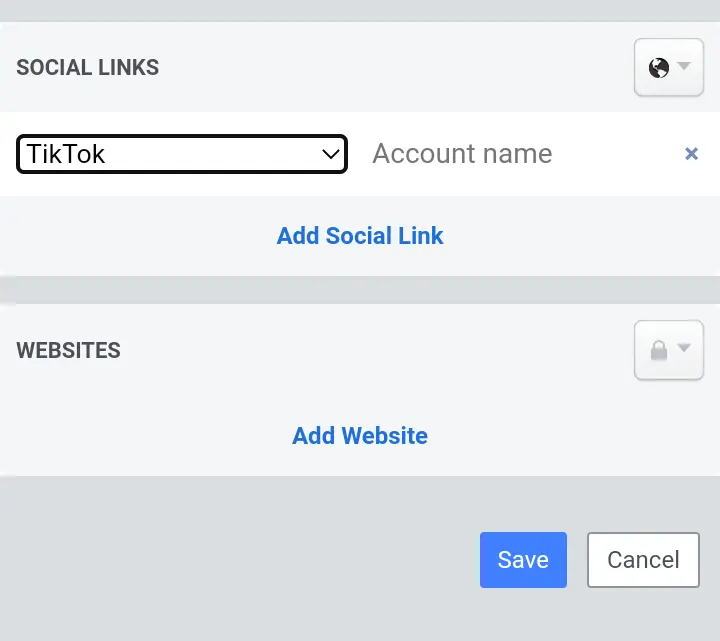
7. Type your TikTok username in the space provided next and tap ‘add social link’ if you are on a mobile device, or a laptop as soon as you close the window, your new settings are saved.
How To Connect TikTok To Your Facebook Page.
In adding TikTok to your Facebook page, follow the steps below:
1. Open your Facebook page.
2. Click on ‘edit details’
3. Find the pencil icon at the bottom and click on it.
4. Click on add a social link.
5. Select TikTok from the social media platforms and add your TikTok name.
6. Once you are done, click ‘Save’
Can I Post Directly From TikTok To Facebook?
Yes, you can share your videos from TikTok directly with friends on Facebook. There are two ways to share videos from TikTok directly to Facebook. You can perform the take by using the share button on videos or trigger it automatically whenever you post a new video.
How To Post Video From TikTok To Facebook Directly.
The first and best way to share your TikTok video to Facebook directly is to turn ON the automatic share to Facebook during the upload of your video to TikTok. Just as Facebook has an allocation for users to put their TikTok links or names on their profiles, TikTok has also provided users with options to share their videos automatically to Facebook and even Whatsapp.
To share your TikTok video directly to Facebook, select the Facebook app icon under your post when uploading a video. Check it out in the image below.
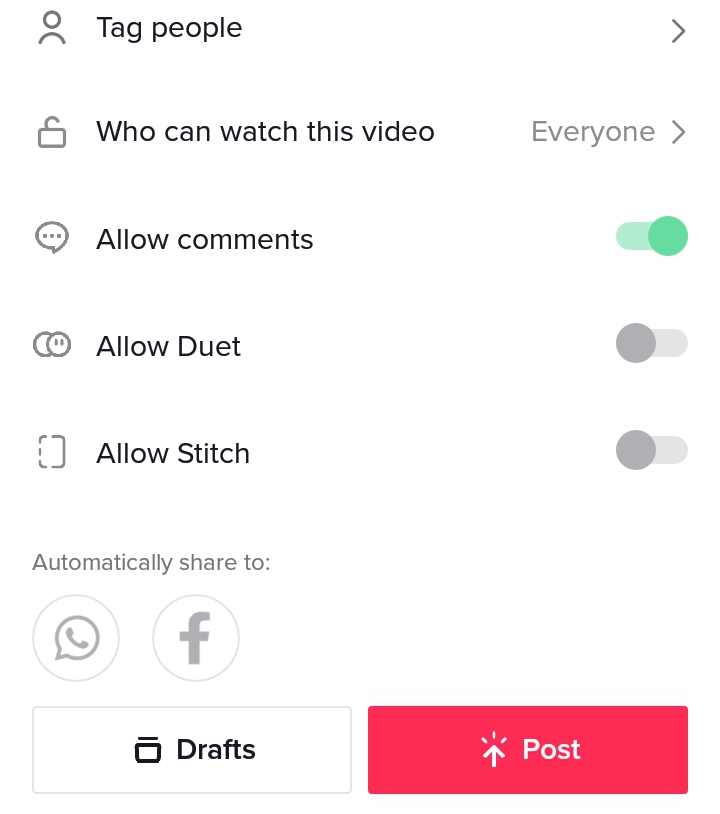
You can also use the most popular way of posting TikTok videos directly on Facebook, which is by using the share button. With the share button, find the video you want to share to Facebook – whether your video or someone’s – and click on the share icon among other icons on the right-hand side of the screen.
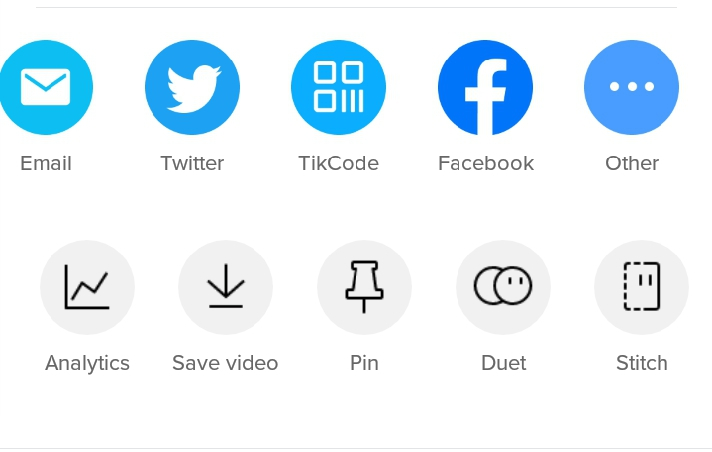
Then, choose Facebook among the list of social media platforms and other options that will pop up at the bottom of your screen to share the video to Facebook. Login to your Facebook, edit your caption, and tap Post in the upper right corner, you are done. That is how simple it is to connect TikTok to Facebook and also share TikTok videos directly to Facebook.