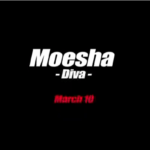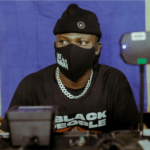Windows 11 was released yesterday, October 5, 2021. The latest version of Windows has pretty strict system requirements and only officially supports PCs with modern CPUs. Microsoft has a handy tool to help you check, but even unsupported PCs will be allowed to upgrade.
Microsoft released a “PC Health Check” app that, among other things, can tell you if your PC meets the system requirements to run Windows 11. Those system requirements can also be found on Microsoft’s website if you’re interested.
To check if your Windows PC can run Windows 11, download the “PC Health Check” app. (Clicking that hyperlink will start the download immediately, and you can also find it linked to on Microsoft’s website.)
Next, open the downloaded file and accept the terms to install it.
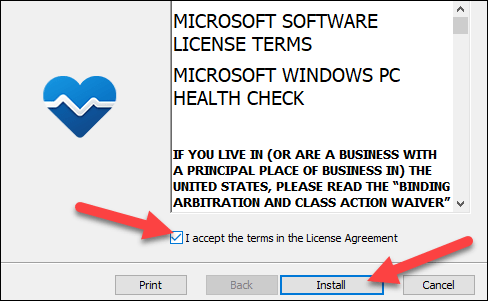
Then check the “Open Windows PC Health Check” box and select “Finish.”
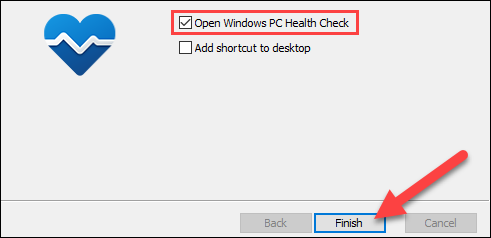
You’ll see a Windows 11 section at the top of the app. Select the blue “Check Now” button.
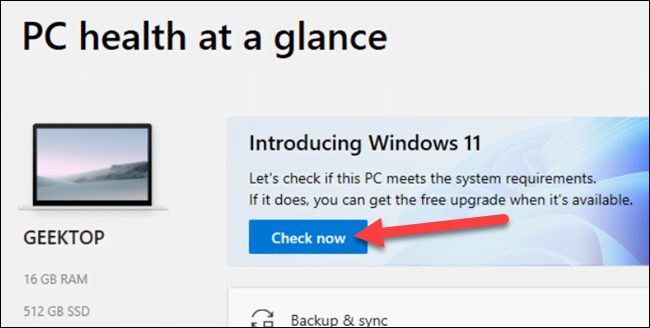
If your PC is compatible, a window will open saying that “This PC meets Windows 11 requirements.”
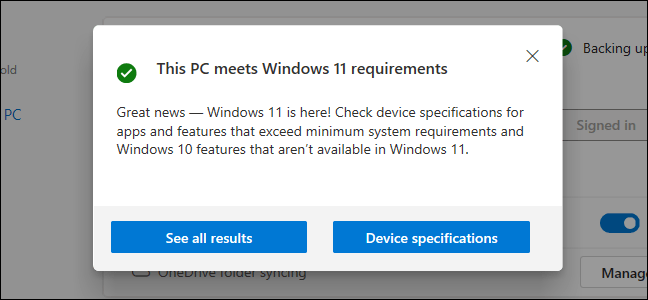
If your PC isn’t officially supported, a window will open saying that your PC doesn’t currently meet Windows 11 system requirements.
The tool will also tell you why and provide you with links to more information.
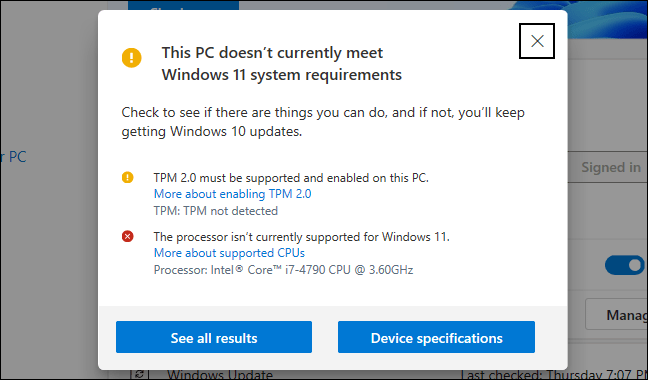
There is also a helpful “Device specifications” button that links to a web page with more information about the system requirements. That’s all there is to it!
If your PC isn’t officially compatible, you will be able to upgrade to Windows 11 anyway, but you may run into bugs and Microsoft says there’s no guarantee your PC will continue to receive security updates.
But don’t worry and rush out to buy a new computer just yet. Microsoft has stated that it will continue to support Windows 10 with security updates through October 14, 2025.
Thanks for reading globecalls.com. Hope this article lived to the task. Drop your comments about what to cover next and what you think about this article in the comment session. Thanks