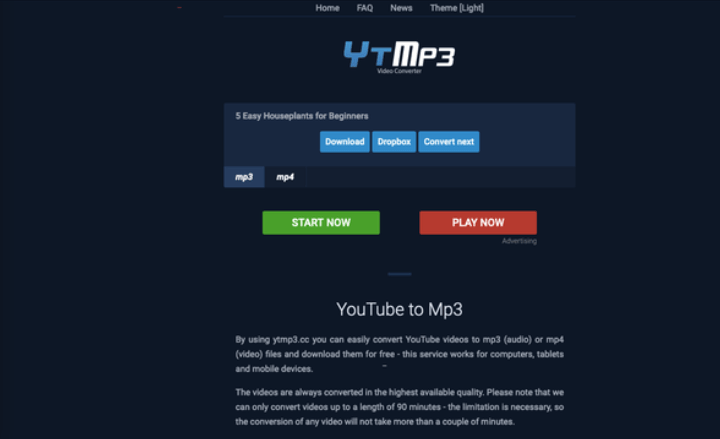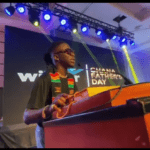I know you have also come across that your all-time favourite song on Youtube but only has to soak it well there and move away reluctantly because you don’t know how to download music from Youtube.
Well, in this tech teach, we will show you several ways you can have your songs downloaded or saved offline for more enjoyment even without an internet connection.
How To Download Music From Youtube On iPhone.
If you want to store songs outside of YouTube’s official apps, there’s a reliable way to do that on an iPhone. We’re going to use Apple’s Shortcuts app—which is all kinds of awesome if you’re into automation—to make this work. This takes a little bit of time to set up initially, but once you’ve done it, you can save music from YouTube with just a few taps. Follow these steps:
- Download Apple’s Shortcuts app and open it on your iPhone.
- Go to the Gallery tab and run any shortcut you see there. This step is necessary to be able to download and run community-made shortcuts.
- Head over to Settings > Shortcuts and enable Allow Untrusted Shortcuts. This lets you run shortcuts downloaded from the internet.
- You can now download JAYD from RoutineHub, a third-party gallery for community-created shortcuts. Tap the Get Shortcut button once on RoutineHub via your iPhone, and a second time on the iCloud.com download page.
- This will open the Shortcuts app on your iPhone, where you can review JAYD before installing; then, scroll to the bottom and tap the red Add Untrusted Shortcut button.
- With JAYD installed on your iPhone, there’s just one more step to complete the setup. Download and install Scriptable—an app that lets you run JavaScript on iPhone. JAYD uses Scriptable to let you save music from YouTube.
- Now fire up any song on YouTube and tap the Share button below the name of the song. You’ll see a few apps in a single row toward the bottom of the screen. Scroll to the right and tap More to open iPhone’s share sheet.
- Scroll down in the share sheet and select JAYD.
- The shortcut will ask to access iCloud Drive and a couple of websites when you first run it. Grant it permission to access these, and when prompted, select Download Audio to save the song from YouTube.
Once the song is downloaded, JAYD will open a preview window where you can listen to it. To access the saved audio file, you can open the Files app on your iPhone. Navigate to Shortcuts > JAYD and you’ll find the mp3 files there.
This method should also work on your iPad.
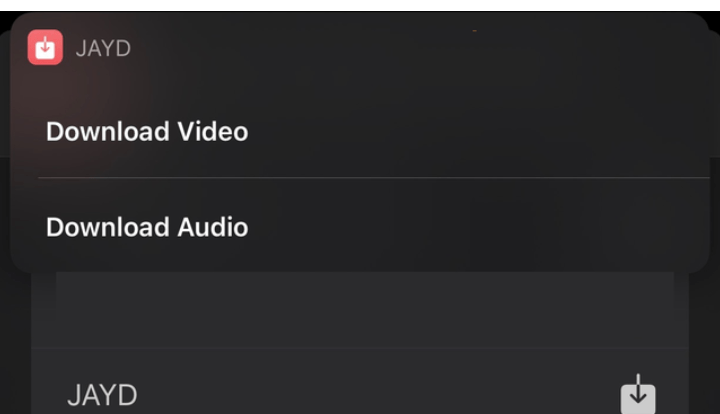
How To Download Songs Using The Youtube Music App
The YouTube Music app lets you stream and download the songs minus their videos. This app is ideal if you want to ensure your music collection is with you even when your internet connection is not. Note that you will need to subscribe to YouTube Music Premium ($9.99 per month) to be able to download songs.
To download songs using the YouTube Music app, open any playlist or album and tap the down arrow icon next to the album art at the top. This icon is located just below the name of the playlist and next to the three-dots icon.
You can also download individual songs by tapping the three vertical dots icon next to the name of any song and then selecting Download.

How To Download Songs On The Youtube App
For those who just want to listen to songs on YouTube offline, the official apps are the best option. You can open any song on the YouTube app and tap the Download button below the name of the song to save it for offline listening.
Remember that you may need to pay for a YouTube Premium subscription ($11.99 per month) to be able to save these songs offline. You should also keep in mind that this will download the videos accompanying these songs, as well, and that takes up a bit more space than downloading just the audio files. If that’s a dealbreaker, then you should consider using the YouTube Music app instead. [ NB: This option is not yet available in all countries around the world ].
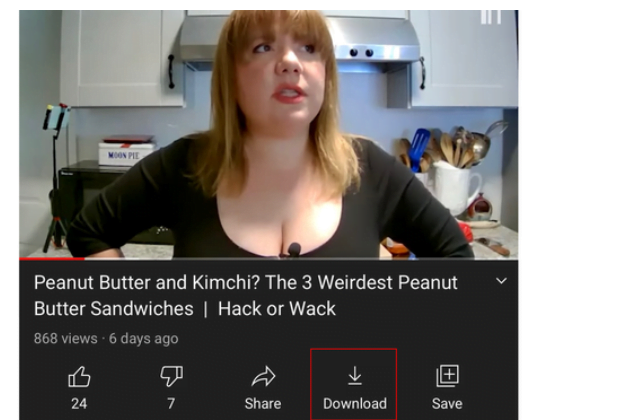
How To Download Music By A Desktop App.
There are plenty of desktop apps that let you download audio from YouTube, but 4K Video Downloader is among the best. It’s fast and easy to use, so go ahead download it.
After downloading the app, copy the link to any song on YouTube. Now click the green Paste Link button at the top in 4K Video Downloader. The app will show a pop-up window, where you can click the Download Video drop-down menu below the thumbnail and select Extract Audio. Select the audio format on the right, and then click Extract.
That’s it! 4K Video Downloader will do the rest.
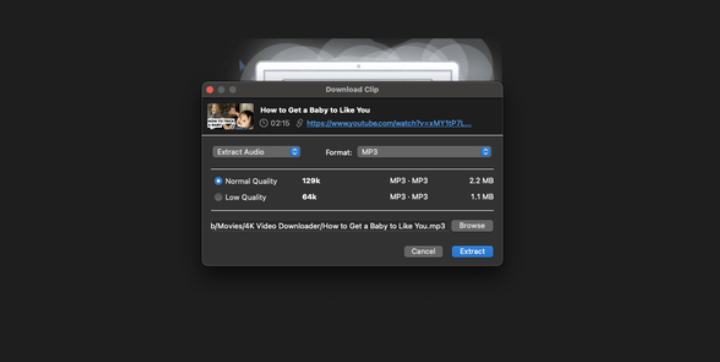
How To Music From Youtube Online On Android
There are plenty of sites that let you download audio files from YouTube videos. You can do a quick Google search and pick any site that works for you. We tried YTMP3.cc, and it worked just fine for us.
To download audio files from YouTube videos online, open YTMP3.cc and paste the YouTube link in the text box. Make sure you’ve selected mp3 below the text box and then click Convert. A few seconds later, you’ll see a blue Download button on the site. Click that and save the file to your computer.
If you are looking for Android apps that download YouTube songs, you’ll find it hard to get a reliable option on the Play Store. Yes, you can try sideloading apps, such as NewPipe, to download songs off YouTube for free, but it’s not something we recommend. Sideloading compromises your Android phone’s security, so you should avoid this method unless you know what you’re getting into.