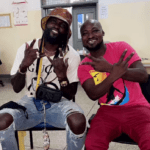What are the things that could be preventing your phone from charging faster?
Solutions to your lazy phone charging problem have been served to you.
To have your phone charge faster is one big relief anyone can have especially if you always sitting on a time bomb.
We’ve all been there before: you need to leave the house or office soon and your phone is almost dead because you just forgot in time to plug the phone for a proper charge.
How can you make the most of a short charging time to ensure your phone stays on the whole time? If slow charging is a problem you often face with your smartphone, read on to learn more about fast charging and how to improve the phone charging process.
WhatsApp Stops Working On Androids And IOS Versions This November 1st, Are You On The List?
You’re interested in fast charging, here are some tips. First and foremost, always start by making sure you have the decent possible electrical current going into the phone while charging. Also, minimize the power that the phone is using while it charges.
Additionally, make sure your phone isn’t too hot. After doing that, here are some helpful tips on how to make your phone charge faster:
• Plug it into the wall, not your computer.
Depending on the device manufacturer and the USB generation, USB ports typically output between 1 and 2.1 and lately 3.0 amps.
Therefore, USB port amperage is much less than if you plug your phone into a wall socket using a manufacturer-approved charger. If you have a newer-generation iPhone or Android phone, you likely have fast-charging technology built into the charger as well.
• Turn your phone off
If you can do without your phone while it’s charging, turn it off. This keeps it from using any energy for ongoing functions or connectivity, so every bit of the power goes into the battery.
• Don’t use your phone while it’s charging
One of the biggest power drains on a phone is the screen. If you’re expecting an important call and can’t turn the phone off, leave it alone while it charges and decreases the brightness of the screen.
• Switch to airplane mode.
Like your phone’s screen, the connectivity of your phone is the other big drain on your battery reserves. If you absolutely must use an app while your phone is charging, put it in airplane mode. Any updates you’ve made or emails you’ve written will go through when it comes back online, but in the meantime, your phone will charge faster if it has less to do.
• Get a heavy-duty fast charging cable.
Most devices come with a standard 28-gauge cable that can typically carry around .5 amps, while a larger, 24-gauge premium cable can carry up to four times that amount.
If you find your phone is charging too slowly even with the wall charger, consider a heavier-gauge cable. Some heavier-gauge cables are even branded as “fast chargers,” which can help reduce charging times in both iPhone and Android phones.
• Invest in a portable charger
For those who seem to find themselves in this predicament frequently, a portable charger can be a great investment. A portable charger or a “power bank” with a big battery that you can plug in and charge in advance, so you can throw it in your purse, briefcase, or backpack and use it to charge your mobile phone on the go.
These tips can help ensure that you get the most out of the charging time you have and ensure that you never have to head out with a perilously low battery again. If your Android or iPhone is charging slowly, it might be time for a new one.
https://globecalls.com/incoming-iphone-13-four-models-expected/