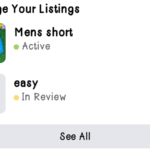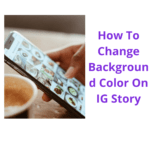You are a blogger, vlogger, or video content creator… connecting Instagram with Facebook is one way you can increase your productivity by saving time in sharing your content.
Meta-owned Facebook and Instagram are both paying creators for their content and the best way to enjoy this is to merge the two into one but have two streams of income from it. And that is by connecting/linking the two.
It used to be only from Instagram to Facebook but the new Instagram update, as well as Facebook, has made it possible to post from Facebook to Instagram. Now let us get to
How To Connect Instagram With Facebook.
Things have been changing with these settings anytime there is an update. Perhaps I should set the title of this article with a specified time; 2021. I connected my Instagram with Facebook with just a single button but I will present it to you in the new era.
On your Instagram homepage, click on your profile photo and proceed with a tap on the 3 vertical lines in the top right corner. Where you will find the settings and other options.
Tap settings >> accounts >> sharing to other apps.
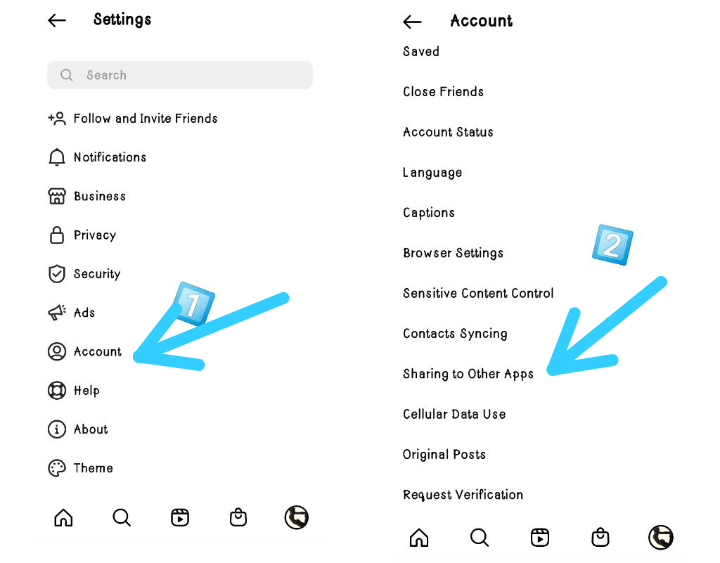
After this, the next page has all the apps or platforms that Instagram is eligible to connect with, that is; Facebook, Twitter, Whatsapp, Ameba, Tumblr, and those connections will be marked blue ( connected ).
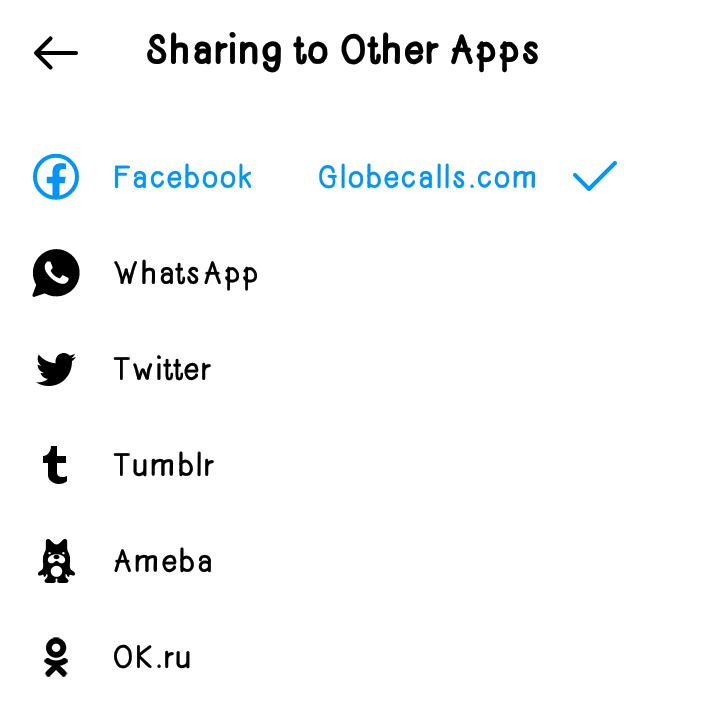
Now, to connect to any of the platforms or apps, you will need to insert the logins and click next. Better still, you can do this by allowing autofill in your browser which will automatically pick up your selected platform’s logins and give you access, after which everything you post on Instagram, you will have a choice of posting to other platforms by just toggling a button on / off.
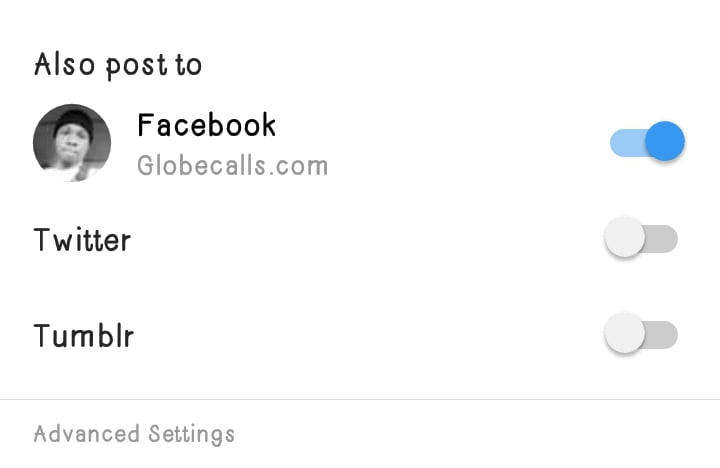
Your post will automatically be shared across selected platforms, however, there is an option of either allowing only posts or stories or both in cross sharing. You can also re-edit captions of cross shared content on the connected platforms