This article teaches you how to clean laptop screens with household products as the laptop’s screen collects a lot of dust, dirt, and food particles anywhere you keep them, and since LCDs are easily damaged, it is better to use soft supplies to clean laptop screens.
Since working from home is becoming the norm of the day, you will not always be at the office where all those laptop screen cleaners are provided by your company.
And oh, you failed to grab one from the market? Don’t worry, you can clean laptop screens with household products.
So, what are the best household products to use to clean a laptop screen? We will discuss laptops screen cleaning steps in 2 parts. All of which can be done at home with household products.
Step 1: Clean Laptop screens With Microfiber Cloth.
- Unplug Your Laptop Charger, Turn It Off And Remove The Battery.
Cleaning a plugged-in and in-use laptop van causes a handful of permanent damages, so to prevent those, make sure your laptop is not just asleep but off and unplugged.
And yes, cleaning a computer involved the battery port too.
- Get A Microfiber Cloth
Fabrics that do not produce lint – Microfiber cloth. This is the best material to use in cleaning your laptop as they are very soft and come in handy for cleaning screens and lenses. Using your T-shirts, handkerchief, paper towel, napkin or any other paper product will leave debris and lint on your laptop.
- Cleaning The Laptop Screen.
Just one sweep across a part of the screen takes care of all the lint there. If you want to wipe that area again, change the sweep of the microfiber cloth. So you don’t spread what you have collected on the screen again.
Wipe gently, don’t put much pressure as so doing can destroy the screen. Don’t scrub the screen, that can cause screen burn or pixel burn
- Clean Laptop Frames With Gentle Cleaning Solution.
Clean around the laptop screen with a paper towel, handkerchief, or may clean cloth after you have sprinkled a little not or make it wet. And make sure it doesn’t touch the screen.
Step 2. Clean Laptop Screens With Household Products.
Household products such as plain distilled water with no chemicals and white vinegar. Now let’s see how to use those products. Read on below:
- Turn Off Your Laptop, Unplug It Remove Battery.
Since this method involves water, is highly recommended to unplug and off the laptop. On the frames, which include the battery port, you will do a thorough cleaning, so you must remove the battery too.
- Create A Gentle Solution
Water is the ideal household solution to use on your laptop – distilled water with no chemicals – because it is gentle on the screen but if heavier cleaning is needed on the frames, an equal mixture of white vinegar and distilled water can get the job done.
• A plain white vinegar, not the apple cider or any other kind
• Distilled water, not tap water. Distilled water has no chemicals.
• Don’t use any cleaner with alcohol, ammonia, or any other strong solvents on your LCD screens.
- Fill An Atomizer Spray Bottle With The Solution Created Above
Atomizer spray bottles release a fine mist of solution when the top button is engaged or pressed. This will help you get the right amount of the solution you need on the microfiber cloth to clean your laptop screens.
Don’t use this directly on the computer screen.
- Applying The Solution On A Microfiber Cloth.
Get the microfiber cloth moist – not wet – by spraying the solution on the corner of the cloth. This is why the atomizer spray bottle is highly recommended.
Note: A wet cloth will drip and seep behind the bezel and damage your screen, also, spray the solution onto one corner of the cloth at a time so as to prevent getting it wet.
- Clean The Screen In A Circular Motion.
This is a heavier cleaning to get rid of every dirt or lint, soft or stubborn.
With an even pressure, circular movements of your moist microfiber cloth remove streaks. Make sure to support the screen from the very top or bottom to prevent re-smudging. And when re-smudge, be sure to re-dampen another corner of your microfiber cloth to continue cleaning.
So in conclusion, you can clean laptop screens with household products such as:
- Water ( not tap water )
- Plain White vinegar ( 50 / 50 mix with water
- Soft cotton
- Microfiber cloth
Don’t Use These Cleaners On Your Screen.
- Glass / Window Cleaner
- All-Purpose Cleaner
- Dish Soap or soap of any kind.
Why Not Use Tap Water To Clean Laptop Screen?
- It will leave mineral spots on your screen. Use distilled water as it contains no chemicals.
Can You Use Clorox or Baby Wipes For Your Laptop Screen?
No. It contains a stronger chemical that can damage your screen. It is better to use eyeglasses cleaner instead.
Read: Charging Myths Debunked

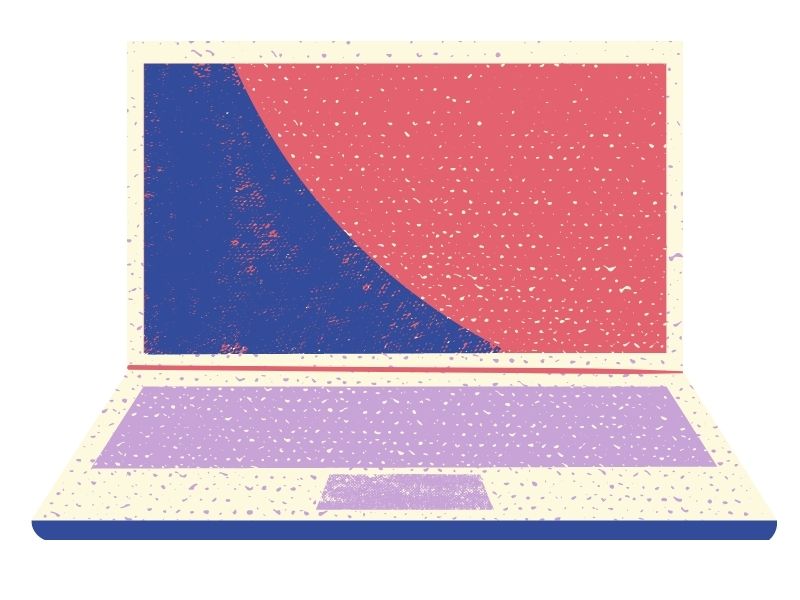

![How To Stop Video Autoplay On Twitter On Mobile And Desktop [ Guide ]](https://globecalls.com/wp-content/uploads/2022/12/Twitter-Logo-Retweet-concept-150x150.webp)



