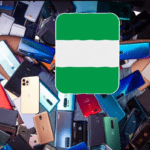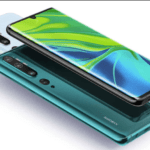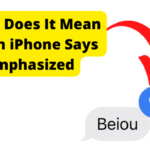In our article about the easiest way to screen record on Mac, we realized the steps seem very stressful for some people and some don’t know how to go about it. So we compile a list of the best screen recorders for Mac for them.
This list of best screen recorders for Mac contains only free tools that can match performance with those paid ones out there. So stick through as we present the decision to you.
10 Free Best Screen Recorders For Mac.
1. QuickTime
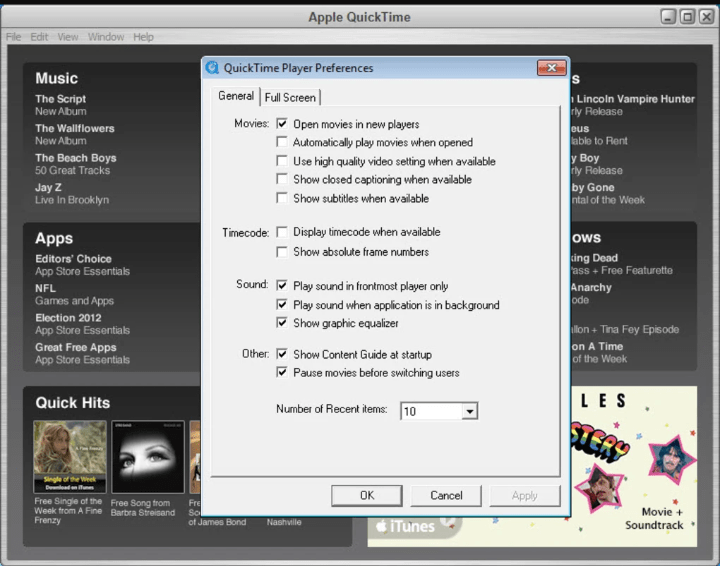
This free app mostly comes preinstalled on Mac computers but you can also download it from here if it has been deleted from yours.
It is a free reliable multimedia player developed by Apple and can handle a wide of pictures, audio, video, panoramic image formats, it works on Mac devices and also windows vista and 7 but no more 10.
2. Screencast-O-Matic
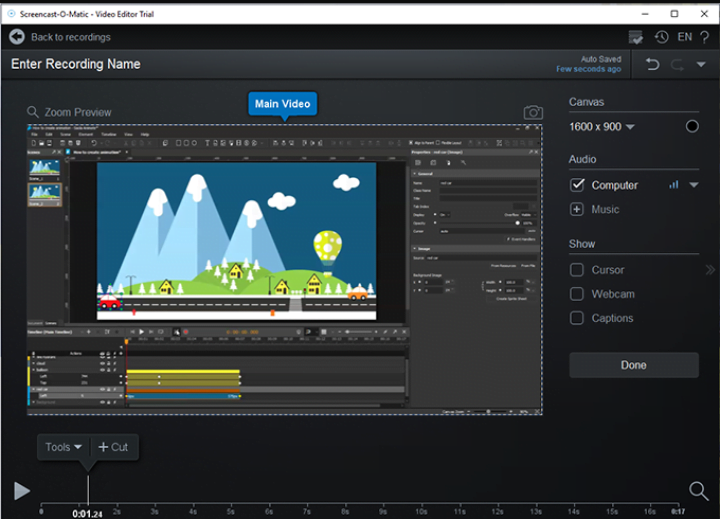
This enables you to screencast and edit your clips. The app has various features locked up in two subscriptions but you can enjoy the free version at a time.
To be able to edit your clips after recording, you need to unlock the two premium versions of the app. That makes it half free half paid. You can download it here
3. OBS
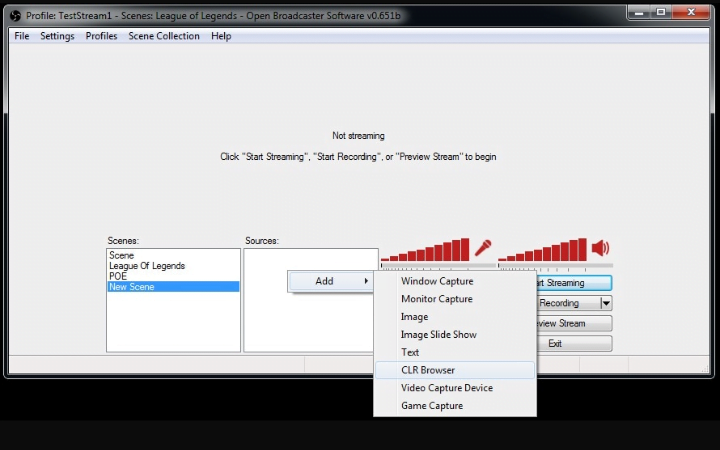
This is a free and open-source screen recorder for Mac that provides real-time source and device capture, scene composition, encoding, recording, and broadcasting.
- Encodes using A264 and AAC
- Open-source – unlimited number of scenes and sources.
- Outputs files to MP4 or MLV
- Bilinear or lancozos3 sampling.
4. Apowersoft Screen Recorder
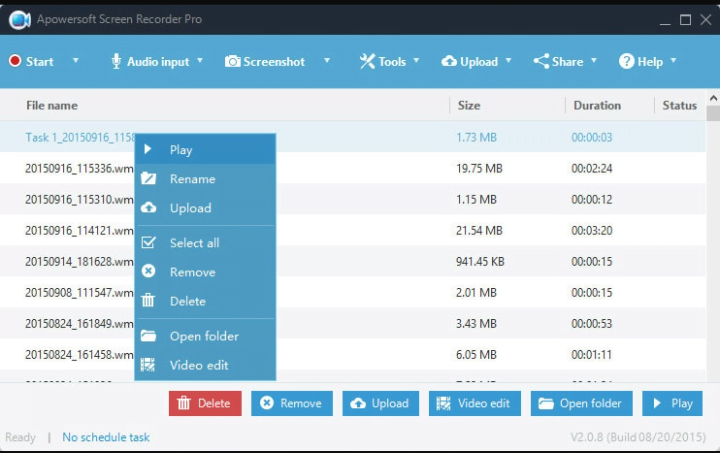
Free yet the best screen recorder for Mac. This app allows you to even pause and resume recording so you have total control over your recording even during the recording.
It supports audio recording from a microphone and syncs audio with the screencast.
- Scheduling of recording – that is auto recording.
- Flexible screen capture
- Ultra-simple recordings with few clicks
5. VLC
Due to the many features of VLC – an open-source, cross-stage interactive Media player that plays most sight and sound documents including DVDs, audio CDs, VCDs, and different streaming protocols, most people tend to forget that it has screen recording features.
Even though it is not that powerful of a screen recorder, it is still a choice to use while considering the convenient and advanced playing extensions on Mac.
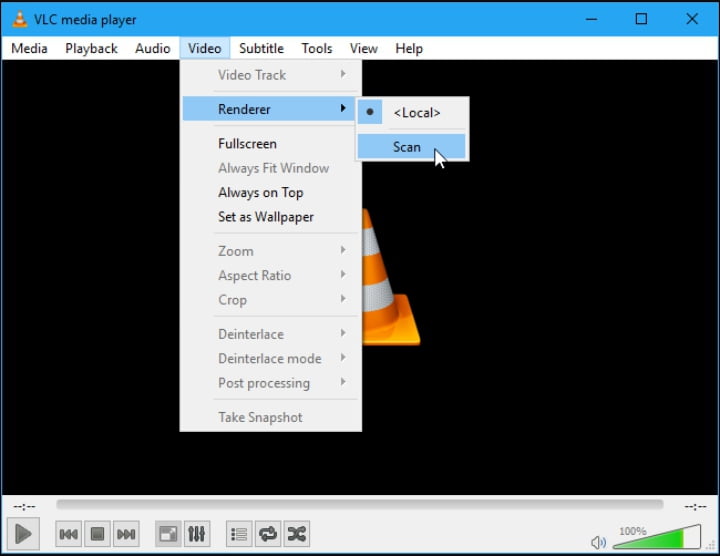
6. Monosnap
Monosnap is a screenshot tool for Mac with its cloud storage. Take screenshots, record videos, and with just a click upload them to cloud storage.
- Highlights important steaks with pen, text, arrow, and shape.
- Upload shots and recording to monosnap cloud with a click.
- It allows recording full screen or just a portion of it.
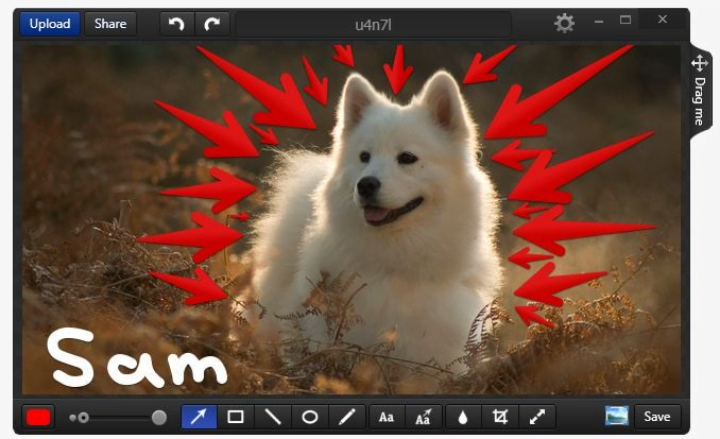
7. Ice Cream Screen Recorder
Ice Cream Screen recorder has features that allow you to capture and record a full or portion of your screen and add texts, animations, etc.
- You have the choice to choose output quality.
- You can select full or portion of the screen.
- You can also record with a webcam overlay
- You can add texts, images, arrows, and animations to the recording.
- Ice cream allows the recording of full-screen 3D games.
- You can record and save in GIF format.
- It enables you to add a watermark logo to your screen recording.
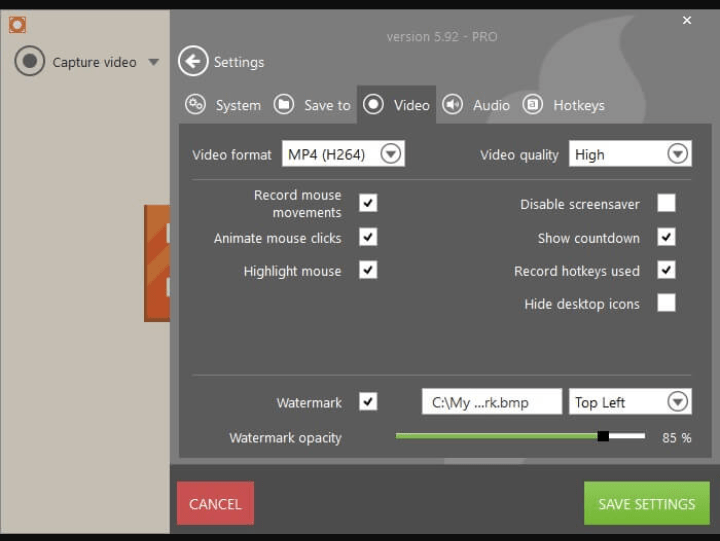
8. Movavi Screen Recorder
Movavi is the lightest screen recording tool for Mac. You can use it to record calls, webcam, any video on your screen at a full HD video at 60 frames per sound.
- Include a set of settings such as frame rate and volume.
- Easily cut and join videos with no hassle.
- You can also set a scheduled recording and the software will record automatically and save it for you.
- With one click, you can save your recorded files at Google Drive, Movavi cloud, or Youtube.
- No special hardware for audio recording, you can record from the mic, sound system, or webcam.
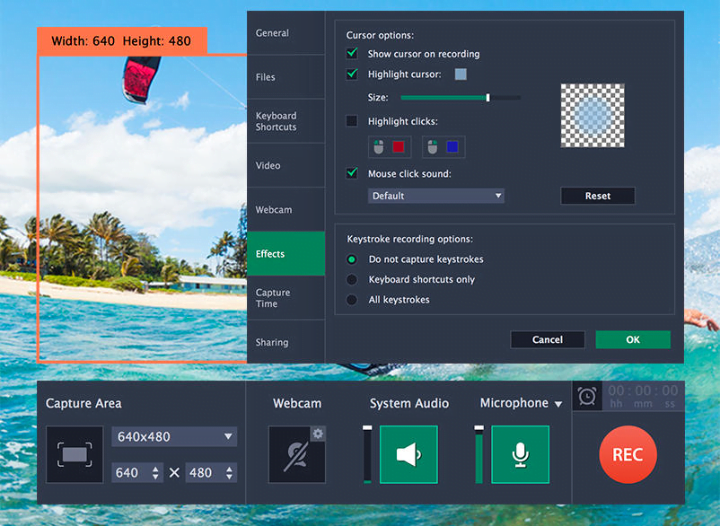
9. Camtasia
Camtasia is professional video-making software that most vloggers and YouTubers use for tutorials.
- You can create eye-catching titles and annotations
- You can add zoom, pan, and animate.
- You can use transitions between scenes and slides to enhance video flow.
- You can create quizzes and add effects to your video.

10. Captivate
Captivate is an interactive video maker for tutorials and eLearning that can go to Adobe creative cloud. It also allows you to captive and export your screen recording as a still video.
- It optimizes the size of any screen content
- You can choose to export content as MP4
- You can also add buttons to learning video
- Captivate enables you to import your PowerPoint presentation and convert it to a multimedia, interactive module.
- You can import and sync content from Adobe Illustrator, Adobe Photoshop, and Adobe Audition.
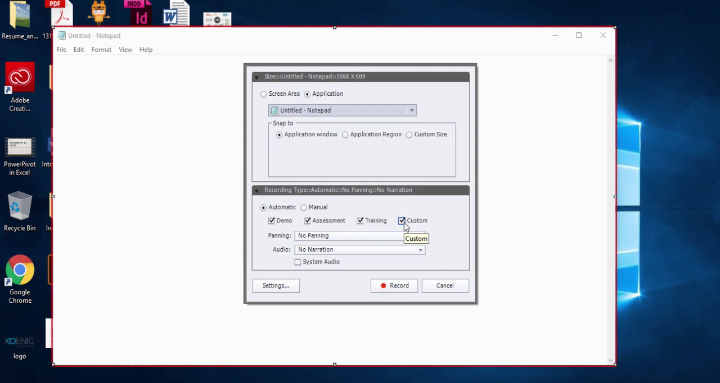
This is the list of screen recorders for Mac if you are looking for one but have no budget to purchase the premium ones. Don’t panic, all these listed here work perfectly well in their free versions though you may like to peep at the extra features they have. Thanks.