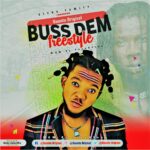In this article, I bring you only 3 and its subsidiaries of some most amazing features of GBWhatsApp and l promised to bring up more later.
Among other things, these most amazing features of GBWhatsApp are reasons the app is the most patronized knock-off version of the original WhatsApp created by developers who are bent on cashing in on WhatsApp.
There are other versions like YOWhatsApp, WhatsApp Prime, YOWhatsApp, FMWhatsApp, and many more. But l bet you’ve heard of FM WhatsApp and GB WhatsApp before. So we focus on the latter for today.
I am currently using GB WhatsApp and l just deem it cool to share some amazing features that l have been exploring and enjoying on the app for you. Perhaps you will fall in love.
The number 1 amazing feature about the app is their security level, talking about privacy.
Apart from the fact that GB WhatsApp allows to you on or off who call via video or audio, which is common on other platforms, it also allows you to hide your profile picture, status under the name, and a separate folder of private messages on the app.
If you have the app installed already, all you have to do is to head to GB settings which pops up after clicking the 3 verticals line in the upper right corner. And proceed to Home Screen among the settings that will pop up and finally go to header and play with the settings there. I highlighted only those above but you will find more there.
Another interesting thing is having people status update displays in the form of Instagram stories.
If you are a first-timer on Instagram, the first thing that must catch your eye is the rowed stories of the people you are following with highlighted ones showing ‘live’.
You can have that arrangement of GB WhatsApp similarly. New status updates from your contacts will appear at the beginning of the row and you scroll on and view them without going to the status column.
Head to the GB settings, go to Home Screen, and hit on Header and then, toggle ON the Instagram-like stories.
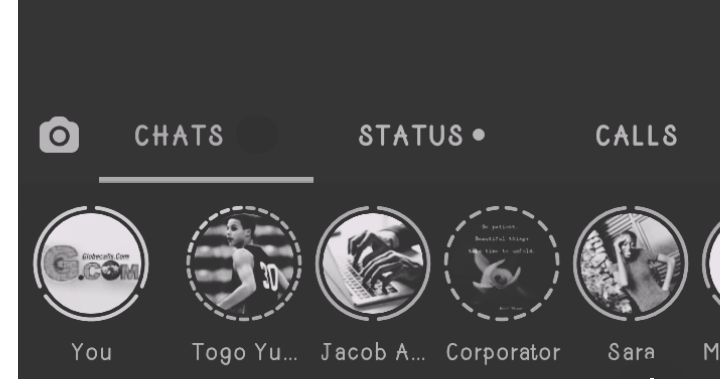
The third and the best of it all is being able to upload 5 minutes long videos on your GB WhatsApp status. Now, this is the most amazing feature of GB WhatsApp that got me glued to the app.
On the original version of WhatsApp, only 30 secs of video is allowed on your status. So if you have an ad of 5 minutes to post on your status, you have to split and load it 10 times. Whiles GB WhatsApp, on other hand, hands you that goal in a single load.
Don’t be surprised, it is possible on GB WhatsApp. Let me show you how you can do it, considering you have already installed the app.
Head to the GB Settings again, hit the Home Screen as usual, now hit the STATUS bar, and again, toggle ON your 5-minutes WhatsApp status. You are good to go. NOTE: Only friends on your contact list using the GB WhatsApp will be the only ones to view this type of status.
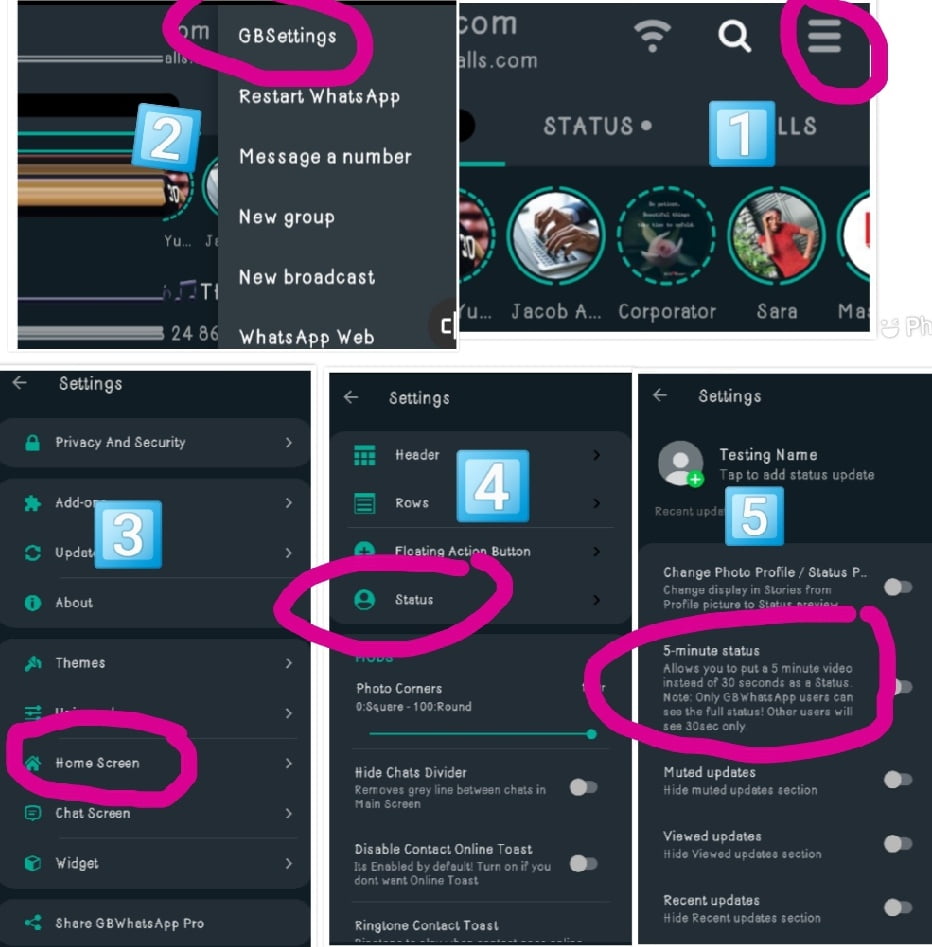
And condolences to IOS users who can’t experience this due to the high level of security and safety which is the main focus of Apple and the belief that GB WhatsApp has some breaches that are unhealthy for their user’s private life.