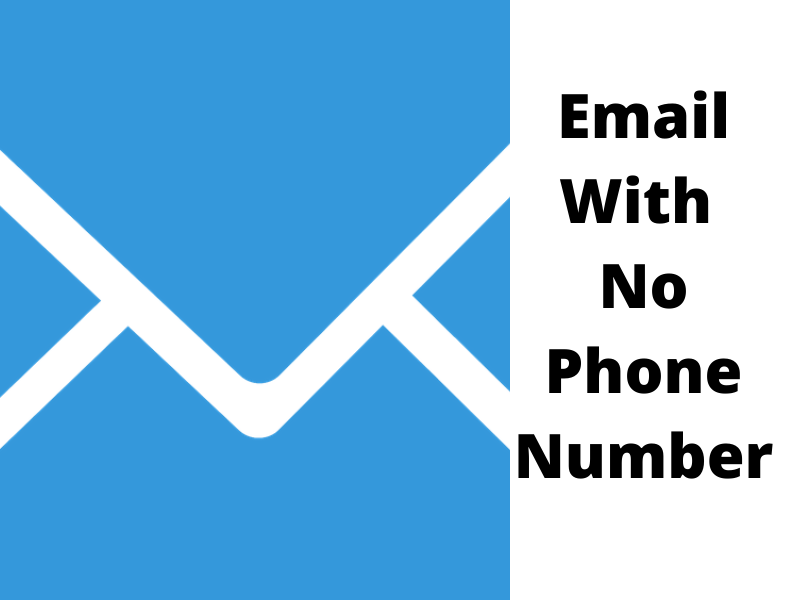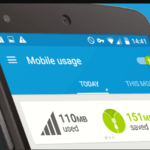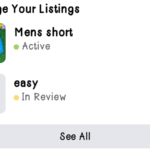The benefits associated with having mobile numbers linked to email will leave one wondering why someone would want to learn how to create an email without a phone number
Learning how to create an email without phone number may come as a result of some reasons with the topmost as the choice of anonymity.
It could be that you are yet to retrieve your lost phone number, or you have exceeded the numbers of time and Google is now rejecting your application.
But whatever your reasons maybe, if you ever want to know if it is possible to create an email without a phone number.
I will say yes! It is possible if only you follow these new simple steps.
How to Create an email without Phone Number
In this article, we will show you how to create emails such as Gmail and Yahoo without phone numbers, using different methods.
How to Create Gmail Without Phone Number, Using Method 1
When trying to create a Gmail account, you must know that Gmail needs you to give them your full details such as name, date of birth, gender, etc.
Nevertheless, it is your responsibility to decide whether you want to input your mobile phone number.
Creating a Gmail account without a phone number comprises the following steps below.
• On your mobile phone, click on YouTube
• Tap on the right top corner where you have your account icon, click on add account ( the plus ( + ) icon.)
• It will check your phone and ask you for verification
• Click on create account
•Google will like to know if the new account is for you or a company. Click on for me.
• Enter your name
• Date of Birth
• Select your gender
• Choose your Gmail address
• Click on next
• Create a password for yourself
• At this point, you will see that it will ask to insert or skip the phone number verification
• Click on skip
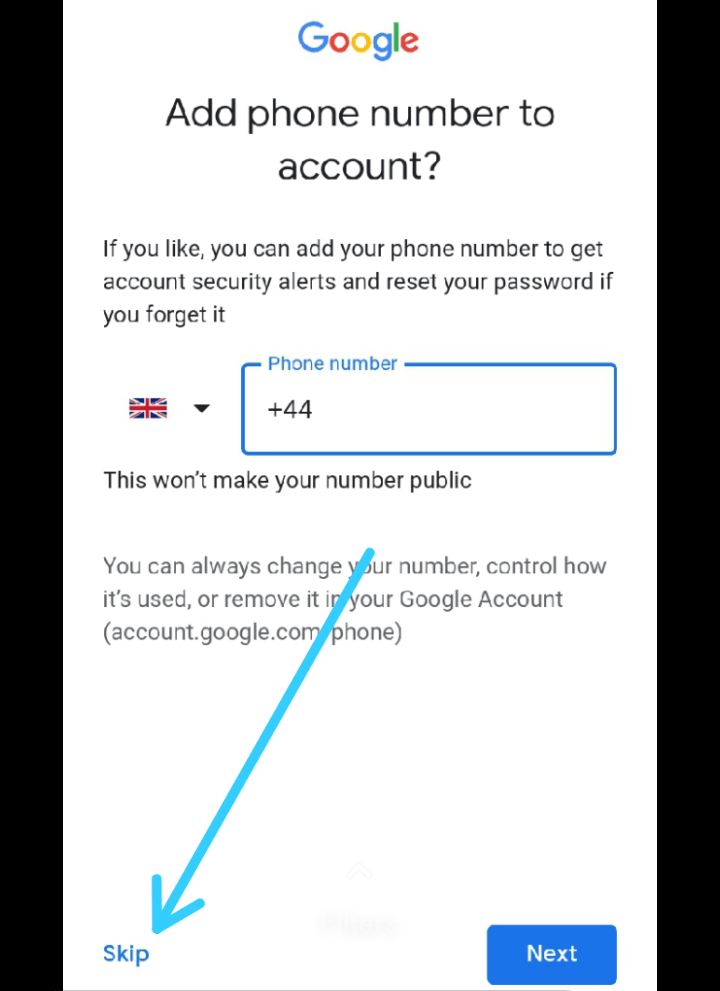
• Click on next
• Click on agreed at the bottom end of the policy and terms page.
• After these processes, you will see that it has successfully created a new Gmail account without putting in a phone number.
How to Create Gmail Without Phone Number, Using Blow of 15 years Date of Birth Method 2
• On your mobile devices, Log on to www.gmail.com
• Click on Create New Account
• Enter in your first and the last name
• Provide your Gmail by entering the name you would want your email to be named
• Enter your age below 15 years of birth.
Please note, by doing this, Google now presumes that you are a teenager and so may not have a mobile number.
• On the space for mobile number, do not enter the mobile number
• Finally, click on accepts the terms and conditions of Gmail services.
• Click on create an account.
How to Create Yahoo Email Account without Phone Number Verification
• Go to Yahoo.com on any web browser of your choice
• Click on sign in
• Click on the option of creating an account
• This will take you to the window of signing up
• Enter your first name and surname
• provide the email address of your choice
• Create a new password for your account
• Next will be to enter your mobile phone number. But, in this case, you will have to click on the option that says: I want to use my current email address
• Once you click on that, you will not be required to enter your phone number
• Enter your date of birth
• Click on gender to select your type
• Click on continue
• At this point, you have completed a new Yahoo email creation without a phone number
The Important Reasons for creating an Email Account With Phone Number.
• Creating an email address with a phone number for verification show that you are not a spammer.
• Creating an email account with a phone number is important because it can be used to get your email account back in case you missed a place or forgot your account password.
• It is useful to create an email with a phone number because of the recovery of your email account when you lost your password.
• It could verify that you are not a robot
• It enables google to have easy access to you in case of some suspicious activity going on with your account
• It offers you a simple way of logging into your email account in case you forgot your password
Reasons You May want to Create Email Account Without Phone Number
• It could be that you are a teenager under 15.
• Another good reason would be because you lost your Phone number and were unable to retrieve back your account details
• It could be that you have exceeded the required number of timers a particular number can be used email account.
• Also, that just want an account that will nothing about your identity ( you want to remain anonymous on the internet ).
These are how to create an email account without a phone number with no help from an app or an online service. That means, there are email services that does that job of giving you email addresses without requesting your number
Read: Creating Telegram Without Phone Number