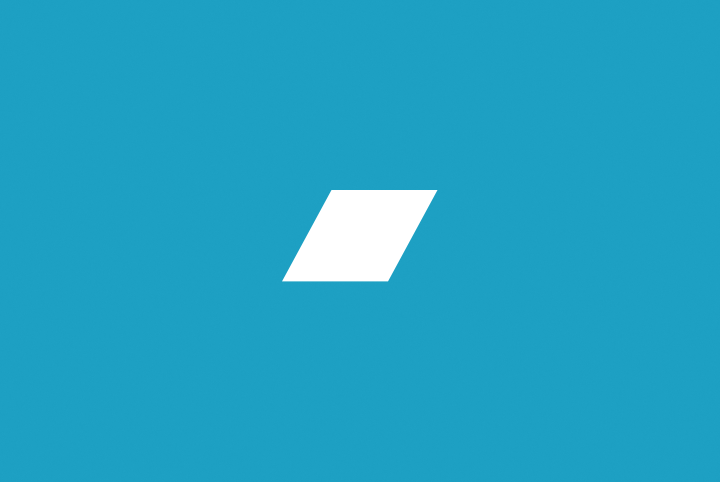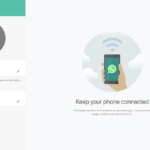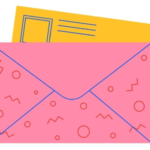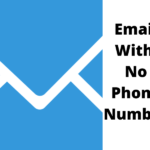Founded just 12 years ago, Bandcamp is providing a befitting competition for some long-existing streaming platforms that you have known for a long.
This streaming platform as said earlier in our previous article provides a community where fans can find their artists and engage with them more closely than other streaming platforms.
For thus saying, Bandcamp is an online record shop and music community where passionate and loving fans discover and connect with their stars and directly supports them.
WHAT IS BANDCAMP’S MISSION AND HOW DOES IT WORK?
In an interview with Ethan Diamond, the CEO and co-founder of Bandcamp by npr.org on the mission of Bandcamp, its speciality from other streaming platforms and how it works, all he mentioned after a long pause was ‘direct support for the creatives’ and no, there is no creative in the world who doesn’t need massive and resounding support especially from those that cherish and patronise his work.
Recommended article: Best Ways To Make Money Off Your Content Beyond YouTube.
On how the platform works, Ethan stated emphatically that, they only make money when the artist or the creative makes more money. Thus, when a fan buys something from Bandcamp, an average of 82% of the money goes to the artist or the label in just 24- 48 hours. And the remainder goes to the platforms support fund.
Our interests remain aligned with that of the members of our community. It is a very straightforward artist-first approach and it is working very well. Fans have paid artists more than $800m using Bandcamp – $129m in the last year and they have also bought more than 15.7 million digital albums, 6.7 million tracks 2.3 million vinyl records, 950,000 CDs, 550,000 cassettes, and 500,000 t-shirts.
WHAT IS THE DIFFERENCE BETWEEN SPOTIFY AND BANDCAMP?
Spotify and Bandcamp are entirely different. Where Spotify highlights the artists playlist most often of its won creation, Bandcamp sticks to the album mostly determined by the artist or the label. Where Spotify pay royalties by little-understood formulas that can only be analysed by reverse calculation, Bandcamp let the label and the artist choose their won prices.
Where Spotify requires working through a limited number of distributors, Bandcamp is open to everyone and anyone. Where Spotify ha revenue ads depending on ads and data, Bandcamp works with a simple revenue share with artists and collects no information on its users.
Where Spotify is currently worth $54 billion without showing any annual profit, Bandcamp is privately owned and has been consistent with increasing profit in the black since 2012.
HOW TO SIGN UP ON BANDCAMP
Bandcamp is available all over the world and anybody can register as a fan or an artist. As a fan, you only have to download the app on playstore and sign up. But as an artist, you will have to visit the website on your laptop or smartphone.
- Click sign up
- Enter your brand name [ artists name or label name ] password and email address and agree to terms and services. Once done with those. Click sign up.
- Select the genre of music that you will be publishing on the platform and also use hashtags to add genre tags. Select your location and click Next.
- Finally pick a URL [ this must include your name, to be unique. This is where people will find your tracks when they find you in searches or visit your profile.
HOW TO OPLOAD MUSIC ON BANDCAMP
- Log in and visit your dashboard
- On your dashboard, click either “Add an album” or “add a track.”
- Add track name
- Set the price for your track [ you can set it to $0 if you like ] or you give your fans an option whether to pay or listen for free. [ But since Bandcamp is about supporting the artists, which of the fans are aware of, 8 out 10 users always choose to pay]
- Add info about the track, lyrics and credits. [ this is very optional ]
- Upload your track cover art [ optional ]
- Add tags [ this must be about your genre and more genres in which you will like to be found, note: the more the tags, the higher your rate of appearing in more searches ]
- Select the kind of license under which tour track must operate [ as a single artist, you are advised to select ‘All Rights Reserved ‘ ]
- If registered under a record label, add an IRSC code. [ international standard recording code ]
- Add a release date
- Go back to the top of the page and click ‘Save Draft’
- Finally, click ‘publish’.
Your track or album will be published on the date you fix on the URL you provided for streams and downloads.