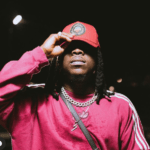This article presents the best list of providers of email services without phone number verification request.
Are you the privacy-sensitive one looking for how to hide your identity in a creepy world where a little tweak and press of buttons can have your whole identity at a full glare? Well, this article got it.
Giving away your phone number in exchange for an account sounds extreme though it adds more security layer to your account on the servers of the providers, it is just not a thing for most people nowadays. Here is a list of email providers who respect your privacy rule by giving you an email without asking for your phone number, in no particular order.
11 Free Email Services Without Phone Number Request.
-
Yandex
Yandex is a Russian ‘google’ with an email service and more for its users. It is a search engine that provides free tools likes cloud storage service up to 10GB ( free ) Yandex calendar and also emails with no phone number request.
So just like google mail ( Gmail ), Yandex.mail account gives you access to their tools with just a single login.
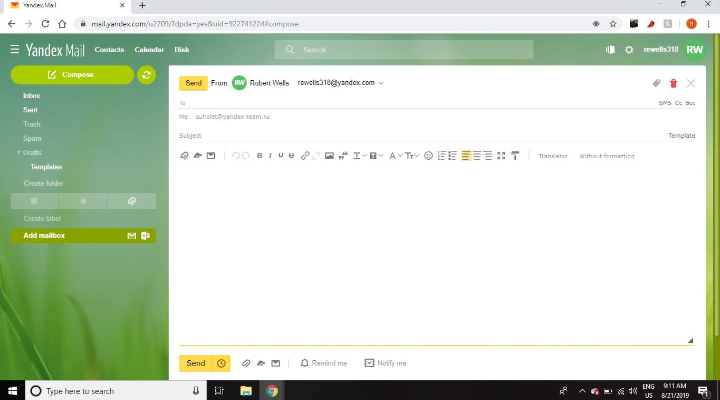
Apart from the 10GB free storage to share with email and other Yandex services, they allow you to sign up with an existing Facebook, Twitter, or Gmail. They remind you if your recipient fails to reply in days. They also have an inbuilt translator.
However, 2-factor authentication requires a special app. Most users prefer Google authenticator. All their addresses end with @yandex.com
-
ProtonMail
This is a Switzerland-based email service provider that offers a free 500MB email account and a bulky 150 mails a day service. This may not be the bait for you but they have what will have you stay – encryption.
Protonmail allows you to send encrypted emails to people who are password protected and it will self-destruct in days. Is that cool enough?
However, they have no vacation replies (auto notifier) and support only 3 folders.
The main difference between protonmail and other email service providers is the encryption – the main idea is to be able to send email to protonmail users or any other email service without the fear that outsider(s) will peep on it.
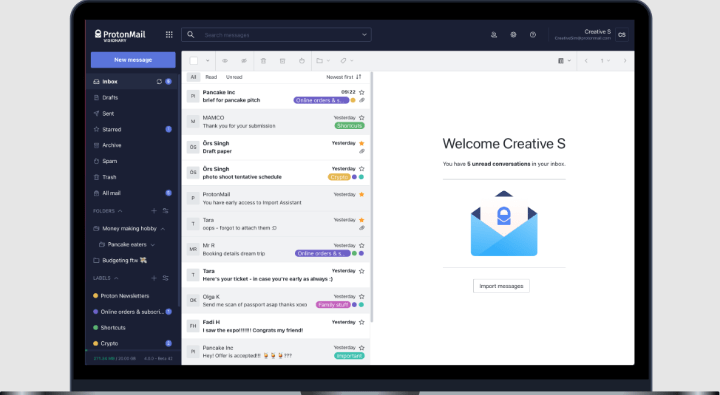
Encrypted emails at protonmail last for a maximum of 28 days but you can choose something sooner. All their addresses end with @protonmail.com.
- TUTANOTA
Tutanota means a ‘secured message’ in Latin words. Tutanota has the encryption feature of protonmail always done automatically when sending emails, however, you can disable the end-to-end encryption if you’d like.
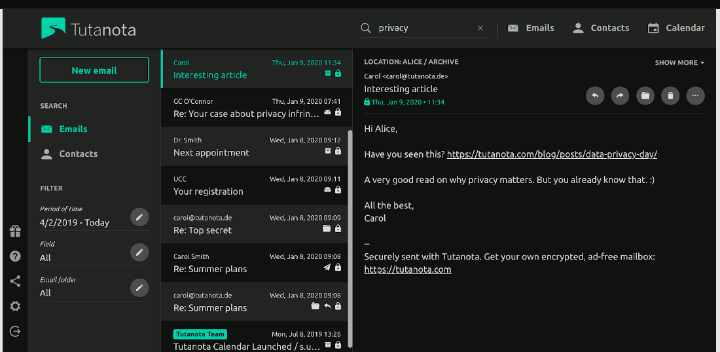
Features of tutanota include sending encrypted emails to non-users, several domains options for new users to choose from such as tutanota.com, tutanota.de, tutamail.com, tuta.io, keemail.com, and finally, a very strong password before you can have an account. ( you can’t have an account at tutanota until your password is marked very strong enough).
Though this service is not as popular and more patronized as Gmail and Yahoo, they have some most wanted features such as adding email recipients as contacts and up to 1GB use of free storage. They also have premium features at little cost.
-
Mail.com
Signing up with mail.com is one of the easiest as it allows you to use any email address to sign up. All you need is your strong password, security question, and your account is set.

They have up to 65GB of storage for free users with the largest file attachment as 30MB. Hold on, they have more features to make your shortlist – two-factor authentication, email address, free online Office suite, and free email mobile apps for iOS and Android.
Their services are just fuss-free.
-
Gmail
This is the email provider service that tops the list for many users. That is no surprise because their many good features outweigh the only bad one of confusing arrangements folders and labels.
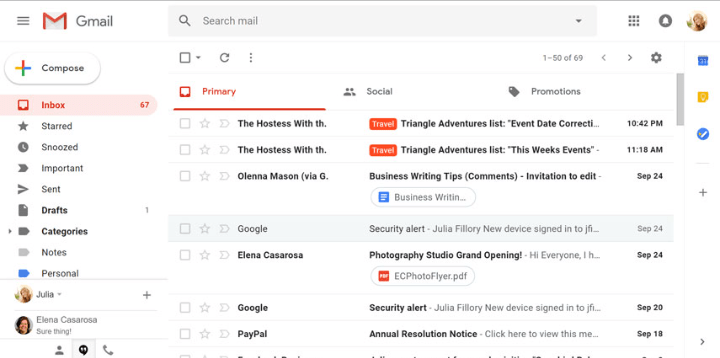
Gmail has excellent spam protection, private messaging features, 15GB of space for emails and other files, integrates very closely with other Google services, joins Hangout meet, and chat or video calls from your inbox.
-
Outlook.com
This is Microsoft’s free email service that has a would interface that is easy to navigate just like Gmail. It is mostly rated as the second-best behind Gmail and at times even tied as the best.
The website is very instinctive just as right-clicking in the email to see other options that include deleting, moving, and searching for messages from that sender. Another sweet feature is multiple account aliases hide your actual email.
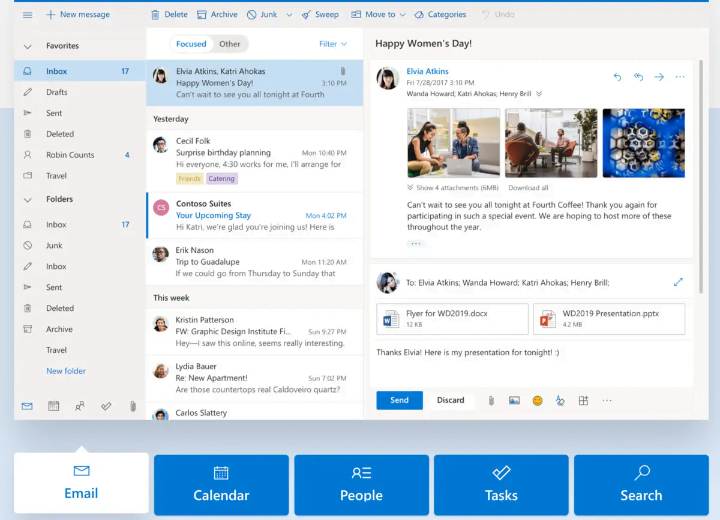
Outlook also supports mail rules which means that you can set new messages to move to specific folders automatically, flagged, categorized, forwarded if conditions you set are met. You can also connect directly to Skype through your email and use add-ons such as PayPal and Docusign. Your email address with outlook can end with hotmail.com or outlook.com.
-
Yahoo Mail
It is an email service provided by an American parent company, Yahoo. With easy signup and inbuilt GIFs.
The biggest notable about Yahoo mail is the huge storage space it offers every new user – 1TB.
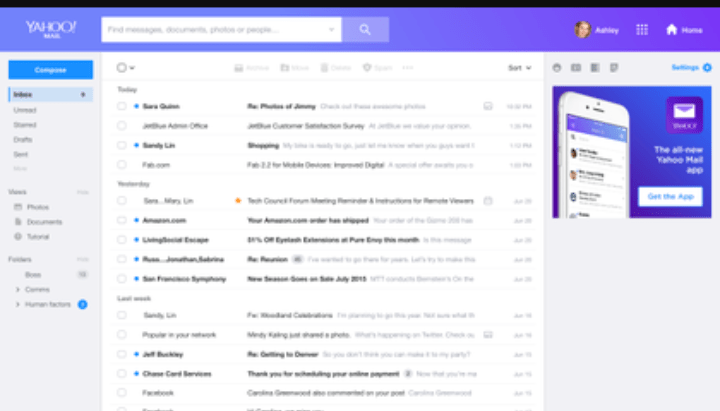
Yahoo mail is the best when it comes to alternate identities or aliases. You can create disposable addresses linked to your inbox without revealing your actual address. This helps when you don’t want your actual account to be out there hence your inbox being filled with spam messages: You delete the disposable addresses when the spam becomes too much.
Yahoo mail addresses always end with @yahoo.com.
-
GMX Mail
This is a free advertising supported email service provider
With GMX ( Global Mail Exchange), you need another email address to use for Security options. In other not to go against their privacy oath by requesting new user phone number verification. It is highly demanded of new users to use another email for security.
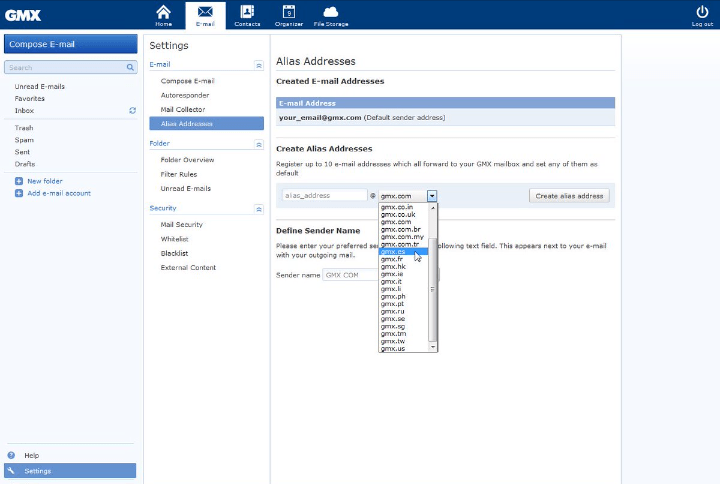
GMX has been in existence since 1977, run by an A list German company.
They provide free email and up to 50MB attachment limit and up to 65GB storage space. In addition to an email address, each GMX account includes a Mail Collector, Address Book, Organizer, and File Storage. Every user can register up to 10 individual GMX email addresses, but can’t use any of this for security on the same platform.
Their addresses end with @gmx.com and @gmx.net.
Note: Popup ads are displayed to all users of GMX mail including premium users.
-
iCloud Mail
iCloud mail is very to set up for Apple products and PC. It is very interesting to know that as soon as you buy your apple product ( not limited to Apple products) and followed the prompts in creating an Apple ID, you have an iCloud mail. So easy that people don’t know they are one step away from having one until they have it.
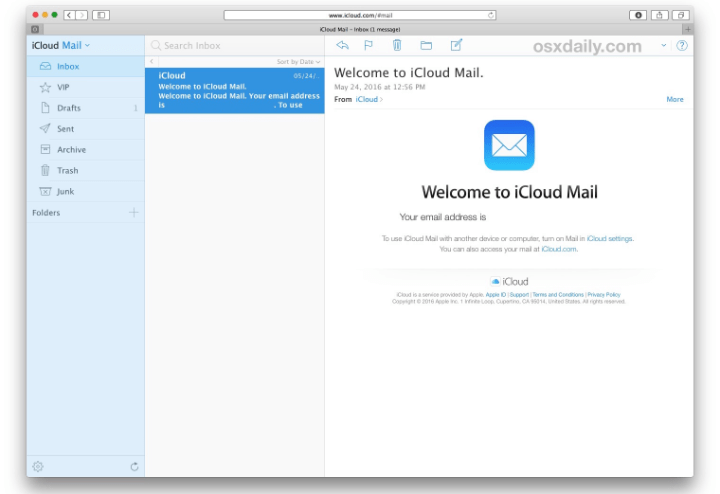
Once you make an account, you can log in from any computer and access a suite of products in addition to your mail, like notes, reminders, photos, iCloud Drive content, contacts, calendar events, and anything else that’s been synced to iCloud from your iOS device.
The email portion of iCloud isn’t super advanced and probably won’t serve you well if you want lots of options. However, it’s effortless to set up, and you don’t have to go through a tedious process of adding your name and choosing a password. All of this works well with your existing Apple ID or a new free iCloud account. And you are done.
You get 5GB of free storage for email and iCloud storage. They address end with @icloud.com
-
Guerrilla Mail
This is a super temporal mail you need for a quick service and dispose of immediately.

This email service doesn’t take you through the mighty stress of signing up, choosing tough passwords, and other requirements. Visitors are automatically given a random upon visiting the site.
Guerilla mail is not permanent. It lasts for only one hour and then it is deleted from the servers.
-
Zoho Mail
Zoho is a free email service but also, an online suite for several apps centered around business use. They offer custom domain-based email addresses.
When you start to compose a message, the first thing you may notice is the minimal design and when you are done, you can switch between it and the rest of your mail through the small tap at the top of the page.
Zoho mail is good for teams, supports tabbed email windows, the design is clean, fast, and an option against spam messages.
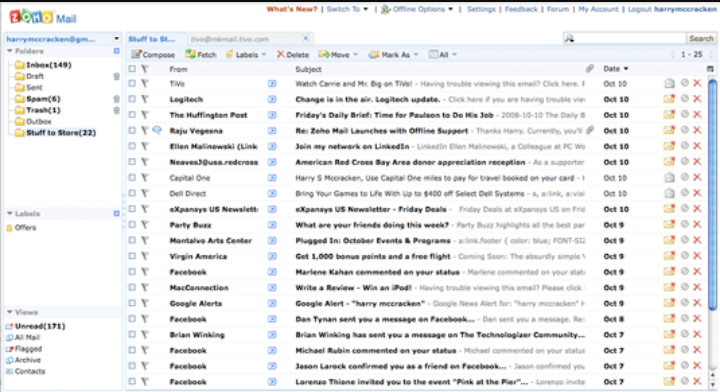
Zoho Mail‘s data centers have top-notch security and surveillance. Benefit from secure email hosting that supports encryption both at rest and end-to-end, along with S/MIME message encryption with personal users having up to 5GB free storage space.
Their addresses end with @zohomail.com
-
AOL Mail
AOL Mail is another free email service choice to choose The primary page incorporates popular narratives from AOL.com, which can be considered to be a charming expansion or appear to be jumbled, contingent upon your preferences.
Like most email suppliers, you can channel your messages to just show read or read messages or flag or unflagged messages. With AOL Mail, you can block senders and set filters
Your AOL.com account accompanies a schedule and daily agenda that are accessible from the inbox. Be that as it may, a few elements, for example, a chat room, require a paid AOL Desktop Gold membership.
Note: Pop-up ads are displayed to all users.
Aol.mail addresses end @aol.com but you can mails if someone messages [email protected]
Per this list, the best 3 to recommend will be Gmail of course, Yahoo Mail, and outlook.com as the email service without phone number verification.