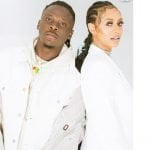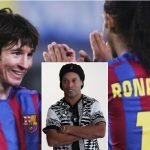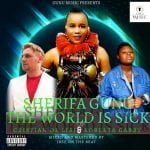Are you an iPhone user? If you are, I can tell you categorically that you are being followed or mapped everywhere you go. But the good news here is a simple hack or setting that will keep you anonymous as you go around your daily duties.
Most of the time, people don’t get time to go through the settings of the devices they possess to know more about what they are carrying but only focus on the snap and filter.
If you don’t want any IT guru to have access to your route in town hence making it easy for them to know your whereabouts. The following steps on your iPhone are needed for you to keep your privacy.
It’s a simple setting that prevents even the apple company from peeping on you. If you are reading this on the iPhone, then you will need to follow up and do it once and for all.
Head right into the settings of the phone and click on privacy, now click on location settings which are sitting at the top when you enter the privacy. Now scroll down to system services and click on it. Now hit the significant locations.
Now you will see that that option is ON by default meaning your routes and daily movements are being recorded. You will see the data of all the places you’ve been to in history. Now you have to turn OFF the option and clear the history.
HOWEVER, clearing and turning off that option has one disadvantage, it’s like walking in the air with no trace or footprint. For example, if you got kidnapped to an unknown location, no one can trace you for rescue unless you send locations manually.
Now, that’s the hack with its advantage and the disadvantage. You chose. Thanks.
View this post on Instagram
No Charge On Credit Transfers, Guilty Vendors Will Be Sanctioned – MTN