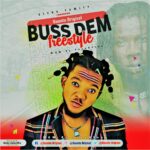This is the 21st century , with a device and internet access you can visit these websites to make money in 2021 and beyond.
Are you tired of going from one organization to another in search of a job and yet no results even with your excellent credentials?
Has anybody ever taken advantages of you either in kind or cash in exchange of jobs offer and it turn out to be scam?
In your present job, are you able to meet up your financial responsibilities? Do you spend quality time with your family and friends?
Are you tired of irritating bureaucracy and inequalities during promotion in the job place?
Will you like to work at the comfort of your home or anywhere and decide how much work to take, have total control of your time and payment?
If the answer to the above questions is Yes, then I will urge you to stick to the end of this article.
In this article, I present to you an online platform that offers a Work-from-home jobs with a lot of perks, lucrative payment and less time consuming offer.
At the end of this article, you will be able to choose among many others a suitable platform to achieve your dream financial goals.
List of 22 online websites to make money from.
QUORA.COM
Quora.com is an online platform where people ask and answer questions on any topics of their interests without charges.
Users can ask questions, about anything and anybody can answer the questions
All contents on quora are created by users. Quora can be liken to a search engine, content generating sites, social media, and other marketing platform for businesses.
Quora is free to use and you can make money by running ads on the home page and space just like other social media platforms
To get started on quora, you have to go to www.quora.com to create an account and follow up to 8 – 12 topics and spaces.
Then ask questions, and if the answer is already on quora, you can just a read it or if it’s not, you can continue to ask your question.
Complete the profile with your educational qualifications, location, country, and relevance credentials and then, answer questions.
HOW TO CREATE QUORA ACCOUNT
• Go to www.quora.com
• Click on sign up with email
• Enter your email address
• Enter your password
• Enter first name
• Enter last name
• Click on check box
• Click on sign up
• Select at least 10 topics
• Click on next
• Select languages
• Click on done
• Your quota account is successfully created
• Go to your email for Quora confirmation
• Click on verify email address
HOW TO USE QUORA TO EARN MONEY
You can earn money with quora through affiliate link through promoting products, and becoming quora partner.
THROUGH AFFILIATE LINK
• Go to www.clickbank.com
• Choose the niche you are comfortable with
• Search for products you would like to promote
• Click on the keyword related to the product
• Click on promote
• Enter your information
• Click on create an affiliate link
• Click on generate uplink
• Create an informative content, blogs or articles on the niche
• Add the affiliate link you have generated to the content of the products you are promoting
• Ask or answer questions related to the product you are promoting
• Add your website or blog link to the question you are asking or answering
• When someone read through the question you are asking or answering, they may likely Click on the link you added
• When any purchase is made via affiliate links you get commission on those products.
THROUGH PARTNERSHIP ELIGIBILITY PROGRAM
Quora partnership program works by eligibility. When Your content is viewed by 100,000 times, you will be invited by quora to become a partner.
The partnership program means you will be asking questions on any topic and those questions generate money through adSense.
The money can only be withdraw once it’s up to $10 and it’s through PayPal and strip.
ELIGIBILITY AND PAYMENT
• Content viewed 100,000 times in the platform
• Get paid in AdSense
• No limitation on earning
• Low minimum payout limit (only $10)
• Questions can be asked on anything
• The program is on invitation only
• Pay per question is low on average
• Only PayPal and stripe available as payment methods
• Not available in every country
• One question earns for only one year.
YOUTUBE.COM
YouTube is a video-sharing website or platform, designed to enable users all over the world to upload, view, rate, share, comment on videos, and subscribe to other users.
The site was founded in February, 2005 by three former PayPal staff –ChadHurley, Steve Chen, and Jawed Karim.
In November, 2006, Google bought the platform at US$1.65 billion; YouTube is now one of Google’s subsidiaries.
In every single minute, over 400 hours of footage is uploaded to YouTube with a huge range of interests represented, making it to be among the most popular online platform.
YouTube is home to varieties of contents such as video clips, TV show clips, music videos, short and documentary films, movie, and academic videos.
YouTube enables contents creator all over the world to not only share their talents, inspiration and work with other people in the world but also earn money
You can become one of the contents Creator, and channel owners and earn money legally with YouTube.
HOW TO CREATE YOUTUBE CHANNEL
• Go to www.youtube.com
• Click on sign in
• Click on create account
• Enter your email
• Select either for yourself or your business
• Enter your first name
• Enter your last name
• Enter your email
• Enter your password
• Confirm password
• Click on next
• Provide recovery email
• Click on next
• Click on agree
• Click on not now and go to your youtube to finish creating account
• On the youtube home page, click on get started
• Establish type of name to use.
• Choose channels name ( very necessary as it will become your brand )
• Click on create account
HOW TO MONETIZE YOUTUBE CHANNEL
There are certain threshold requirements expected by youtube before monetization can be approved.
The threshold are : To get into YouTube partnership programmed, your channel needs 4,000 public watch hours, in the last 12 months and 1,000 subscribers.
Your channel will also get reviewed to make sure that it follows youtube monetization policies.
Once you are eligible via monetization policies you have to do the following
• You login to your channel
• Click on studio
• Click on monetization
• Click on notify me when am eligible
• A confirmation mail will be sent to you.
FIVERR.COM
Fiverr is an online freelance marketplace where buyers and sellers meet for the exchange of services through the offering of gigs.
In another way, Fiverr is a website where you hire a services of a freelance writer, graphic and, website designer, etc. at a period of time and price.
In Fiverr, there is a seller who offer the services and a corresponding buyer who looks for services.
The word ‘services’ in Fiverr are termed as gigs. One person can have as much gigs as possible, offering a different services
Gigs are like offers. Either to buy or sell. E.g., you can offer a gig of writing an article for $30′ at a certain time frame. Also, you can offer a gig of editing a video for $100.
Fiverr is entirely free to enroll and you can post any kind of gigs and create packages.
HOW TO SET UP FIVERR SELLER ACCOUNT
• Go to Fiverr .com
• If you want to become a seller, click on seller
• Click on the gigs you can render
• Put in your email address
• Choose a users name
• Login your email to activate your account
• Click on picture icon to set up your profile
• Upload your profile picture
• Click on description to add details about yourself and additional experiences, hobbies, etc.
• Select your language
• Link up your account with Google
• Add your skills
• Add your level of Educational qualifications
• Select the option that best described you
• Click on save.
MYPONIT.COM
Mypoint.com is an online website or platform that pays for performing normal daily tasks, through the rewards of points.
When normal day-to-day operations are performed under Mypoint website, there are rewarded for it via points which is usually exchange for cash or prizes.
The normal daily tasks for rewards are playing games, online shopping reading email, watching television, taking survey traveling, etc.
Once you have accumulated enough mypoint, you can redeem your points through
1. Gift cards
2. PayPal account
3. Travel miles
HOW TO SIGN UP FOR MYPOINT ACCOUNT
• Visit www.mypoint.com
• Sign up with your email address
• Click on shops
• Select the kind of tasks you want to perform.
INVESTBAMBOO.COM
Bamboo is a trading apps or online investment platform that allows you to trade on a global share market such as Apples stocks, Amazon stocks, Tesla, etc.
With bamboo apps, you can buy and sell any shares in the world irrespective of your location with the use of any internet enabling devices
HOW TO SIGN UP FOR BAMBOO ACCOUNT
• Go to Google Play Store
• Search for bamboo
• Install and launch the apps
• After opening the apps, you will see a lot of options such as funding, how to sale, types of stocks, learn, glossary, etc.
• If you want to fund your account,
• Click on funding
• Click on deposit money
• Enter the exact amount you want to fund
• Click on deposit money
• Select payment method
• Click on your preferred method of payment
HOW TO BUY SHARES ON BAMBOO APP
• Click on the apps to open
• On the home page, click on deposit
• Enter the amount you want to buy
• Click on instant
• Select the payment options
• It will take you to the screen that you enter card details
• Click on pay
• An OTP will be sent to your phone
• Confirm the payment
HOW TO SELL SHARES ON BAMBOO APP
• Click on the application to launch
• On the home page, click on the share you want to sell
• Click on sell
• Enter the number of shares you want to sell
• Click on sell
• You will see sales successfully
• Bamboo will send an email confirming the sales order
• The money will be rested on unsettle cash section of the apps
• It will take 24hrs before it will be withdrawn as cash
• After 24hrs
• You go to the app
• Click on withdraw
• Select the wire transfer options of your choice
• Select naira Bank account ( as a Nigerian. You must also select your bank name )
• Enter account number
• Enter withdraw amount
• Click on withdraw
• Withdraw request sent
• In all, it will take 4 business days from sale to receipt of funds.
XEROX.COM
Xerox.com is the website of Xerox tech-company who specializes on all kinds of printer and printer supplies.
The firm through it’s website offers variety of work from home opportunities to those looking for flexible job and extra income with specialized skills
Xerox jobs are software programming, quality control, data entry, tech- support, customer care, verification, image tagging, and systems development, etc.
HOW TO APPLY FOR XEROX JOBS
• Go to the Xerox’s website at xero.com
• Scroll down and find the career
• Click on Careers section
• Under virtual office program, click on learn more to read more about the jobs offered by Xerox.
• Click on browse available position
• Click on the type of job you want to do and the type of country you want the job from.
Once you know what the job is and are sure that you’re the perfect candidate for it, it is time to apply.
PLEXUSAMBASSADOR.COM
Plexus.com is a website that deals mainly on varieties of healthcare products.
It’s a professional marketing firm that deals on all health care products such as slimming tea, immune booster products, everyday wellness, body cream,etc.
You can earn huge amount of money by becoming plesxus ambassador.
By becoming plexus ambassador, you are required to work as an agent in finding the right health care products for your clients.
HOW TO BECOME PLEXUS AMBASSADOR
• Go to plexus.com or plexus worldwide.com
• Click on enroll as an ambassador
• Click on get started
• Provide your basic contact information
• Choose your ambassador password
• Select a welcome park
• You can buy new products or skip
• You will automatically start a monthly subscription
• Add a profile image
• Click on storefront to view more products
• Click on ok
TRYMYUI.COM
It is the way website designers,or software creator want to know how users interact with their sites in a real life situations by fellowship specific instructions.
This is when you record your screen or voice to express your opinion or how you feel about the website or apps.
TRYMYUI is a platform that brings business owners, apps creator, or designer together to the real world users,
The TRYMYUI platform is free to join and simple to sign up. It’s an easy way to make a little extra money. The platform pays on weekly basis.
HOW TO SIGN UP WITH TRYMYUI
• Go to TRYMYUI.COM
• On the dash board
• Click on get paid to test
• Fill in your full name
• Your PayPal email
• Your password
• Confirmed password
• Submit
• You will be required to provide demographic information
• Click on download to download the latest version of TRYMYUI recorder
• Once you pass the test, you will be qualify to next level, by receiving email for the job offer.
USERLYTICS.COM
Userslytics is a testing platform that has been around since 2009.
It’s provides an opportunity to earn money online. You will just need to test websites and mobile apps to earn money.
You get paid on every approved review you submit.
You will be paid $10 for every test you run. All you have to do as a tester is be yourself, use the test website exactly as you would in a real-life situation, and voice your thoughts and frustrations out loud so the site developers can understand your experience (and others’ like you).
USERFEEL.COM
Userfeel.com is a website that offers work from home job to people who are looking for extra income or those without job.
The website allows for earning of money through the performance of testing tasks on the website or apps.
In userfeel, you are required to conduct usability tests on websites with the use of tools to enable the owners of the site to find and fix usability issues on the sites
Userfeel bridges the gap between the site’s owner and users in providing useful information about the sites which will open doors for more improvement.
HOW TO SIGN UP AS A USER FEEL
• Go to usersfeel.com
• Sign up with your email
• Fill the profile with your demographic information
• Put in personal details
• Educational qualifications background
• Accept terms and conditions
• Description of short information about yourself
• Click on apply for tester
• Verify your email the following the link you will receive in your email
• After email validation
• Go to the play store to download the apps
• After downloading, you will need to do a qualification test by answering a series of questions ask and you will be qualified and to start paid task
• Submit Your responses and wait for feedback
• As soon as possible, you will start receiving a paid task.
TRANSCRIBEME.COM
Transcription is the process of turning audio recordings, rates, test systems, listening to people’s speeches into a texts format.
During transcription, you are to identify each of the speakers, remove speech errors, remove verbatim, avoid repetitions, and correct errors in punctuation.
Transcription works with the following tools such as earphones with volume control, noise-canceling headphones, laptops, foot pedals, etc.
HOW TO BECOME A TRANSCRIBER
• Go to transcribeme.com
• Click on the log in
• Look for any file to a transcript
• Click on listen to preview
• Download the desired file
• Save it on document
• Click on make my job, so that other transcripts will not work on the job
• Click on import audio or videos
• Click on start transcript
• After transcription you will export the file to text files
• Copy the work to Grammarly tool to check and correct errors
• Copy the work to transcription editor
• After it, you save the transcripted documents.
POSHMARK
Poshmark is a website that is designed for buying and selling items, used clothes, and other materials.
The site is similar to eBay and Mercari, vinted, and Facebook marketplace. but it only allows listings for clothes, accessories, and makeup.
With Poshmark, you can earn money from working at home or any place of your choice when you join the site to be a buyer or a seller.
HOW TO CREATE A POSHMARK ACCOUNT
You can sign up for a Poshmark account with your Facebook, Twitter, email, or Instagram.
Let’s say with your email address
• Go to postmark.com
• Click on sign up
• Put your email
• Your password
• Choose Users name
• Select your country
• Select gender
• Put invite code if you have
• Click on next
• Click on done
After clicking on done, it will take you to the dashboard where you will have 5 options icons appearing.
The icons are feeds, shop, sell, news and account.
FEEDS
This is where you will see all things from other people’s dashboards appearing. Things posted from people you follow will appear.
If you want to see more feeds, you can check on the search bar to see various categories of products such as men, women, children, home, etc.
SHOP
This is a place like showrooms where you will find things in various categories. In this shop, you look For the products you want to purchase.
HOW TO BUY ON POSHMARK
• Click on the items you want to buy
• Go through the entire description process of the about products
• Click on the like icon to notify the seller that you want to buy
• Click on the comments section to ask the seller more information about the product
• Click on add to bundle.
• Click on the offer to make your offer on the product
• Click on buy
SURVEYJUNKIE.COM
This is an online platform that offers survey jobs to its users. The users are to take surveys on consumer products, travel agencies, technology firms, and financial institutions.
With survey junkie, as soon as you complete your profile, survey junkie will email you the survey and the time frame it will take to complete the job.
Survey junkie pays in points and the time it takes to complete the tasks. The minimum pay by survey junkie is $10 which is 10000 points.
Some survey job pays very well. E.g. 40 points in 5min, 10 points in 1min.
For you to earn high, you must have high points. $1 is equal to 100 points and $10 is equal to 1000 points.
Survey junkie pays through PayPal, Amazo gift card, etc.
HOW TO SIGN UP WITH SURVEY JUNKIE
• Go to survey junkie.com
• Click on sign up
• Complete the signup process with your email, zip code, date of birth, gender, password.
After signing up, you will earn 25 points and another 50 points to complete your profile.
• You will receive a confirmation email and when you confirm the email
• You will get additional 25 points
• You will give a tutorial guard to show how the site works
• You will be given a profile survey to complete the task
• After your sign-up and qualification, you will now be receiving survey jobs with a specific time frame to complete them.
VINTED.COM
Vinted.com is a UK-based online marketplace or Where you can buy, sell, trade, swap, and exchange items, clothes, and other accessories effortlessly.
With a vinted website, you can swap any items for another or buy used items such as used clothing, shoes, electronics, home appliances, etc.
Vinted offers you a work-from-home opportunity to earn money by using its platform to trade, swap or exchange any materials.
HOW TO SIGN UP WITH VINTED.COM
• Go to vinted.com
• Assign country
• Select the method of sign up
• Put your email
• Password
• Users name
• Fill in the profile with your demographic information, location, bank details,
• After all, you will be directed to the dashboard where you will either buy, sell, or swap items.
REV.COM
Rev.com is a platform that offers job opportunities such as transcription, capturing, etc. to people.
In transcription, it means turning an audio into text format. So, if have learned how to transcript, rev.com will give you employment opportunities.
HOW TO SIGN ON REV.COM
• Go to Rev.com
• Click on create account
• Put in your email address
• Password
• Fill and complete your profile by providing demographics information, personal details,
• After you have done that will be taken to the dashboard.
• On the dashboard, you will see all the available jobs.
CLICK WORKER.COM
Clickworkers is an online freelancing platform.
On this website, you can complete a simple task like survey, take 15-sec videos, click photos of people or any objects, test audio and rate the audio, and get paid.
Click worker provides digital tasks such as proofreading, text creation, categorization, capturing, editing, research, to registered internet workers.
HOW TO SIGN UP ON CLICK WORKER.COM
• Go to click worker.com
• Click on sign up
• Enter your email
• Enter your password
• Choose where to get the apps either app store or Google play store
• Select your country
• Fill in your data
• Agree to the terms and conditions
• Put age
• Click on all the additional terms of use
• Click on sign up
• Go to your email to activate your account from the link
• After clicking on the link, your account will automatically be created successfully
• Click on click worker profile
• Select your language
• Complete your profile by providing information about yourself, your professional degree, etc.
• Click on skills to provide information about your skills
• Click on hobbies to select yours
• Click on the job to provide your contact details and phone number
• After that, you scroll down to see available jobs you can do.
• Click on start if you want to do the job.
LIONBRIDGE.COM
Lionbridge gives an employment offer to work from home by joining the smart crowd which is the group of people that have registered for the job.
In Lionbridge, you can perform multiple tasks to earn money such as site testing, data entry, quality service, etc.
Also, Lionbridge offers flexible work positions on your schedule, such as online map analyst, social media evaluator, Ad evaluator, internet assessor, etc.
Lionbridge pays weekly, every Friday. They pay via direct deposit or by transfer. Each job has a different pays schedule, it depends on your task and contractor of the job.
HOW TO SIGN UP WITH THE LIONBRIDGE
• Go to lionbridge.com
• Click on sign up
• Put in your email address
• Put your password
• Create users name
• After you successfully sign up, you will be directed to the dashboard to log in your details
• On the dashboard, you will
• Put in your email
• Password
• Users name
• After this, you have to wait for confirmation
• Once you confirm your email and get a login, you will see the term and conditions of the job
• Click on accept
• You will see welcome! Tell us about yourself
• Fill in the profile by providing information about yourself
• Select the skills you are good at by completing the skills evaluation task.
UPWORK.COM
Upwork.com is a platform where people earn money by offering freelance services.
The freelance services are writing, graphic design, data entry, eBay marketer, game developer, Google shopping specialist.
With Upwork, you can hire someone for a job or make money by providing freelance tasks.
Upwork offers jobs for people who are good at design and creativity, sales and marketing, writing, translation, admin, customers support, finance, and accounting.
HOW TO SIGN UP WITH UPWORK
• Go to upwork.com
• Click on sign up
• Put your email address
• Put your password users name
• Click on create an account as a freelancer
Next is to create a portfolio for employment eligibility
HOW TO CREATE PORTFOLIO
• Click on getting started
• Click on a category to select the service you want to render
• Click on expertise to put in your specialization
• Click on expertise level for your level of experience
• Click on educational to select educational qualifications
• Put your employment
• Click on the language to select your language
• Click on the money to put in your rate
• Click on terms and conditions
• Click on to up your load profile picture
• Select your location
• Your phone contact
After this, you have gotten your profile ready for work.
Click on find job to view the type of job you can perform
INBOX DOLLARS.COM
Inboxdollars is a website that offers a dozen ways to make money from homes or any way you may be.
The website is a cash reward that pays for reading emails, taking surveys, watching videos, and shops on websites.
Here are reasons why a company will pay for watching videos or even reading emails.
When it comes to taking surveys, companies pay inbox dollars for access to consumers’ data.
For instance, a groceries firms might want to have insight into a specific group of consumers to figure out how to market its products and services to them
Also, email firms, surveys, shopping websites, etc. Will want to know their consumers capacity, purchasing power or general, how consumers react to their products.
This will enable them to take positive decisions for improvement. They achieve this through paying Inboxdollars firm which will undertake the task for them.
HOW TO SIGN UP ON INBOXDOLLARS
• Go to inboxdollars.com
• Click on sign up
• Enter your email
• Enter password
• Confirm password
• After signing up, you will get a $5 bonus.
• You will be given 30 questions to answer about your account, profile, degree, income, and medical history.
• After completing the signup processes will start getting jobs.
VOICES.COM
Voices.com is a platform that offers multiple Job opportunities for people anywhere in the world, with the use of voice talent
With voices.com, you can hire incredible voice talent.
Voices.com also offers employment opportunities for people who can audit voices.
On voices.com, you can showcase your voice talent by uploading samples to the platform. If accepted, you will be hired.
All you need to get started on voices.com is to sign up to become their membership
HOW TO SIGN UP ON VOICES.COM
• Go to www.voices.com
• Click on sign up
• Select either hire talent or find a job
• Sign up to work on voices
• Filling with your name
• Email
• Password
• Click on agree to the terms of service and privacy policy
• Click on continue
• Select either to continue with the Google or app
• Choose an account
• It will take you to the app’s dashboard to log in to voices
• Email
• Users name
• Password
• Click on the login
ENROLLAPP.COM
Enrollapp.com is a platform that pays for testing websites by answering a series of questions provided by the owners of the app.
You can earn more money by answering questions on the website tests. The test is usually 30 seconds to 2min.
HOW TO SIGN UP ON ENROLLAPP.COM
• Go to www.enrollapp.com
• Click on sign up
• Put in your email
• Your password
• Click on sign in
• Enter your first name
• Enter the last name
• Enter your PayPal email address
• Select language
• Country code
• Phone Number
• Click on continue
• Select your country
• Select your state
• Select gender
• Enter your date of birth
• Enter educational qualifications
• Enter your occupation
• Put your hobbies
• Select devices you can test click on finished registration
After finishing registration, You will be taken to the dashboard.
From there you will be given the job of testing by answering questions on websites.
EBAY.COM
eBay is an online marketplace to buy, sell goods and services from at home or anywhere in the world with the use of any internet-enabled device.
eBay allows individuals and businesses to trade, buy or sell new or used items, ranging from cameras, wristwatches, books, clothes, cars, holidays, etc.
Anyone can open an eBay account for free and list items.
HOW TO OPEN EBAY ACCOUNT
• Go to www.ebay.com
• Click on register
• With eBay, you can create a business or personal account
• Select the type of account you want to create
• Enter your first name
• Enter the last name
• Enter email
• Enter password
• Click on create account
• You have
• You have successfully created an account and you will be taken to the dashboard
HOW TO LIST ITEMS ON EBAY
• Take pictures of the items you want to sell
• Upload pictures on eBay
• Description of the items you are selling
• Select the category of the items
• Add additional description
• Add the price of the items
• Click on accept returns
• Weigh the items
• Click on the preview
HOW TO ADD AN ACCOUNT ON EBAY FOR PAYMENT
• Click on account setting
• Click on the payment option
• Enter your account details
• Select how you want to be paid either by bank account or PayPal Click on continue.
These are the 22 websites you can make money from with just a smart device and internet access in 2021 and beyond. If you love this article, do us a favor by sharing dripping a comment below for us.
Telling us about any related topic you’d like us to discuss in our next article will be much appreciated. Thanks for reading on globecalls.com.