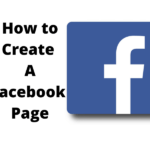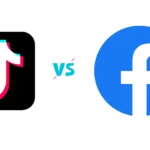To hide Facebook friend list is a good privacy step for many, as their accounts become immune to scammers to clone. That is not all, many people do so just to prevent invading into their circle.
However, you can count a few cons about hiding your Facebook friend list, such as raising concerns about why, and who you are trying to hide or protect. But whatever cons it raised doesn’t make sense to me as l personally see it as a good thing to do.
This article shows you how to hide your Facebook friend list from the social media family.
How To Hide Facebook Friend List On Phone 2022
1. Open the Facebook app on Android or iPhone.
2. On your profile, tap the menu icon – 3 horizontal lines at the upper right corner on android and bottom right corner on iPhone.
3. Tap on Settings & Privacy >> Settings
4. Tap on Profile settings – which will be adjacent to your profile image under the Settings tab.
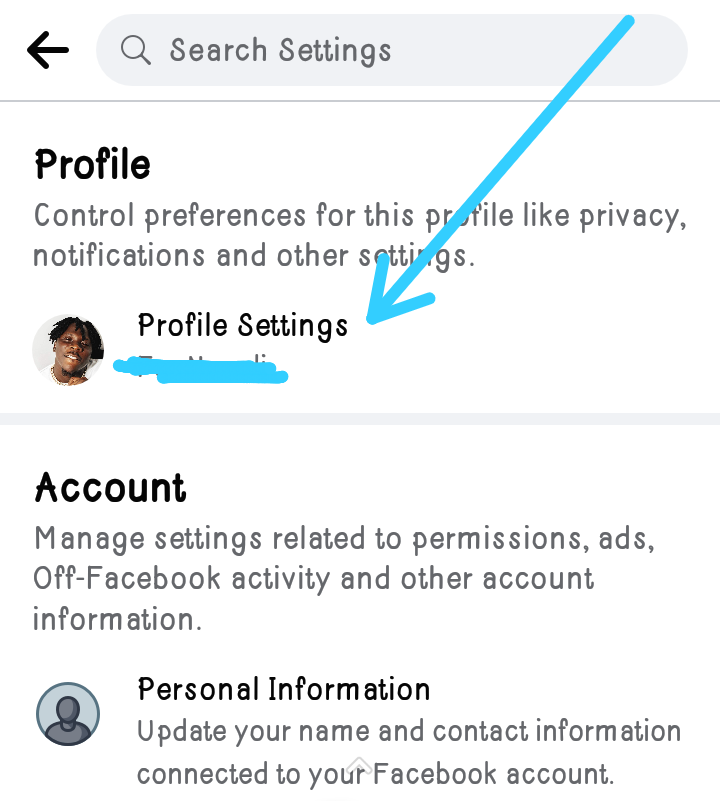
5. On the next tab, tap on Profile Privacy.
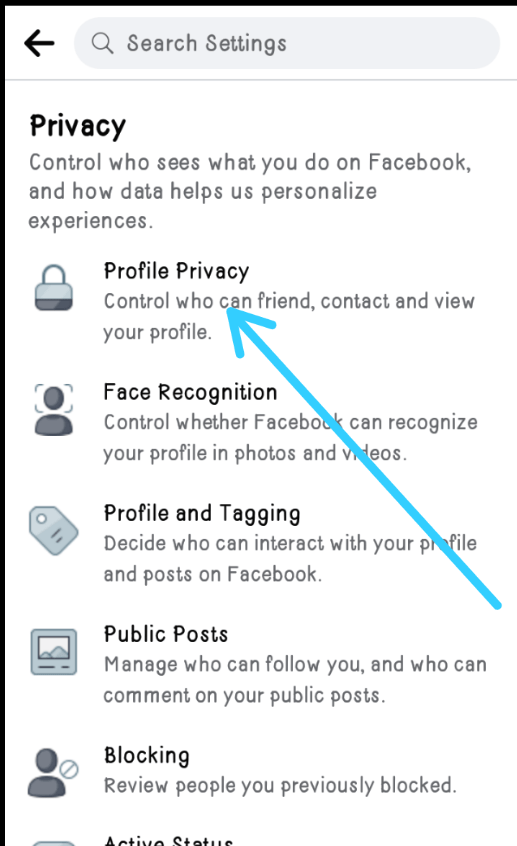
6. Tap on ‘Who can see your friend list?’ in the Privacy Settings tab.
7. You will see options to pick from, click More to see the full list of options, and finally select ‘Only Me’
The options on the ‘Who can see your friend list’ tab include.
- Public: Anyone can see your friend list.
- Friends: Only the number of your accepted friends can see your friend list
- Friends except: All your but those excluded – meaning when you select this, you will have to select some people out of the list
- Specific Friends: You will enter a list of that specific or special friends
- Only Me: That is only you – our topic of discussion. So you have to pick this.
- Close Friends: Check how to make close friends below:
How To Add Close Friends On Facebook Friend List
1. Go to your friend’s profile
2. Tap on the 3 dots under the profile image of your friend.
3. Tap friends >> Tap Edit Friend List
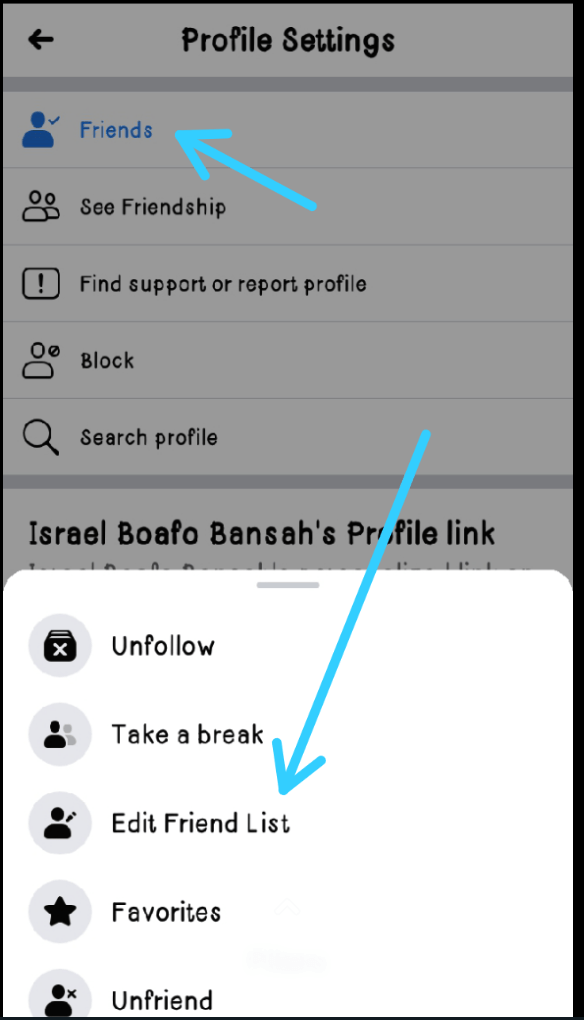
4. Choose Close Friends and exit the tab.
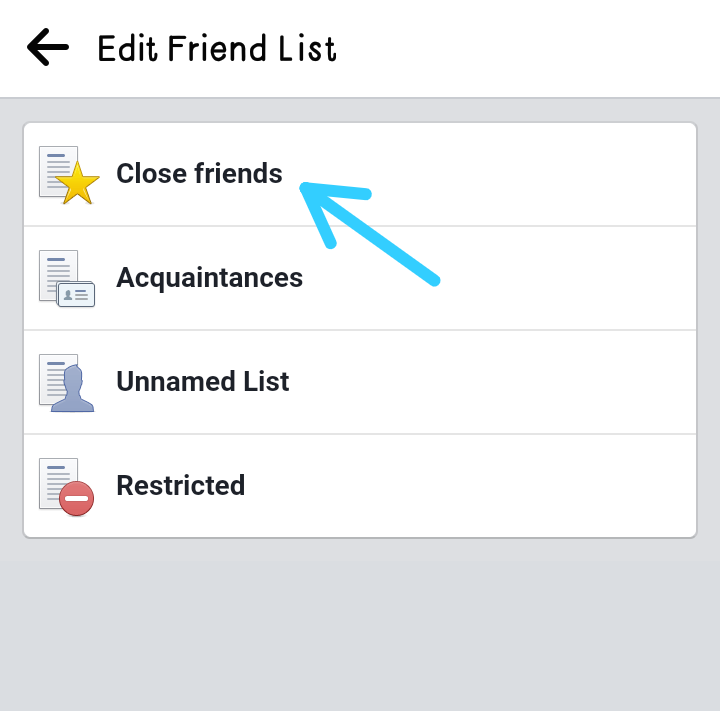
With this setting well done, when you selected in the Close Friends section in the Facebook Friends List, only those labeled as close friends will see your Facebook friends.
Note: This is how to hide your Facebook friends list but guess what, if the person has mutual friends with you, he/she will be to see those, and also, you will be visible on your other friends’ list if they did not do this configuration.
So in short, a determined scammer or invader can still piece some info together about your friend’s list by just getting a hand on mutuals and looking out for you in other people’s friend lists.