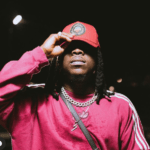In every front door, the back door often comes with the fastest means of getting things done easily just like a free YouTube downloader converter to mp3, comes as an easy door of downloading any videos on YouTube.
The videos downloaded can be converted to any suitable format for any device by just copying and pasting the video URL then clicking on download.
YouTube, Google, Dailymotion, etc. are more concerned with people viewing videos content on their website rather than just downloading.
However, people would often choose to listen to audio formats over watching a video depending on how best they can get the messages and their schedules.
Some will go as far as listening on a car sound system, phone, tablet, music player while others would prefer downloading the videos to watch later.
This is in the bits of validating the fact that human needs and wants vary. people often decide the format or mode they want things to be done.
Most times, accessing video content on YouTube becomes challenging due to one reason or the others
YouTube on its own has Terms of Service policy over download which explicitly states that “ users shouldn’t download videos, except where YouTube provides a download button or link.
No individual or group is permitted to download or make copies of any copyrighted YouTube Videos.
Anybody caught going against YouTube Terms of Service engagement could face some legal sanctions such as court cases and financial fines.
This is because YouTube see or considers such activities as unauthorized or unlawful as they try to be the only sole providers of any video contents
Therefore, considering downloading any video materials on YouTube after knowing the consequences will be like working to achieve an impossible mission
However, to overcome the above bottleneck, we have compiled about 8 all time-proven free YouTube downloader converters to mp3 that will grant you access to any videos of your choice
With this free YouTube downloader converter to mp3, you are sure of downloading any videos, select the quality, size, pause, restart and monitor the progress of any video.
Free YouTube Downloader Converter To MP3
YTD DOWNLOADER
YTD Video Downloader is an app that is used in downloading and converting videos from YouTube and any other video streaming sites
YTD video downloader offers an efficient, quick, easy, and very little technical knowledge on how to operate it.
With YTD, you can download and convert any videos of your choice to several formats such as mp4, mov, wmv, avi, mp3, 3gp, etc.

Depending on your device operating systems, (Windows, Mac, iOS, or Android), YTD offers a range of conversational options to your OS and lets you access thousands of free videos.
How To Use YTD Downloader To Download Videos
• Download and install YTD Downloader on your device.
• Copy and paste the URL of the video you want to download into the YTD Video Downloader
• Select the type of video quality you want to download
• Select the location where you want to save the video
• Finally, click on the download
• As soon as the video is downloaded, you may decide to convert the video to another file type to be used on other devices OS or with different media players.
WONDERSHARE UNICONVERTER
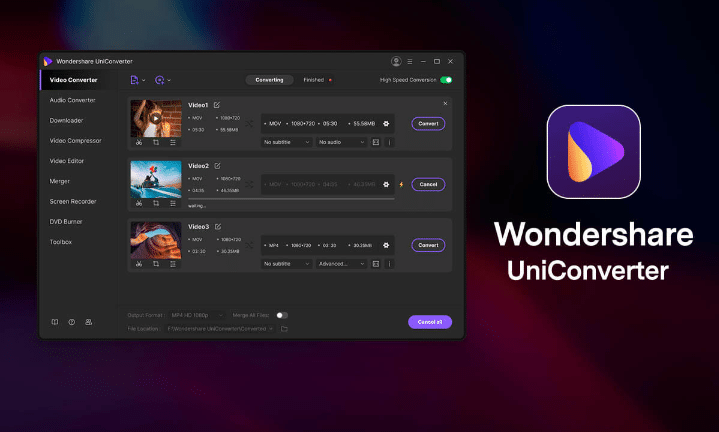
UniConverter (originally Wondershare Video Converter Ultimate) is an online free app for downloading any videos from YouTube and converting such to preferable format.
With UniConverter, you can download and convert the files to different formats such as MOV to MP4, AVI to MP4, AVI to MOV, MP4 to MP3 the list goes on and on without any limitation.
How To Download Videos From YouTube Using Uniconverter
• Download and install Wondershare Free Video Converter on your system
• Launch the Wondershare app
• Select any format of your choice for conversion ( e.g. MP3 as default download mode)
• Choose the quality and size of the file you want
• On the dashboard interface, click the download tab at the top
• On the top-right corner, there is a toggle switch for download and convert mode
• Open the particular YouTube video that you want to download
• Copy the YouTube video URL link
• Click on the Paste URL button that will automatically paste the copied video URL to the interface
• After analyzing the URL, the software will start downloading the video to the selected convention format
Click on the Finished tab to view the downloaded and converted YouTube video.
4K Video Downloader
4K Video Downloader is a free multi-purpose online application, that is used for downloading and converting video from streaming sites like YouTube, Vimeo, and Facebook.
4K Video Downloader can save full playlists and channels from YouTube in your selected quality and different video or audio format such as MP4, MKV, OGG Theora, MP3 and M4A
4k app can let you download YouTube Mix, Watch Later, Liked videos, and private YouTube playlists and get new videos from your favorite channels.
4k also allows you to download subtitles and a subscription function that auto-downloads new videos as soon as they are released from your favorites YouTube channel.
4K Downloader was invented by Open Media LLC from a company based in Nizhny Novgorod, Russia, and the software is built to run on Mac, Windows, and Linux.
The unique features about 4K are, it makes a photo backup from Instagram, creates and publishes slideshows, and extract audio from video.
It also allows the user to mass-save TikTok challenges, captions, whole accounts, hashtags, and single videos
How To Download YouTube Videos Using 4K Video Downloader
• Download and install 4K Video Downloader. It’s available for Mac OS Windows and Linux, and Android.
• Click and launch 4K video downloader
• Copy the particular video URL link for the browser
• Click on paste Url’ button in 4K Video Downloader software
• Select your choice of video quality type
• Click on the download button to download the video
• Then wait until the downloading is completed and play the downloaded video
How to Download Subtitles & Annotations Using 4K Video Downloader.
Some YouTube videos come with subtitles or closed captions in other languages.
For you to download the video, you will need to download the subtitles as well.
Here are the steps:
• Click and copy the browser video Url link
• You can select between distinct srt files and embedded subtitles.
• Enable “Embed the subtitles in the video”
• Click and paste the Url of the video in 4K Video Downloader
• Select the video quality
select the download subtitles
selected a language
• Finally, click Download.
How to Download YouTube Channels With 4K Video Downloader
You can download YouTube channels with a 4K Video Downloader in a similar method applied to download a playlist.
With the free version, you are only allowed to download five videos per channel. On the other hand, the paid version permits you to download unlimited videos as many as possible.
• Copy the URL from your favorite channel.
• The URL can be likened to http://www.youtube.com/channelname.
• Click and paste the URL to the 4K video downloader
• Select the quality
• Click on download
• 4K application will download the entire channel’s playlist
• You can equally pick and choose which videos you want to save.
• Select the output format
• You can extract the audio to a separate file.
SnapDownloader
If you are looking for the best free YouTube downloader converter to mp3 automatically in separate files, snapdownloader awaits your click.
Snapdownloader is a YouTube video downloader that works on Windows and Mac OS.
Snapdownloader is simply unique in downloading video and audio from YouTube and over 900 different websites: Facebook, Twitter, Vimeo, etc., and converting them to mp3 with the best quality.
With Snapdownloader, you not only get to download and convert any video; but, you also have access to download videos in 4k, 8k, 1080p full HD, and many other resolutions.
Key Features Of SnapDownloader
• The app allows you to watch and download easily any chapter of a YouTube video and save them as separate video and audio files.
• SnapDownloader has an in-built YouTube trimmer that lets you trim YouTube videos and save only the portion you like
• The app can download multiple videos at the same time from different websites without waste of time.
How To Download Videos From YouTube Using SnapDownloader
• Download and install SnapDownloader
• Copy and paste the URL link of the YouTube video you want into SnapDownloader
• Click on the Search button
• Select the type of output format
• Click and select the output quality
• Click Download
• SnapDownloader will convert the YouTube video and save it on your computer.
FREEMAKE
As the first name implies, Freemake is a video downloader and converter software that converts video and movies to over 500 formats.
Freemake software downloads any video from YouTube and other streaming sites and converts it to your desired format like MP4, MP3, AVI, WMV, DVD, iPhone, Android, 3GP, HD, QT, RM, Divx, etc.
Key Features Of Freemake
• With the Freemake application, you can cut, join, and rotate any video parts which you don’t want before conversion.
• Freemake tool allows you to edit subtitles size, font and add subtitles to a video in SRT, ASS, SSA file formats.
• Freemake software allows you to send your visuals, DVDs, photos, or music to YouTube directly from your desktop.
• The Freemake video downloader and a converter provides a ready web player & embed code that enables videos to be embedded on a website.
• Freemake tool can convert heavy 4K, Full HD 1080p, and HD 720p files from HD cameras, camcorders, and Blu-ray without loss of quality
How To Download And Convert Video Using Freemake Application
• Download the Freemake converter downloader
• Launch the application
• Import any of your favorite videos, URLs, DVDs, audio, or photos to Freemake converter
• Select the type of format or device you would want to convert to
• Select the quality of your choice
• Choose your required size of the file
• Finally, click on download or convert
YOUTUBE TO MP3
Ytmp3 is the most famous free YouTube video downloader and converter.
Ytmp3 software converts videos from YouTube and other video streaming sites to mp3 (audio) or mp4 (video) files.
The application works on all kinds of computers, tablets, and mobile devices.
YTMP3 application downloads and converts any video to the highest functional quality and the highest length of 90 minutes
YTMP3 software has an in-built search function that enables any videos to be searched, download, and convert on YouTube and other sites: such as Instagram, Facebook, Twitter, Reddit, etc.
The unique features of the YTMP3 app are that it works on Windows computers, Android devices, and goes together with Chrome and Chromium-based browsers.
How To Download And Convert Video From YouTube Using TYMP3
• Download the application into your devices
• Click and launch the application
• Copy and paste the YouTube video URL of your choice into the app
• Select the type of formats you want
• Select the type of quality you would want
• Click on the converter button.
ATUBE CATCHER
aTube Catcher is one of the best free YouTube video downloaders and converters in the market.
The application can download any video, convert and save videos locally for sharing, editing, or watching.
aTube Catcher app’s main feature is that the videos downloaded and converted can be exported to various screen resolutions, formats and can rippe just only the audio.
The aTube software program has the capability of downloading videos from different streaming websites like YouTube, XTube, Pornotube, Dailymotion, MySpace, Stage6, Google, and Yahoo.
Among other functions, the app has an in-built Screen Recorder, an option of capturing screen display and video chat sessions from Windows Live Messenger.
It has Yahoo Messenger, DVD movies, Webinars, Online Meetings, etc, and it’s 100% Free, safe, and clean!. Multilanguage interface.
How To Download And Convert Video From YouTube Using ATUBE CATCHER
To download and convert any video of your choice from YouTube freely, using a tube program, you have to do the following:
• Download the atube application into your device
• Click and launch the program
• Then copy and paste the particular URL of the video file from YouTube into the app
• Choose the particular format of your choice
• Select the quality of the video
• You have to click on start or convert
Clipgrab
ClipGrab is a program software specifically for downloading videos, and it works on Windows, Mac, and Linux.
ClipGrab downloads and converts any video to other formats: MP3, MPEG4, WMV, etc., which can be stored and even shared by users.
The app has the quality of a unique feature that enables users to have a choice of downloading videos in high definition, standard definition, or low definition
How To Download YouTube Videos with ClipGrab
• Download the ClipGrab program into your system
• Click and launch the program
• Copy and paste the URL link of the particular video you want to download and convert
• Select what format you the video to be
• Select the video quality
• Click on download or convert.
This list consists of the best free YouTube downloaders that convert to mp3 that we trust will work perfectly in every situation or environment for you. Tell us which one you are using and how it is working.
Better still tell us about any of these tools that we haven’t listed but you think are worth the list in the comment section. Thanks.